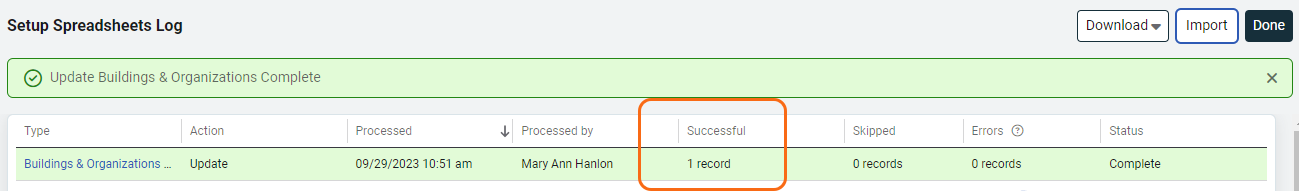Setup spreadsheet errors
If you have errors in your spreadsheet, the application generates an error (kickout) spreadsheet. You can download this spreadsheet, fix the errors, and upload it into the application.
Correct errors on an error (kickout) spreadsheet
- Download the error spreadsheet.
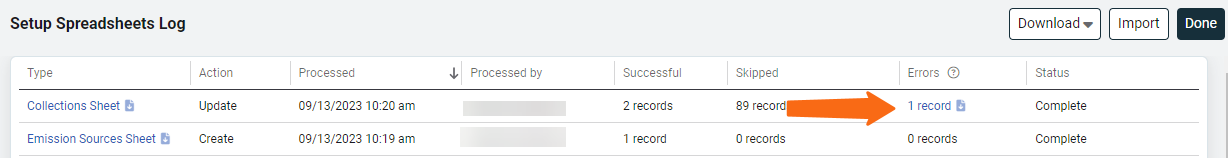
- Review the error message and make your corrections in the spreadsheet.
- Use the Import button to upload the error spreadsheet.
- Review the spreadsheet log for your results and repeat the process as needed.
Error messages
- Each row in the error (kickout) spreadsheet is a different error.
- The first column states the error message.
- The incorrect cell in each row is highlighted.
Example
- This update sheet has a duplicate organization code.
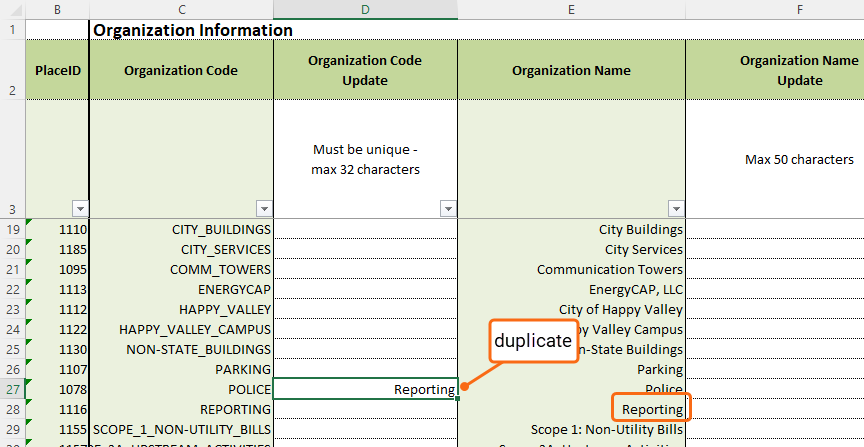
- After the file is uploaded a banner message indicates an error. The failed column provides a link to download the error spreadsheet.
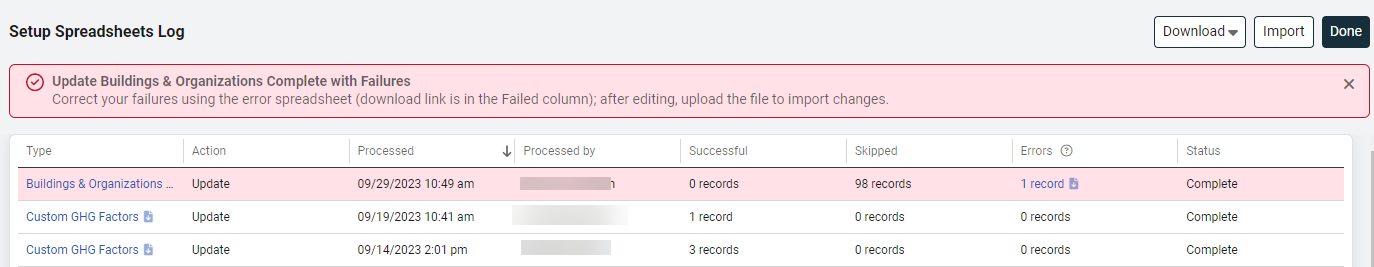
- Download and open the kickout spreadsheet.
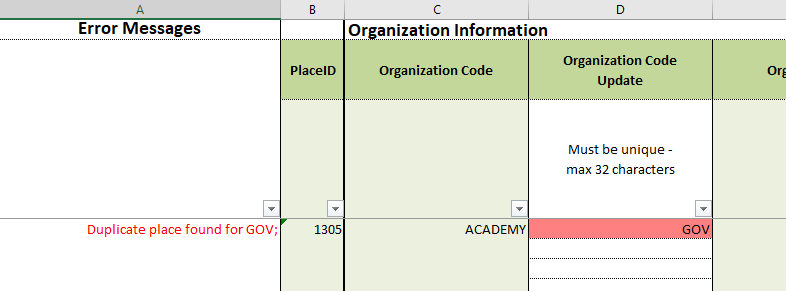
- Fix the error and save the kickout spreadsheet.
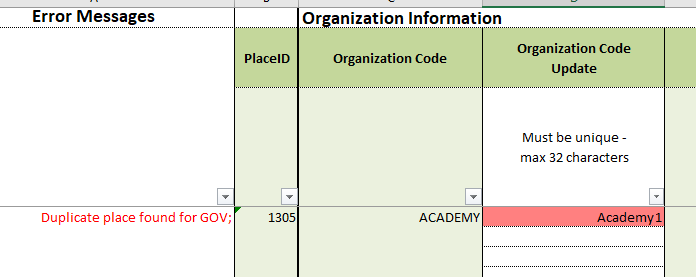
- Upload and review the status.