Update sites and organizations with a spreadsheet
Update buildings and organizations with a spreadsheet.
Organizations are listed alphabetically by organization code, followed by buildings listed alphabetically by building code.
Update spreadsheets save time and allow you to update multiple items at once.
- Update spreadsheets typically display two columns for each attribute, updates should be entered in the white columns.
- Always download a new spreadsheet before you begin adding information because each sheet is populated with data from the database.
Formatting rules
- All information should be entered as text or dates.
- You can add sheets if needed, UtilityManagement only processes the sheet named DataEntry.
- Do not remove columns.
Download the update spreadsheet
In the Create dialog, click Setup Spreadsheets.
- From the Setup Spreadsheets Log, click Download.
- Under Update Spreadsheets, choose Buildings and Organizations.
- Set the filters as needed to limit the amount of data in the spreadsheet.
- Download the spreadsheet.
- The file name format is
yyyymmdd-UPDATE_BuildingsAndOrganizations.xlsx. - Add your information and save.
- Use Import to upload your spreadsheet.
- The Setup Spreadsheets Log reports the results and any errors. You can download the error (kickout) spreadsheet from the hyperlink, fix any errors, and upload the error sheet.
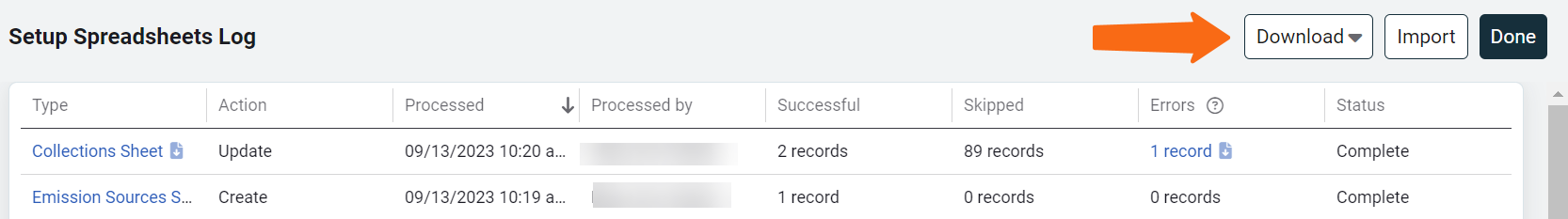
|
Column |
Rules |
|
Organization Code Update |
This code must be unique. The row fails to process if a duplicate is found in your database. See the list below for accepted characters in codes. |
|
Organization Name Update |
The name does not need to be unique but keeping names unique makes searching and reporting much clearer. |
|
Organization Type Code Update |
Update by choosing from the drop-down. Type is most useful in place type reports to compare similar organizations. If unsure choose the type Organization. |
| Organization Description Update | |
|
Parent Organization Code Update |
Update the parent code. This column is used for both organization and building.
|
|
SIte Code Update |
This code must be unique. A duplicate row fails to process. See the list below for accepted characters in codes. |
|
Site Name Update |
Enter an updated building name, duplicates are permitted but not recommended. |
| Site Type Update | The type can be used as a filter in charts and reporting and helps you visually categorize sites in your hierarchy. |
|
Building Address Street 1 Update |
|
|
Building Address Street 2 Update |
|
| Building Address Street 3 Update | |
| Building Address City Update | |
| Building Address State/Province/Region Update | |
|
Building Address Postal Code Update |
Enter updated postal code. |
|
Building Address Country Update |
Choose the new country from the drop-down. |
|
Latitude Update |
Enter updated latitude. |
|
Longitude Update |
Enter updated longitude. |
| Update Building Weather Station Based on Address |
Defaults to No. Either update the building weather station based on the address or enter the new weather station. |
| Building Weather Station Update | If building address is not used to update the weather station enter the weather station in this column. |
|
Construction Update |
Enter an updated building date. |
|
Floor Area Update |
Enter an updated floor area. |
|
Floor Area Unit Update |
Change the floor area unit by choosing from the drop-down. |
|
Floor Area Effective Date Update |
Enter an updated floor area effective date. |
|
Primary Use Code Update |
Update the primary use from the drop-down. Primary use is a system group available in the Groups and Benchmarks module. |
| Site Description Update |
Allowed characters for codes
|