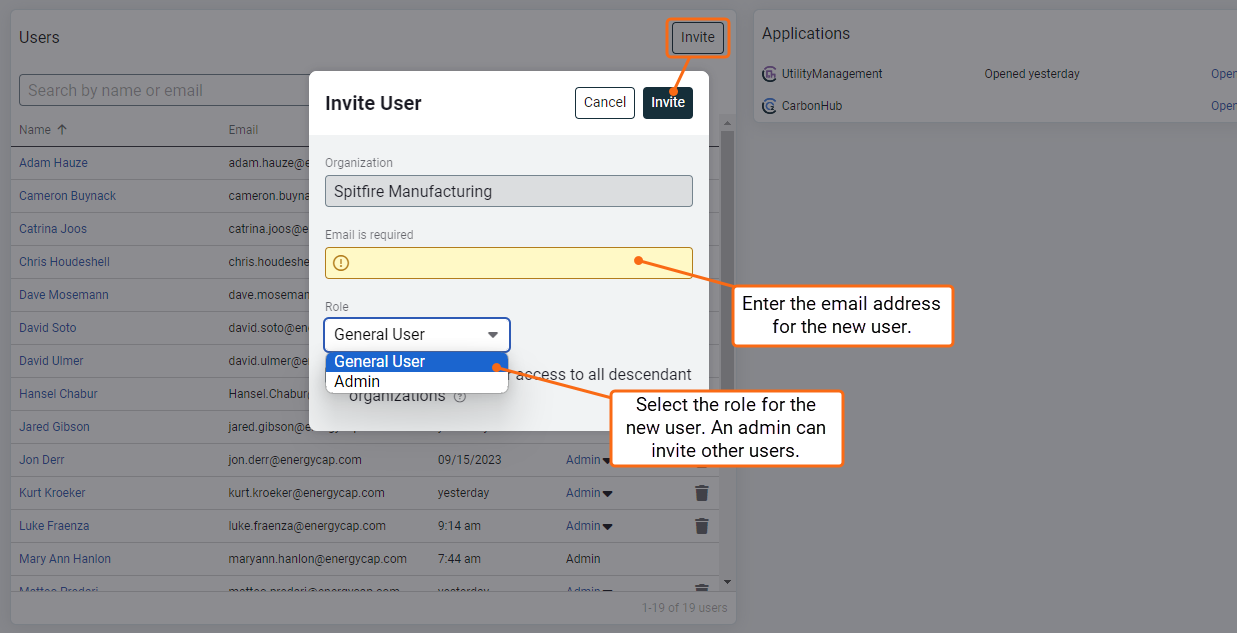EnergyCAP Home
EnergyCAP uses a single sign-on process called EnergyCAP Home.
EnergyCAP Home is where administrators create users and manage their access, especially when an organization has multiple datasources. Administrators can invite new users by email address. When invited, users receive an email and create their own password. Users are added to your organization in EnergyCAP Home and are created in Utility Management when they log in for the first time (if they do not already exist).
Inviting users is separate from managing their roles and permissions. User roles and hierarchy permissions are still managed in EnergyCAP on the Users and Roles screen. New users receive the default role and topmost hierarchy values configured in System Settings.
You can modify a user's role in EnergyCAP on the Users and Roles screen after they accept the invite or create the user in EnergyCAP before inviting them through EnergyCAP Home. Make sure the email address in both systems matches exactly so the accounts link correctly.
Login to EnergyCAP Home
Use the URL login.energycap.com and enter your email address.
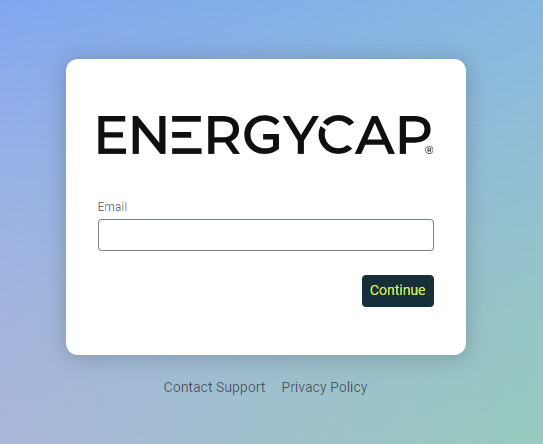
You can select one of your recent datasources or go to EnergyCAP Home. If you only have one datasource you are logged in to the application.

Join an organization
After you are invited to join an organization from EnergyCAP Home, it is listed on the left hand side. If you have more than 100 organizations you need to use the search function to locate and open it.
Some organizations may decide to let anyone with a specific email domain to join automatically.

EnergyCAP Home administration
As an administrator, you can manage users and organization settings.
- Select an organization
In the left panel, choose the organization you want to manage. - View and manage users
- See current users of each data source.
- Click the Invite button to add users.
- Edit the organization name.
- Change access control settings. - User invitations
- Resend invitations to users.
- Delete users. Unlike the EnergyCAP application where users are made inactive, EnergyCAP Home lets you delete users. - Add a child organization
You can add a child organization if you setup supports it, such as for utility providers or consultants.