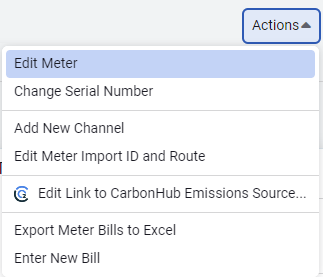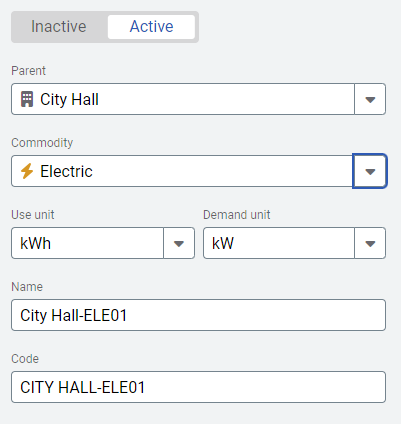Change a meter's commodity
Sometimes you need to change the commodity assigned to a meter, even if it already has bills linked to it.
Why change a commodity?
You organization chooses to track utilities with more granularity:
- For example, splitting a general water meter into:
- Water
- Water and sewer
- Irrigation
- Storm drainage
- Sewer
- You want to consolidate meters under a single, more appropriate commodity.
Common use case
The most frequent need for this change is in the water commodity family.
Example
An irrigation meter was mistakenly set up as a water meter. To ensure proper tracking and reporting, the commodity should be updated to irrigation.
Additional rules
- If no active accounts are linked to the meter, the meter commodity can be changed to any commodity.
- If at least one active account is linked to the meter:
- The vendors associated with the active accounts are checked to see if they contain rates with the same rate code on the new commodity.
- If no matching rate is found, new rates are automatically created for each vendor using the same name as the original rates. Old rates are NOT removed from the system.
- The meter is automatically associated with the new vendor and rate.
- Any existing bills on the meter are converted to the new commodity. The body lines of the bills are updated with the new commodity id and are recalculated for charts and reports.
Change a meter's commodity steps
- Select the meter.
- Choose Edit Meter from the Actions menu.
- Pick the new commodity from the drop-down.
- You can update the use unit (optional).
Note: To change the use unit but not the commodity, select the exisiting commodity and then change the use unit.