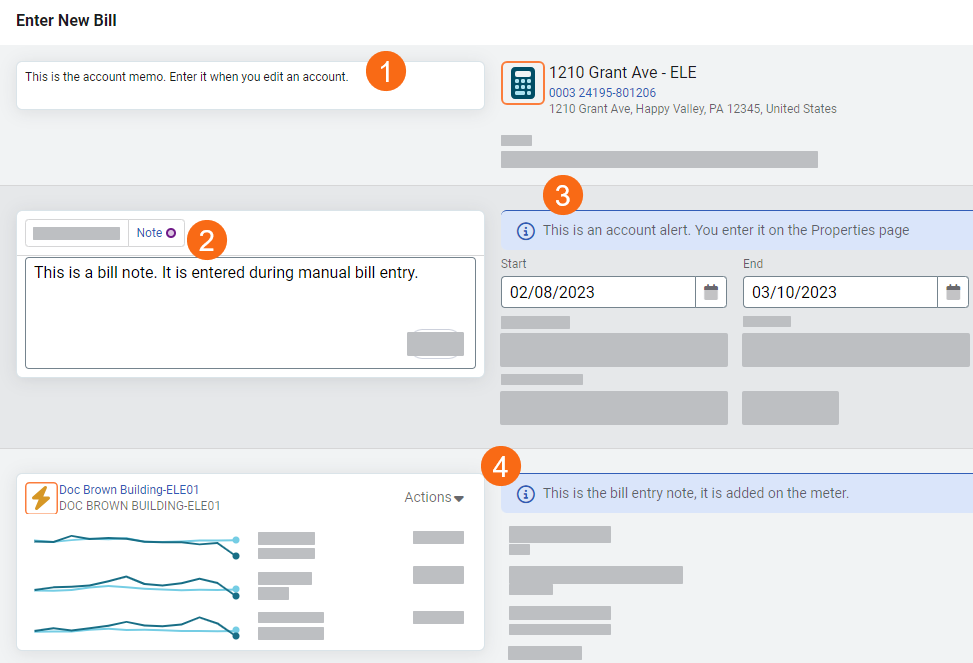Account alerts
Use account alerts to control billing activity for an account. Alerts can either warn users or block bill entry.
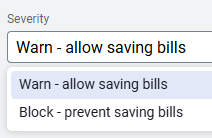
- Alerts appear during manual bill entry.
- Blocking alerts stop users from saving a bill.
- Use a blocking alert when your organization is no longer responsible for an account.
Best practice
As soon as you know the effective date, enter into EnergyCAP. This prevents users from entering bills dated after the responsibility ends.
Create an alert
You enter Account Alerts on the account Properties tab.
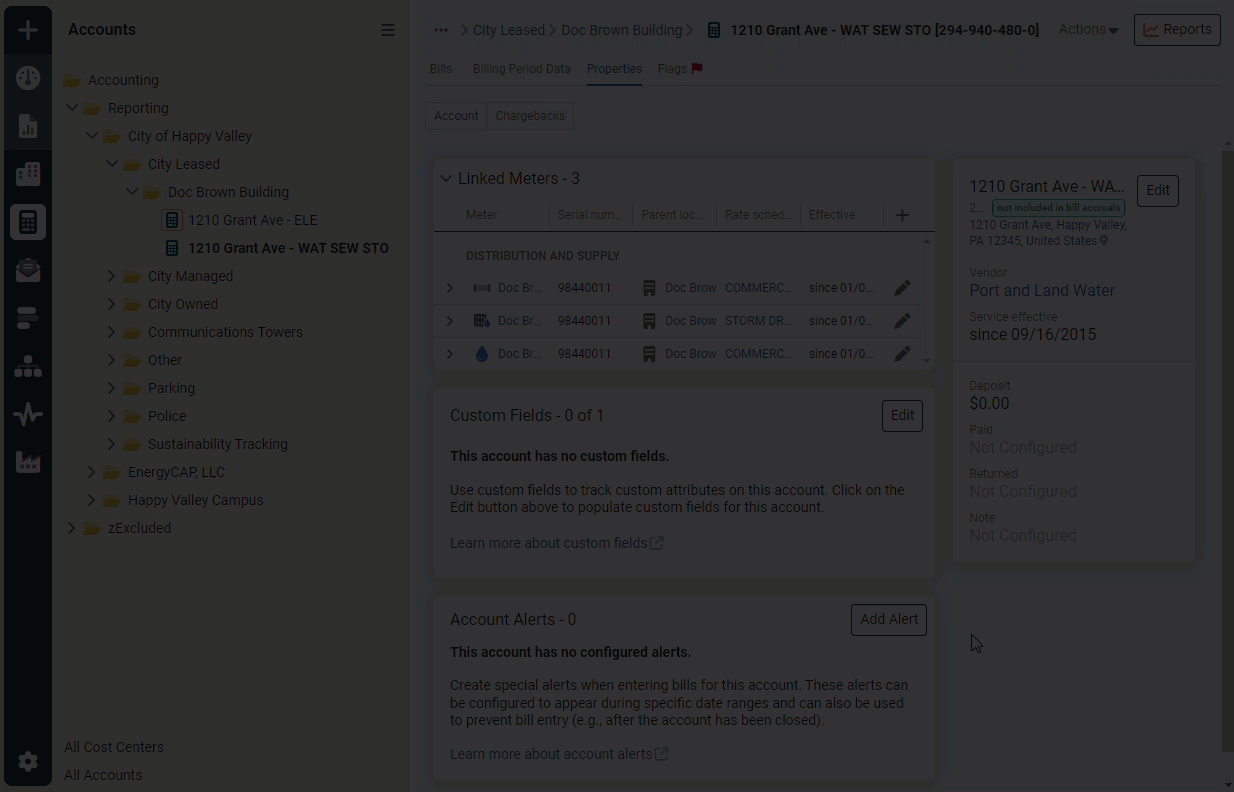
Account alert severity
- Warn—Provides a message during manual bill entry and saves the bill.
- Block—Provides a message during manual bill entry and prevents you from saving the bill.
Effective date
Enter the start and (optional) end date for the account alert.
- Any manually entered bill with an end that falls within this range will trigger either alert.
- Any imported bill with an end date that falls within this range will trigger the block alert.
Example account alert
Set a Block alert for a building scheduled for demolition in three months. Set the effective date for when to start the block.
Importing bills that have account alerts
The bill import process honors block account alerts. The bill is NOT imported and produces an error (kickout) when the account alert is set to Block.
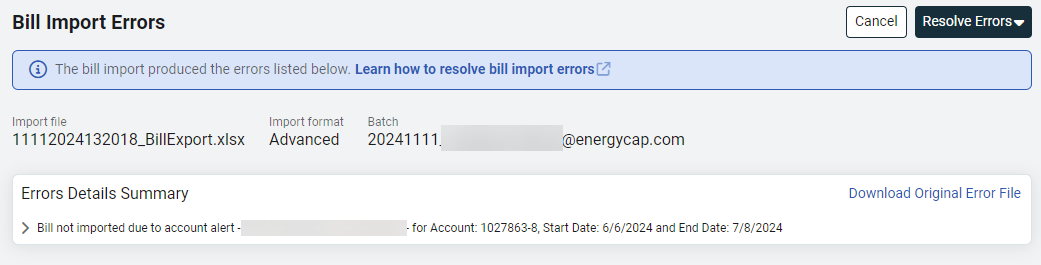
Manual bill entry messages
You can displays messages and add notes during manual bill entry to provide context or instructions.
- Account memo. Displays for all meters linked to an account. Add it by editing the account.
- Bill note. Add a note to any bill during manual entry or include it in a bill import file.
- Account alert. Displays if the bill's date range falls within the alert's effective period. Add it on the account's Properties page.
- Bill entry note. Displays during manual bill entry for a specific meter. Add it on the meter's Properties page.