Summary accounts
When your utility vendor issues a single bill that covers multiple service addresses (often called a summary bill), you can represent this in EnergyCAP as a summary account with linked sub accounts.
Each service address becomes a sub account under the main summary account.
Why use summary accounts?
-
Simplifies accounting
If you subscribe to Accounting Export, you can easily export the single summary bill for payment into your accounting system. -
Supports facility management
Sub accounts let facility managers see cost and usage data for each service address, even though the utility sends one combined bill.
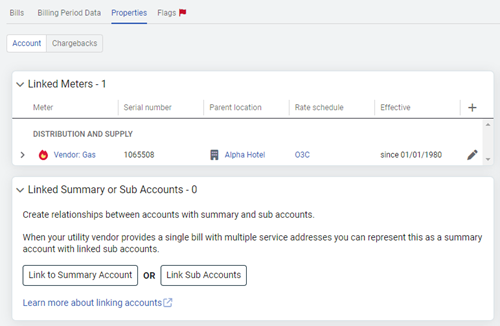
Summary accounts
Summary accounts in EnergyCAP represent the summary bill your utility company provides. These accounts let you group multiple individual accounts (called sub accounts) under one summary account.
Ways to link sub accounts
You can link sub accounts to a summary account in two ways:
- In the application
- Using a setup spreadsheet
How they are shown in EnergyCAP
A summary account looks just like a regular account in the Accounts module.
- It does not have a special icon or visual marker.
- You will see it in the account hierarchy the same way as other accounts.
- The following filters are available in a bill list to view summary accounts:
- Summary account name
- Summary account number
- Summary account vendor code
- Summary account vendor name
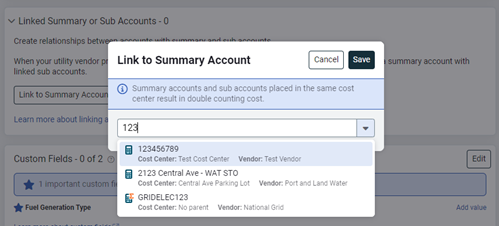
How to manage sub accounts
- You create a sub account when you link the account to a summary account.
- A sub account cannot be linked to another sub account.
- There is no limit to the number of sub accounts you can link to a summary account.
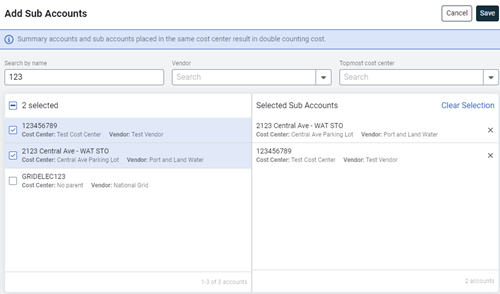
Avoid double counting when using summary accounts
To avoid double counting it's important to place the summary account and the sub accounts in their appropriate cost centers.
For example, you might place the summary account in a non-reporting cost center and place each sub account in their respective cost center.