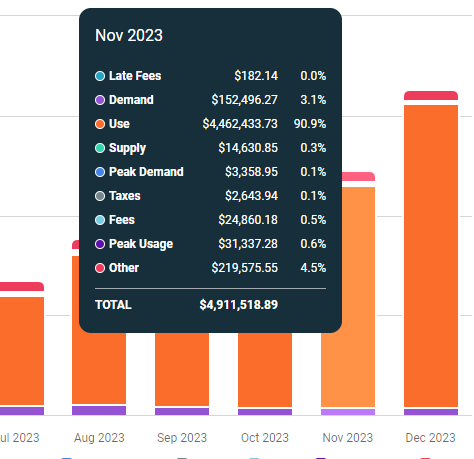Cost Categories
When you configure cost categories you are deciding what is visible in charts when you use the filter - Group by cost category.
Well-defined cost categories help you control how billing data appears in charts and reports. When categories are clear and consistent, it's easier to compare utility costs, spot trends, and report on costs.
How to edit cost categories
Updating cost categories is a two step process.
- Update the category labels in the application.
- Download the spreadsheet and assign bill line types to categories.
To edit your cost category, go to Settings and select Cost Categories.
- Review and update the default category labels.
- Download the setup spreadsheet from the form, it is titled Cost Category Mappings.
- Update the spreadsheet.
- Upload the completed spreadsheet.
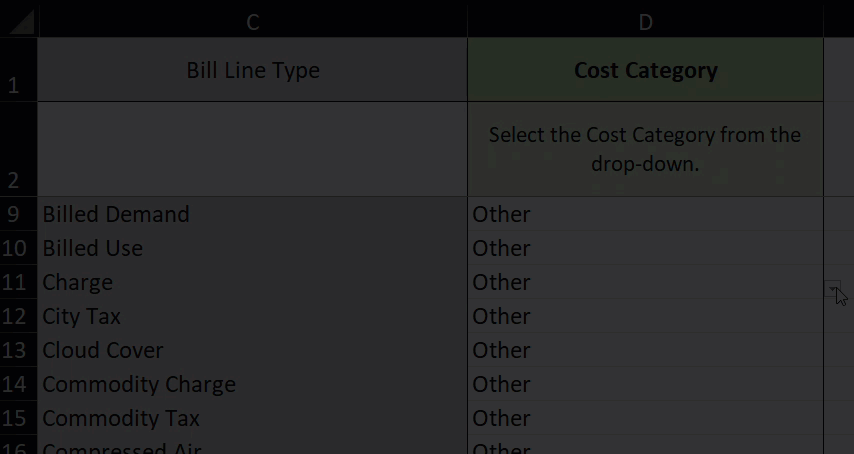
How long until I see the cost category changes?
It will take up to 24 hours for category changes to be processed.
Cost category example
You can see your Cost Categories in the Trend Chart and Rolling Month Comparison widget. Include the Group by filter and select Cost Category. You can hover over the stacked bar or expand the widget to see more details.