Bill calculation use
Several options are available when calculating use for a meter.
Use options for bill calculation
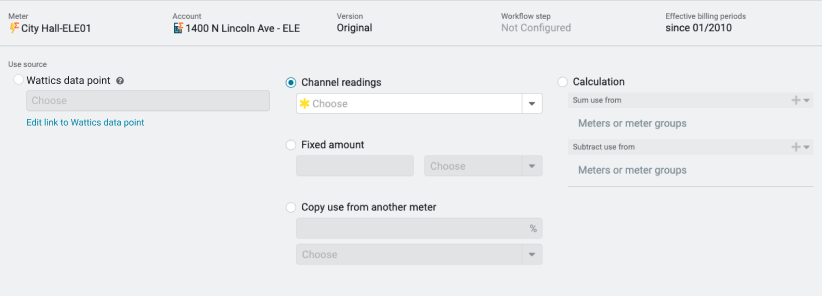
Create a cost only bill by setting the fixed amount to zero.
Use source—Smart Analytics data point
When you use both EnergyCAP and Smart Analytics, you have the option of linking to a SmartAnalystics data point and using the Smart Analytics interval data to create your chargeback bill.
Use source—Channel readings
This option uses readings from a submeter to calculate use. You can choose any channel with the category of use. The chargeback process uses any standard interval type and calculate the monthly use.
If a channel interval is less than a month, the values are rolled up to a monthly total. For demand the highest value in the month used.
Use source—Fixed amount
Use is determined by a fixed amount.
Example
Lighting that may not be metered and the the monthly use is calculated outside of EnergyCAP.
Use source—Copy use from another meter
Copy a percent of use from another meter. The meter can be a different commodity when the unit system has a conversion between the two commodities. This is not a bill split, the source bill is not be marked as split.
Examples
1. Calculating sewer use based on water use.
2. A student union building with various tenants. Each tenant meter copies a percent of the student union meter.
Use source—Calculation (add/subtract meters)
Add and subtract meters or meter groups.
- Common use is used for calculations and is converted to the meter's use unit specified on the bill.
- The chargeback calculation fails if the meters or meter groups are not the same commodity or in the same commodity category.
Examples
- Sum multiple vendor bills to generate a total use, cost and unit cost.
- Sum the output meters from an energy plant.
Calculated bill start and end dates
When calculating a bill based on anything other than channel data, the start/end dates provided are the first and last day of each generated bill (when no dates are provided, the first day of the billing period and the first day of the month following the billing period are used).
In these situations, the billing period selected determines which bills are used from other meters in the calculations. For instance, when you are aggregating a set of bills to create a calculated bill, you choose April as the billing period, and provide a custom start date of April 10 and end date of May 10, then:
- The created bill has a billing period of April.
- The created bill starts on April 10 and end on May 10.
- The aggregated bills include any bill with a billing period of April (NOTE: the source bills for calculations do NOT need to fall within the dates of the bill being created).
Affects of dates on bill calculations
Monthly channel
The dates of the submeter readings are the dates of the bill.
| Reading Timestamp | Use Reading | Demand Reading | Bill Start Date / Bill End Date | Usage value on the bill | Demand value on the bill |
| 4/1/2021 12:00 AM | 33323 | 185 | 4/1/2021 | 28545 | 170 |
| 5/1/2021 12:00 AM | 28545 | 170 | 5/1/2021 | ||
| 4/1/2021 12:00 PM | 33323 | 185 | 4/1/2021 | 28545 | 170 |
| 5/1/2021 12:00 PM | 28545 | 170 | 5/1/2021 | ||
| 4/1/2021 12:01 PM | 33323 | 185 | 4/2/2021 | 28545 | 170 |
| 5/1/2021 12:01 PM | 28545 | 170 | 5/2/2021 | ||
| 3/31/2021 11:00 PM | 33323 | 185 | 4/1/2021 | 28545 | 170 |
| 4/30/2021 11:00 PM | 28545 | 170 | 5/1/2021 |
Less than monthly channel
When a channel is not a monthly channel EnergyCAP summarizes the readings as of the specified start and end date.
To override the start and end dates
The most common reason to enter specific start and end dates is to match the vendor bill dates with the submeter readings (only used with less than monthly channel).
Use the Chargebacks module menu (three stacked lines at the top of the panel) and select Allow editing batch and bill header data when running chargebacks.

Readings that are used to calculate bills start at midnight of the start date or the 1st of the billing month through midnight of the end date or the 1st of the next month.
