Chargebacks overview
The Chargebacks module helps you allocate utility costs within EnergyCAP. It supports accounting, facilities, and energy teams by turning a single vendor bill into details internal bills.
Example
A campus may receive one electric bill covering five dormitories. The Chargebacks module allocates the appropriate use and cost to each dorm using one of several methods:
- Static percentages
- Site area
- Advanced bill split based on actual use or cost
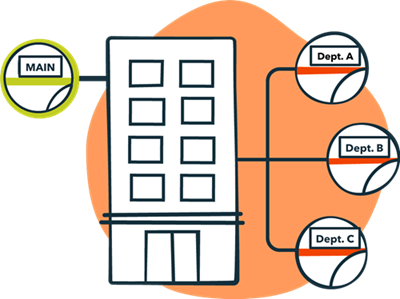
Other terms you might hear
- Cost allocations
Internal billing between departments - Campus distributions
Splitting utility use and cost across campus buildings - Tenant bills
Bills issued for third-party space renters
EnergyCAP chargeback bills can be created as cost-only, use-only, or cost and use bills.
What is a chargeback bill?
Common reasons for chargebacks
- Cost allocation from vendor bills to multiple departments.
- Assign utility costs to specific projects, grants, and special activities.
- Create bills for tenants.
- Energy plant calculations and campus distribution tracking.
- True-up financial transactions.
- Detailed facility tracking and reporting (ENERGY STAR, Greenhouse Gas reporting).
- Mandatory energy use reporting by city or state governments.
- Track and analyze cost and use per site rather than at the campus level.
Key components of Chargebacks
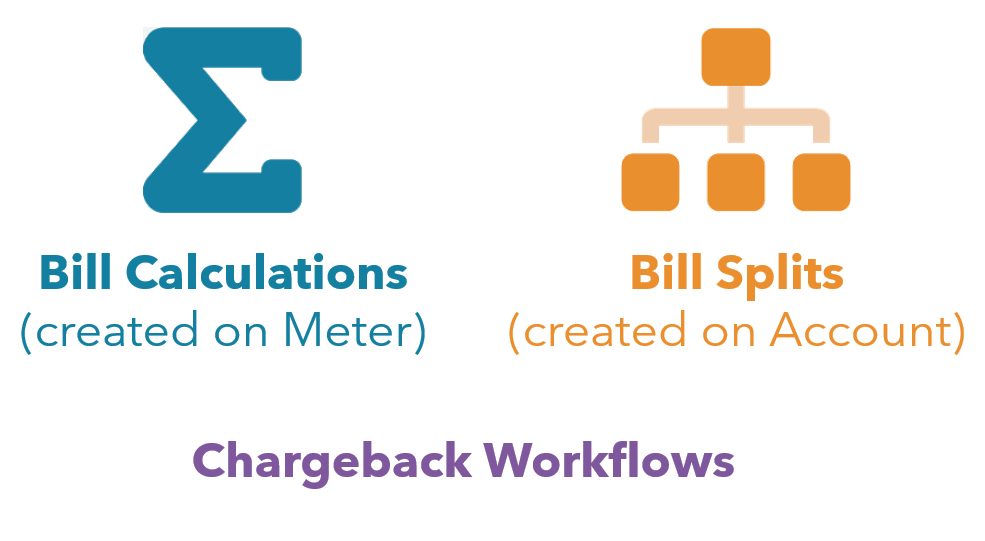
Bill calculations
Create new bills using custom calculations or submeter readings, including data from Smart Analytics meters.
Bill splits
Break vendor bills into smaller internal bills. Bill splits are configured at the account level.
Chargeback workflows
Group calculations and splits into reusable steps to ensure consistent monthly chargebacks.
Chargebacks features
- Any meter/account can be configured for chargebacks.
- Flexible data types on submeter channels.
- Automatic rollup process for interval data (create monthly bills from hourly data).
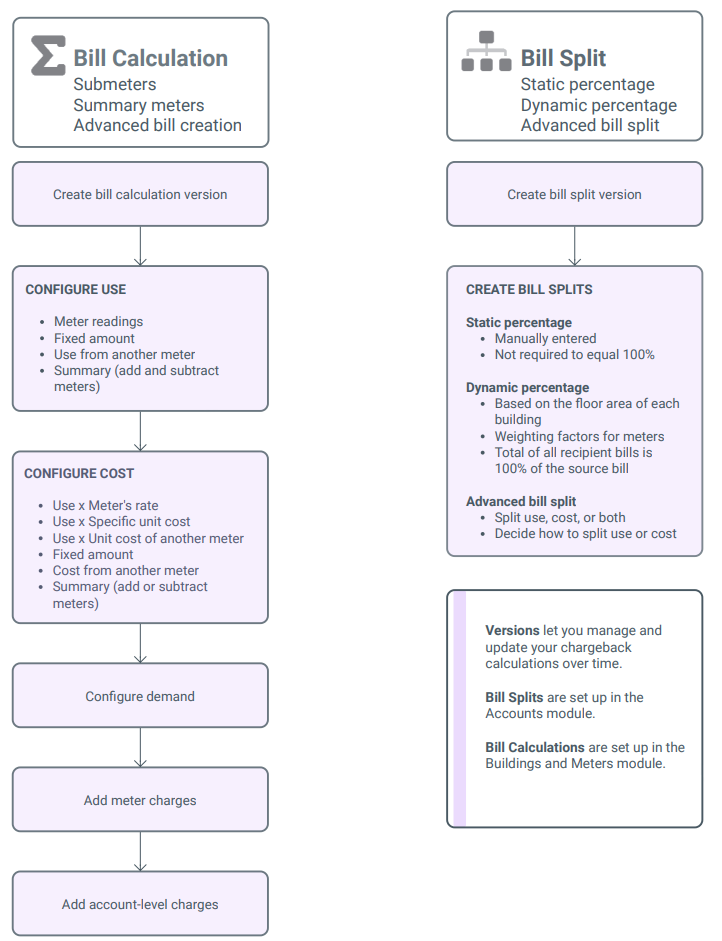
Types of chargebacks
Bill Calculation
- Submeters (can also link to Smart Analytics meters)
- Summary meters
- Advanced bill creation
Bill Split
- Static percentage
- Dynamic percentage
- Advanced split
Chargeback icons
| Account or meters can be a combination of types | |
|
Bill Calculation account and meter icon When a meter and account are involved in a chargeback bill calculation, an orange sigma symbol (∑) appears over them. This icon signals that these elements are part of a calculated bill and not utility bills. |
  |
|
Bill Split Source account and meter icon When a meter and account are involved in a chargeback bill split, an orange box surrounds the icon. This icon signals that these elements are part of a bill split bill and not a utility bill. |
  |
|
Bill Split Destination When a meter and account are involved in a chargeback bill split, as the destination of the split, an orange down arrow is by the icon. This down arrow icon signals that these elements are the destination meter or account of a bill split. |
 |
Example chargeback bill
Chargeback bills look just the same as regular utility bills, except they have a chargeback tag. They are stored in your database indefinitely or until you delete them.
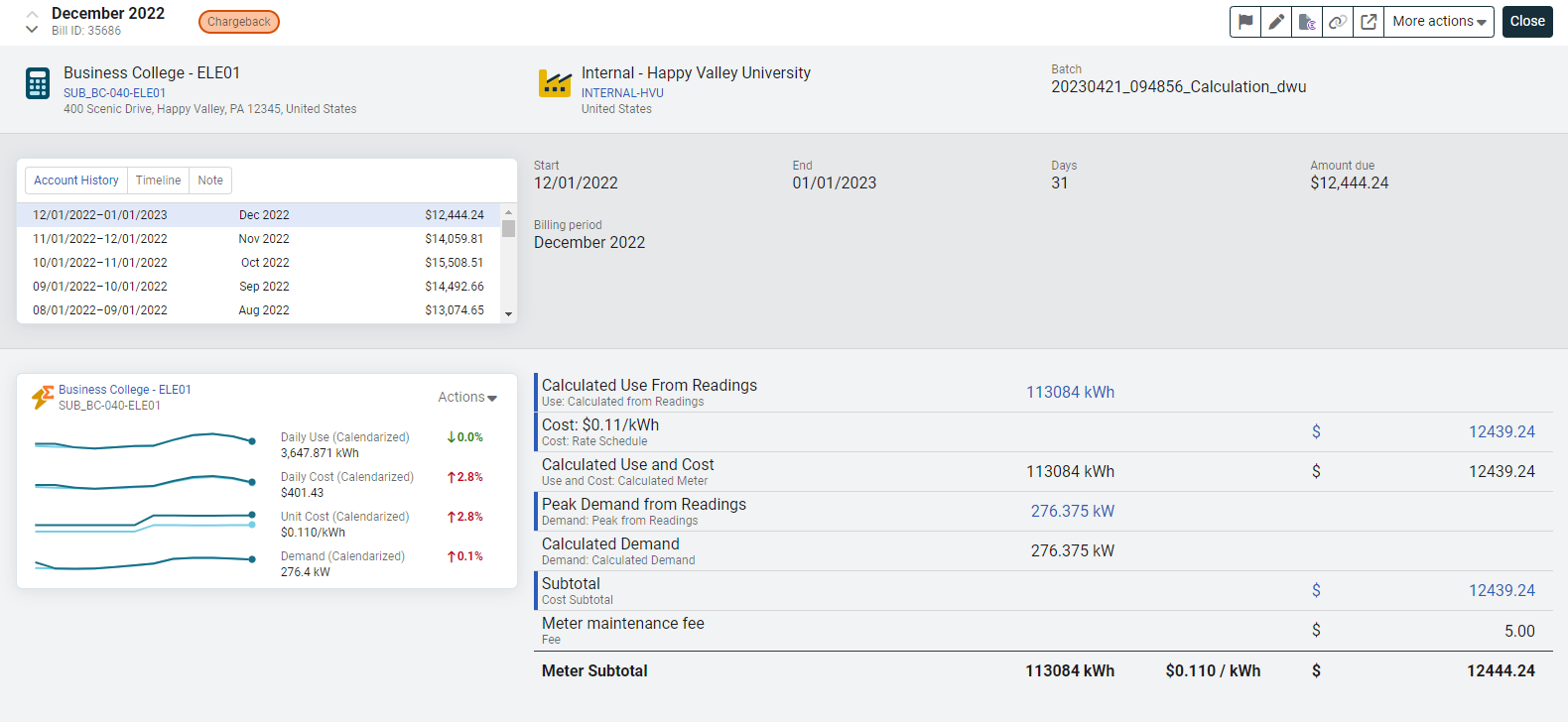
Chargebacks is a licensed feature
The Chargebacks module appears only if your organization has added the feature and your user role has access to it.
![]()
Chargebacks module menu
| Settings | |
| Chargeback Workflow |
Edit batch and bill header data when running chargebacks.
When you enable this option you can edit any of the optional bill headers listed on the left before processing the chargebacks.
|
