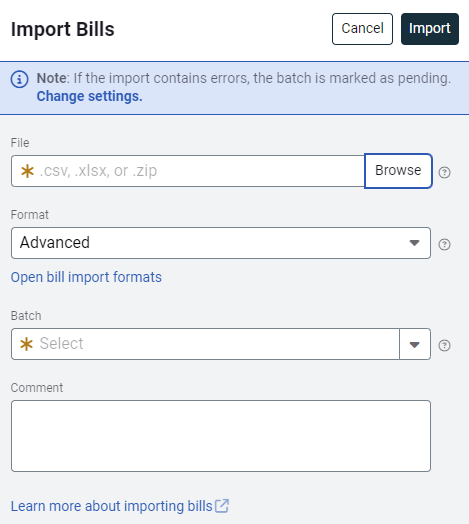Import bills with Create (plus sign)
The Create dialog provides quick access to manual bill entry, importing files, and creating common Utility Management objects.
Click Create and then Import Bills.
Bills can be imported with a spreadsheet or CSV file. The Bill Imports section in the Bills module has the results of each bill import. The Bill import overview article provides more details.
After the bills are imported, click the batch name to open a bill list of all the successfully imported bills.