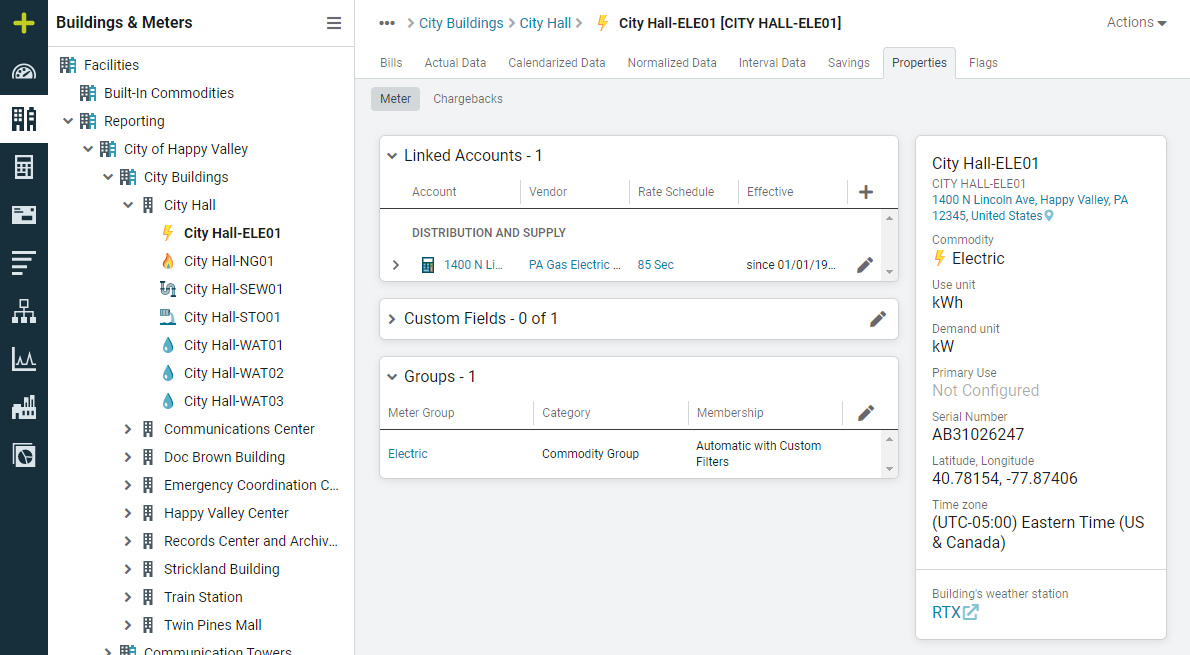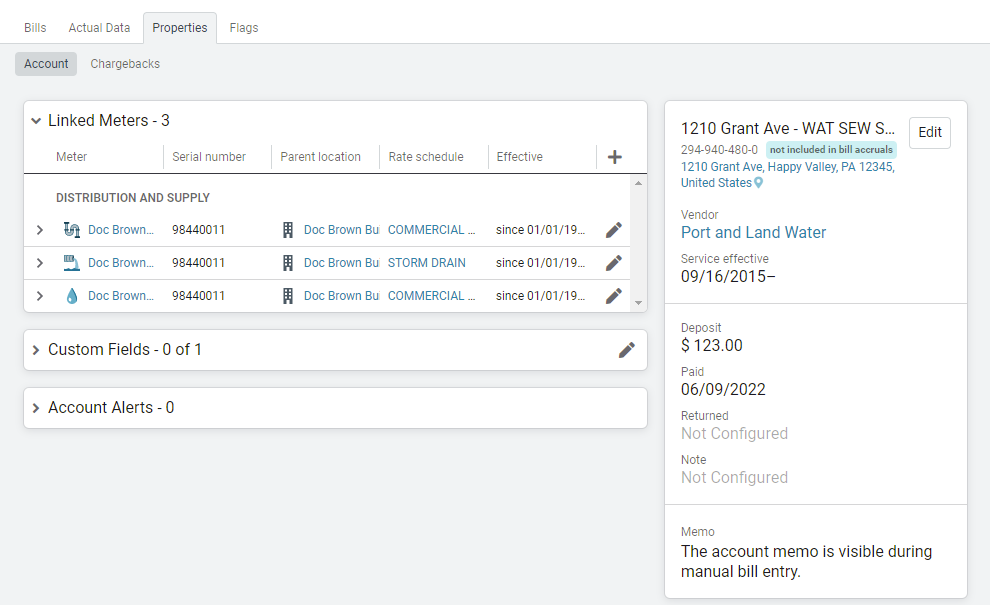EnergyCAP 7.18 release notes
Release 7.18 builds on 7.17 as we continue behind the scenes work to support customers using our Utility Platform license.
View all meters
The All Meters button shows all your meters in one screen and works like a bill list. You can filter this list to find specific meters and then take actions on them.
Select one or more meters from the list to move or delete.
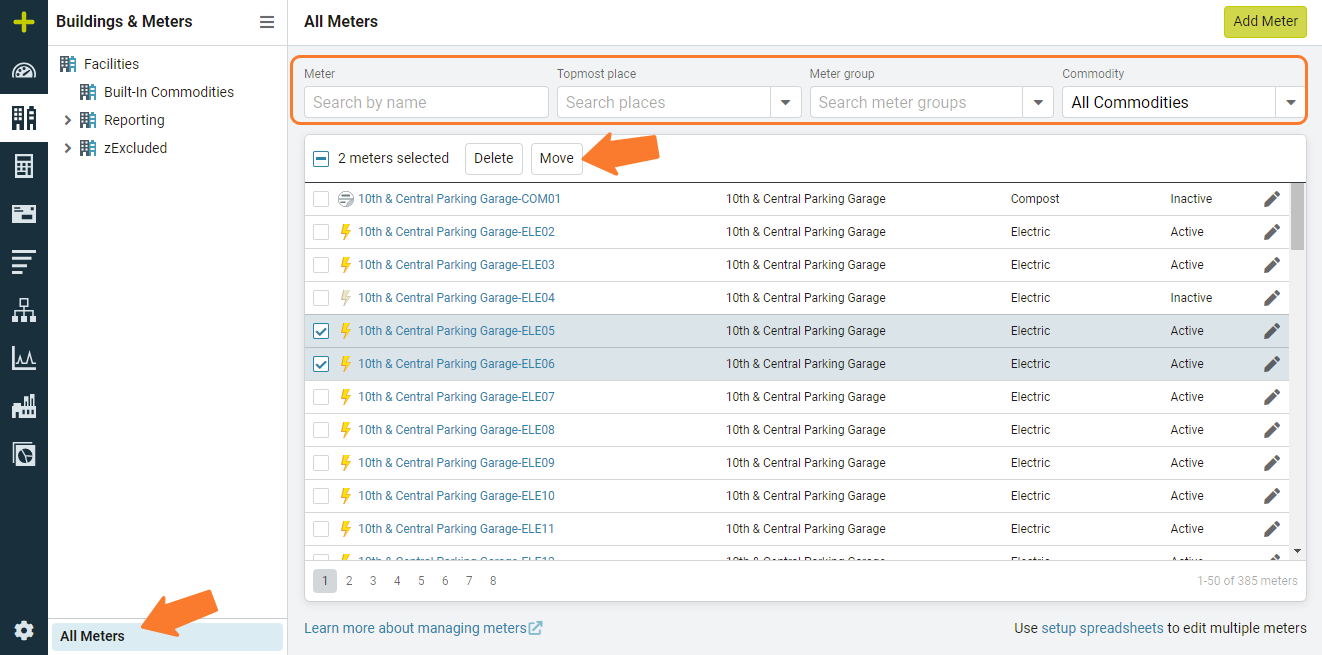
Meter and Account Properties tab
The updated layout of the meter and account properties tab is now similar to the building's property page.
- Details are on the right with a link to the building's location on google maps.
- Easily access Linked Accounts or Meters, Custom Fields, and other information.