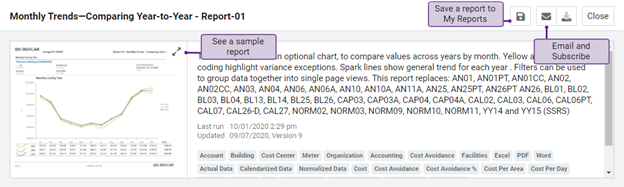EnergyCAP 7.10 release notes
The latest updates to EnergyCAP Version 7 (Release 7.10) are now available for all EnergyCAP hosted databases. This update is focused on improving your EnergyCAP reporting experience.
- Subscribe to SSRS reports
- Specify the frequency for delivery
- New tags
- Improved report page layout
Subscribe
EnergyCAP provides the ability to subscribe to reports and have emails sent to your registered email address every day, week, month, or quarter. Each individual report will be generated using the filters currently configured for the report.
You can now subscribe to reports from the My Reports or Reports Shared with Me folders. To subscribe, open the report and configure the options from the email menu.
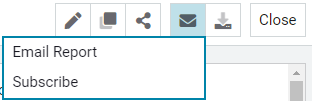
The report is sent to your email address entered in EnergyCAP. Simply select the attachment type and frequency to send the report.
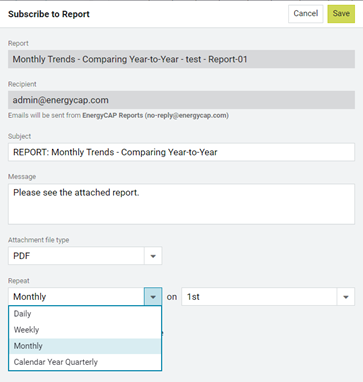
Easy to see your subscribed reports and frequency
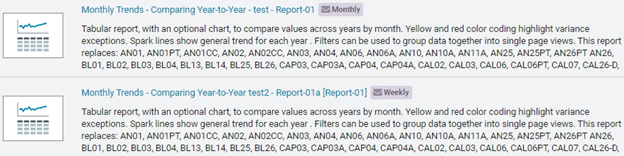
Update your subscription settins or unsubscribe at any time
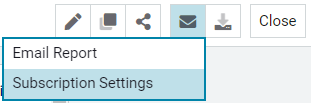
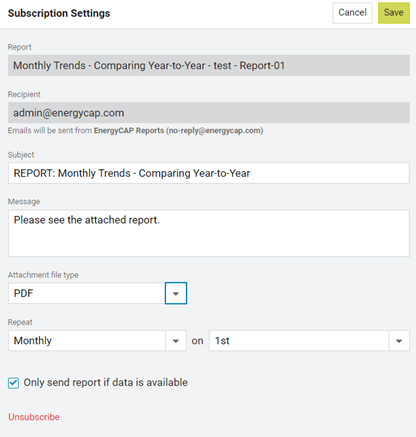
Legacy tag
SSRS reports provide enhanced reporting capabilities and greater flexibility and are replacing legacy reports. Legacy reports start with two letters, some examples include AN01, BL10, and CAL25. The subscribe option is only available for SSRS reports.
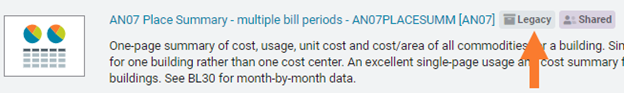
To find an SSRS report that replaces a legacy report, search for the legacy report from the Report Library folder. All SSRS reports that replace the legacy report are listed first.

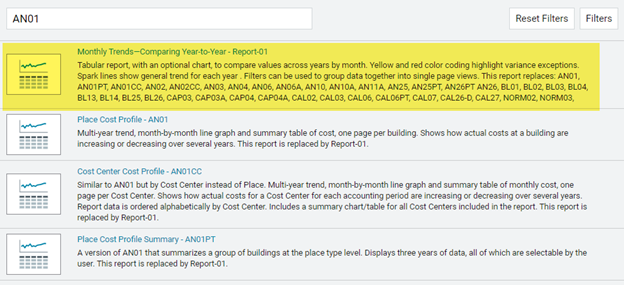
Improved layout
After you configure your report filters you can save the report to My Reports, email, or if it is an SSRS report you can also subscribe to the report.