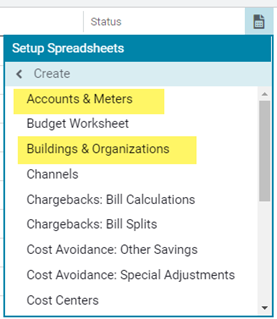EnergyCAP 7.11 release notes
The latest updates to EnergyCAP Version 7 (Release 7.11) are now available for EnergyCAP hosted databases. This update is focused on improving your Accounting workflow with Bill Reversals and Accruals, adds functionality for tracking prior account numbers and serial numbers, and provides updates especially helpful for international clients.
Bill reversal
Sometimes you may have “bad bills” in your database due to clerical errors, a problem with a meter, or other issue and you can’t simply void or delete the bills due to your accounting system workflow.
Now you can create a reversal bill—a bill that is exactly opposite of your original bill—and export the new reversal bill to your accounting system to create a net impact of zero use and cost. Bill reversal can work in conjunction with your specific accounting workflow and help you fix these “bad bills”.
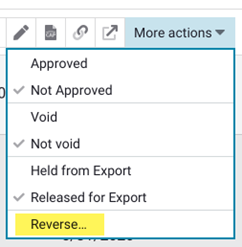
When you reverse a bill, the original bill is not modified, and the two bills are linked to each other. You can easily navigate between the two linked bills by using the bill reversal banner at the top of each bill.
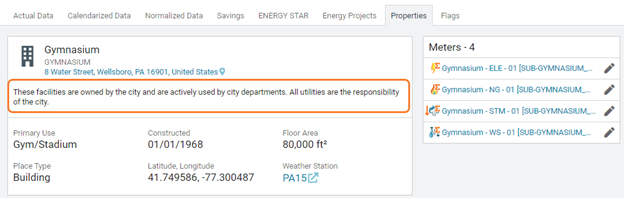
It’s easy to identify reversal bills in a bill list with either the Creation Method or Reversal column.
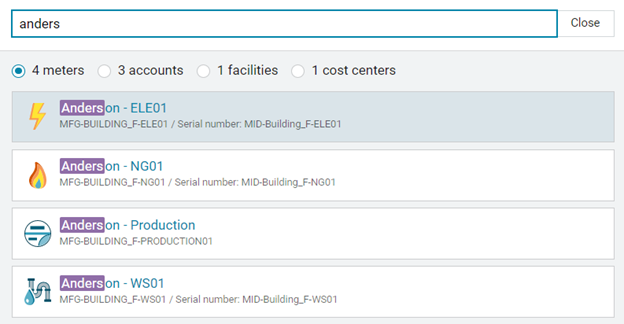
Generate accrual bills
Accruals is a licensed feature that is often requested by accounting teams. An accrual bill fills in the gap between the last bill on an account and the end of a reporting period.
EnergyCAP offers two options for creating accrual bills:
- Test mode which creates accrual bills with settings that ensure accrual bills are not exported.
- Live mode creates accrual bills that can easily be exported to your accounting system.
It’s easy to exclude accounts from generating accrual bills when creating or editing an account and abnormal bills can be excluded from accrual calculations when viewing the abnormal bill.
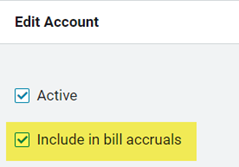
The Accruals log shows each run of the accrual engine along with the settings and filters used each time accrual bills are created. It’s easy to undo an accrual run, view the bills created by the accruals engine, add a comment, and undo accrual actions.
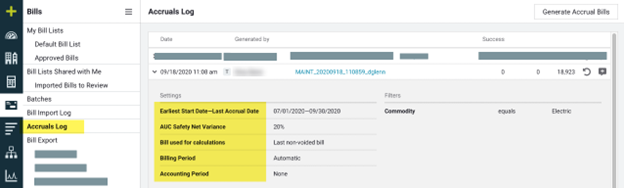
Save the last account number and last meter serial number
We were asked by many of you for this feature and now EnergyCAP provides the ability to save your last account number and last meter serial number.
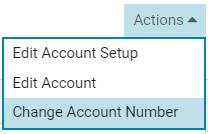
When you search for an object, we’ll also identify matching items based on these fields.
Expanded capabilities for international clients
EnergyCAP has expanded the capabilities for storing addresses and associated information for buildings, accounts, and meters.
System settings lets you select the default country used when creating objects. This can save time if many objects in your EnergyCAP database are all located in the same country.
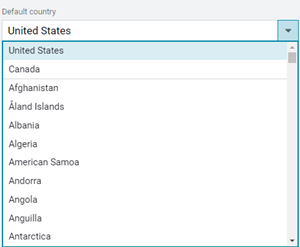
When creating a building, meter, or account you now have:
- The ability to select any country.
- Three lines for the street address, including an extended character set.
- Expanded field sizes.
- Additional guidance for finding the latitude and longitude based on Google Maps.
When tracking buildings outside of the United States and Canada, EnergyCAP will now automatically match your location with international weather data based on latitude and longitude.
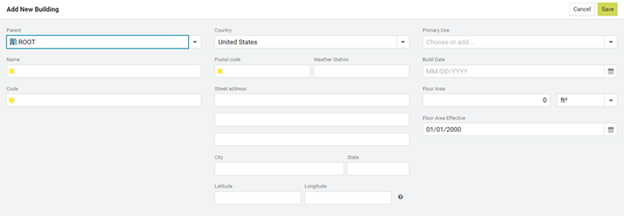
Updated setup spreadsheets
To accommodate the changes made to accounts, meters, and buildings we’ve updated the create and update setups spreadsheets associated with accounts, meters, organizations, and buildings. Remember to always download a current setup spreadsheet before you begin adding or updating information.