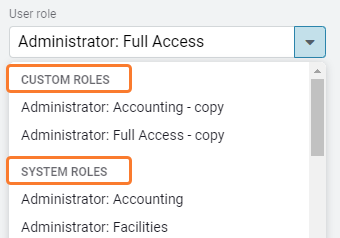EnergyCAP 7.18.4 release notes
Release 7.18.4 separates role management and user management, lets you hide modules and tabs for users, and includes an updated layout to the Roles & Permissions page.
Role management and user management can now be assigned to different EnergyCAP users.
Role management
A user with the new manage permission for Security: Roles & Permissions can copy a system role and then customize it. This permission also allows users to hide roles from the user management administrator and prevents them from being assigned.
User management
A user with the manage permission for Security: Users & User Groups can create users and assign roles and groups to EnergyCAP users, but no longer manage roles and permissions.
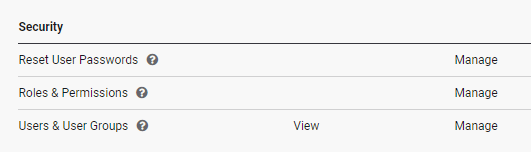
Hide modules and tabs
Modules and module tabs can now be hidden from view. For example, you can hide all or parts of the Buildings and Meters module for a specific user role.
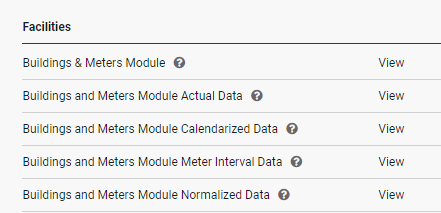
Updated Roles & Permissions page
A new Type column lets you quickly identify custom roles and system roles.
If you have the permission to manage roles, the role name becomes a hyperlink to edit the role and a button is available to show or hide the role.
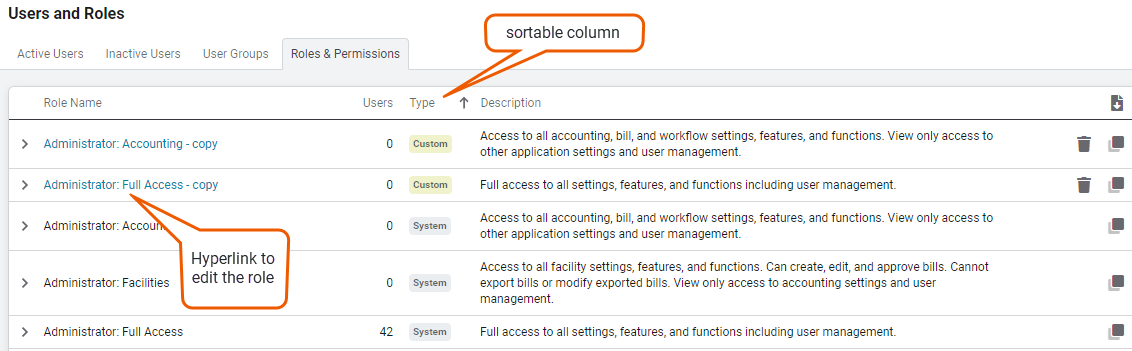
More information for permissions
The updated page layout includes integrated help text to let you quickly access more information about each permission to help you make a decision.
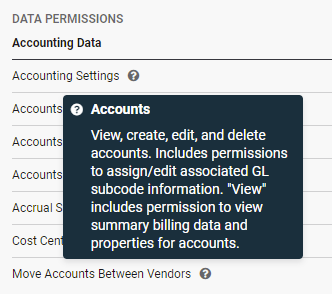
User role drop-down ordered by type
Custom roles that have been created for your organization are shown first in the drop-down when assigning a role to a user.