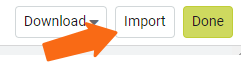8.5.2 release notes
Submit to ENERGY STAR by commodity
You now have the option to aggregate your meters by commodity when you configure your building to submit data to ENERGY STAR.
If you are changing from individual meters to meters by commodity you may want to use a new Portfolio Manager meter to prevent overlapping data and errors.
Remember if a meter doesn't exist in Portfolio Manager EnergyCAP can create it for you.
Submit individual meters
The current option in EnergyCAP is to link individual meters on a building to meters in Portfolio Manager.
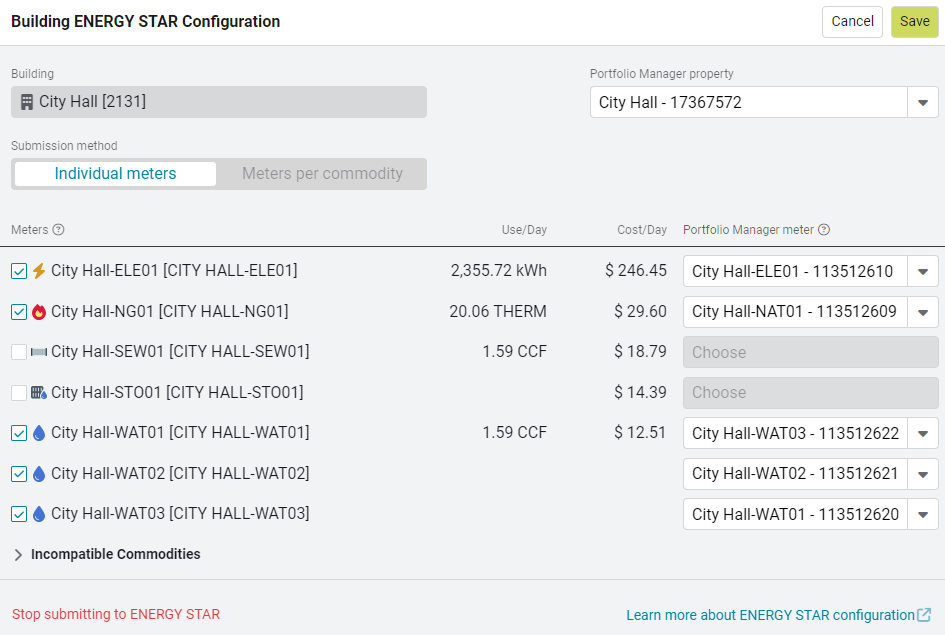
Submit by commodity
Our new option, submit Meters by commodity aggregates all the meters of a particular commodity and submits the data to a single meter in Portfolio Manager.
Submit by commodity is currently not available for configuration by setup spreadsheet.
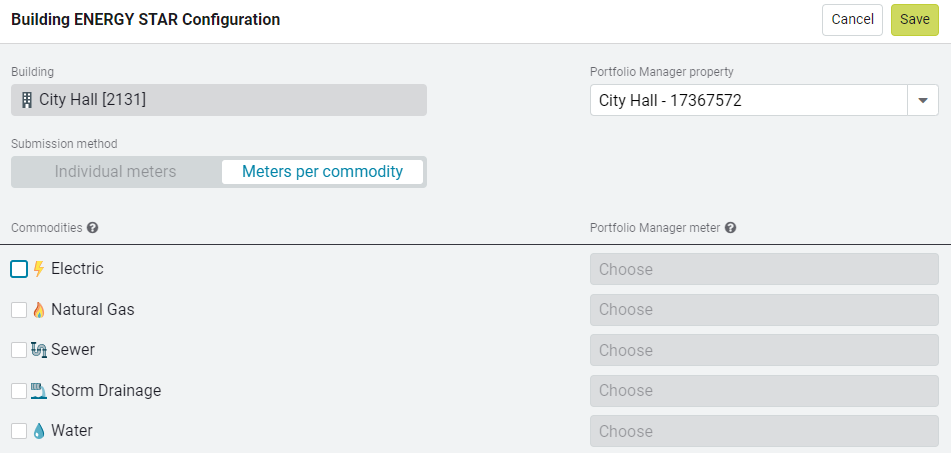
Custom Field updates
We've made two updates to custom fields to help all users better understand why the custom field was created and mark certain custom fields as important.
Mark custom fields as important
When you mark a field as important it helps to bring attention to it. This does not make the field mandatory.
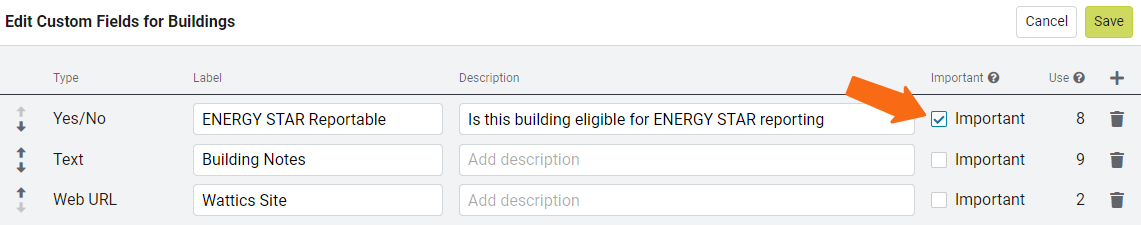
Marking a field as important can help you and others quickly see when a value is missing.
Any important custom field that is missing a value is shown on the Properties tab. Use the Add value link to quickly add information.
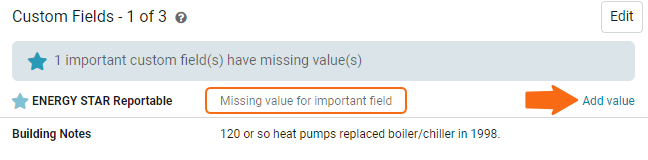
Custom field descriptions
Add descriptions to custom fields to help other users know the purpose for the custom field. A tooltip is available for any entered descriptions.
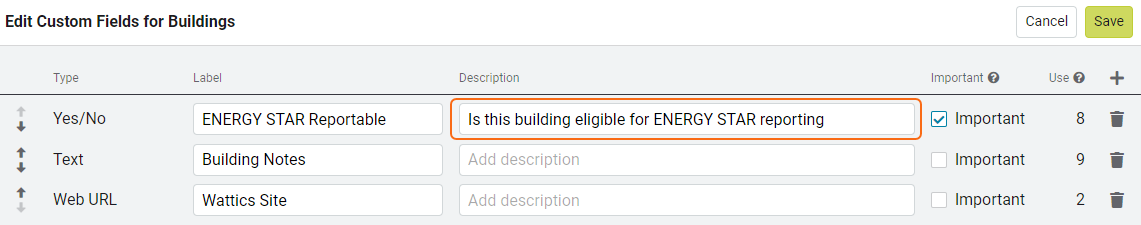
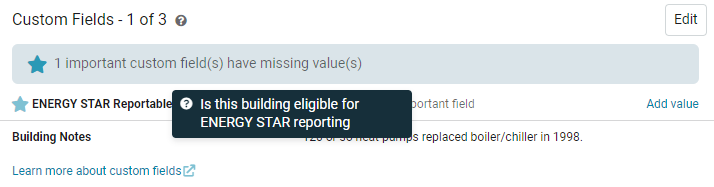
Setup spreadsheets menu update
We've updated how you access setup spreadsheets to make it easier to find what you need.
On the Setup Spreadsheets page use Download to access Create and Update spreadsheets.
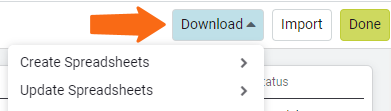
When you are ready to upload your file, use Import.