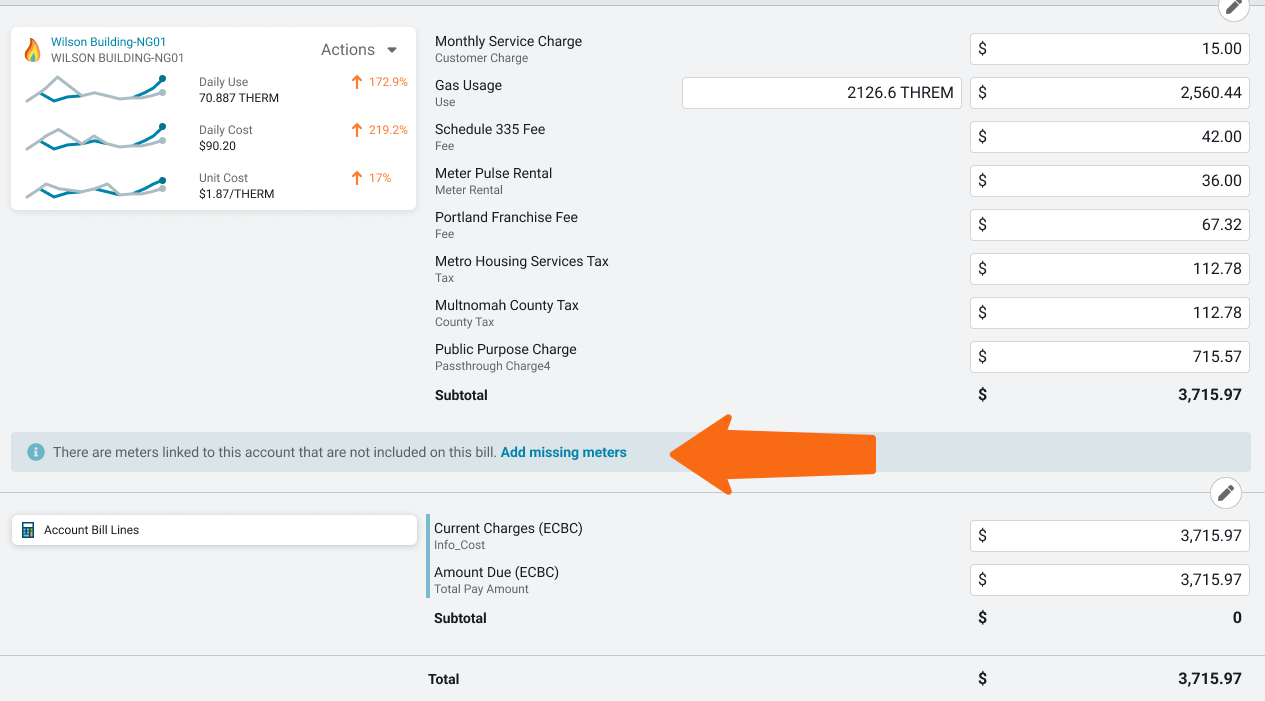8.3 release notes
Updated powerviews
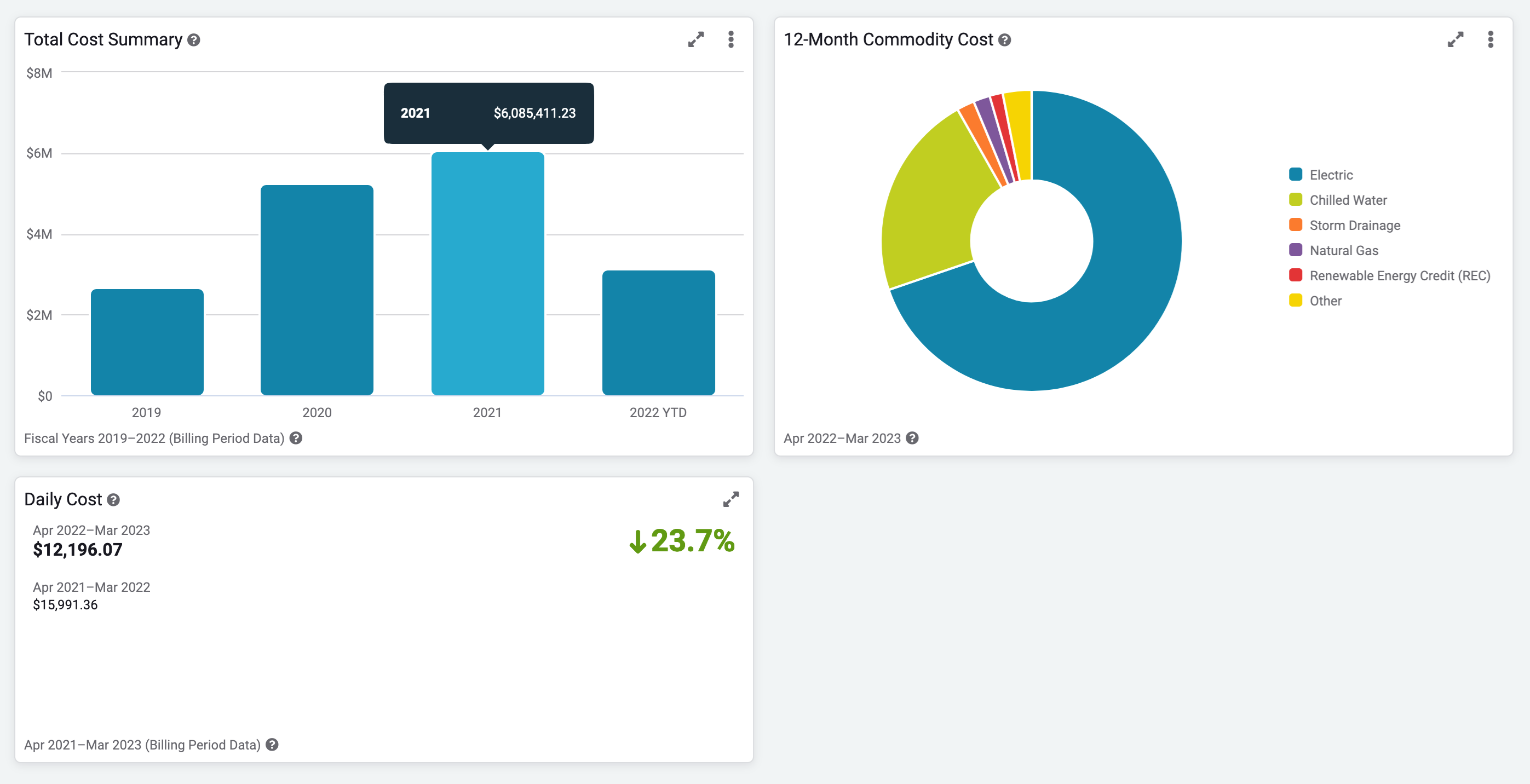
Powerviews are the charts and graphs you see throughout EnergyCAP for many objects including organizations, meters, and cost centers.
These updated Powerviews have a new and modern look and more features.
New features include:
- For most charts you can download an image and the data that makes up the chart.
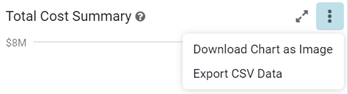
- It's easy to see the applied filters and know what data is included in the chart.
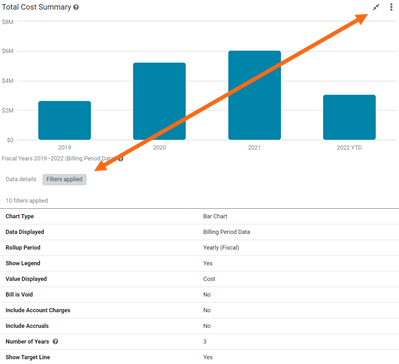
- A popover description next to the title explains the chart.
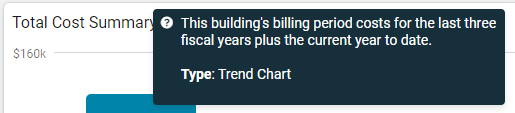
- Date ranges shown in the footer make it easy to know what data is included in the chart.
Dashboards
As dashboard widgets are updated, you'll notice they have the same features as the updated Powerviews.
- The date range you set is shown in the footer.
- A popover description next to the title explains the chart.
- The ability to download the image and the data behind the chart.
- The data details tab in the widget details shows the tabular data included in the chart.
- Easy to view the configured filters for the widget.
With this release you'll see some updated widgets available for dashboards, this includes updates to the Trend chart, Commodity Cost, and two Cost Avoidance widgets.
Updated Trend chart widget
- New fiscal year filter option.
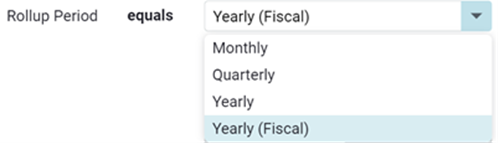
- New Rate Schedule filter.
- The filter Group Data By is now optional. This is helpful when you want a summary view.
- Unit cost, cost per day, use per day filter options are now only available when you use the monthly rollup period.
Updated Commodity Cost widget
You can now see the data details of the Other section of the donut chart.
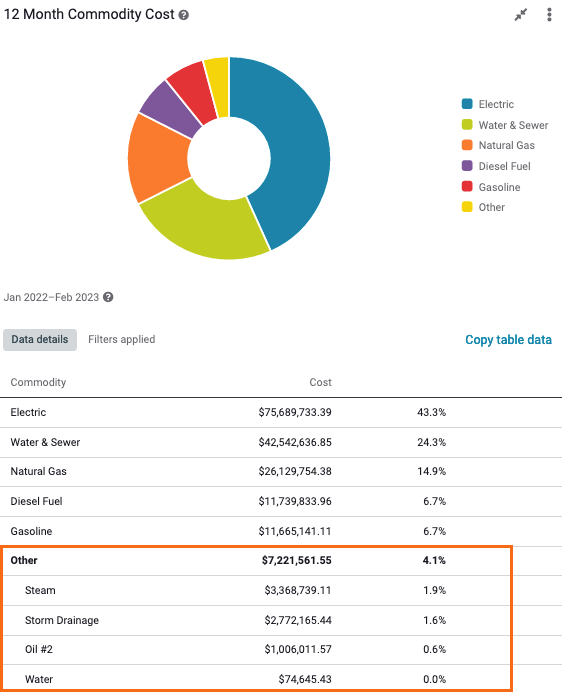
Cost Avoidance
Cost Avoidance widgets have been updated with new layouts and the option to select either use or cost savings.
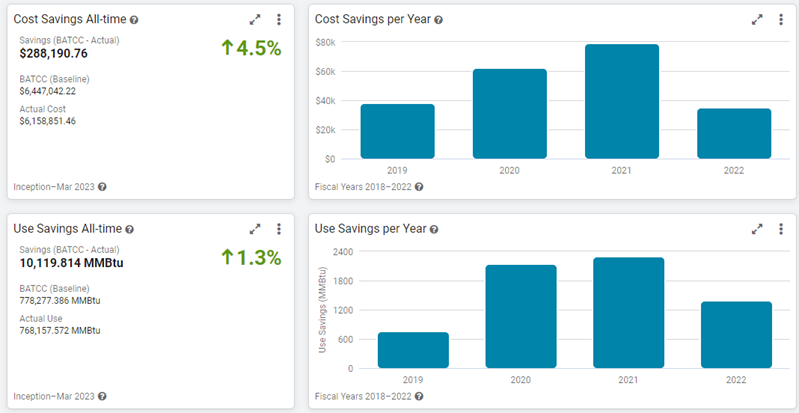
Cost Avoidance Savings widget
The Cost Avoidance Savings widget has a new layout and you can select to display either cost or use savings.
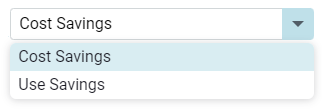
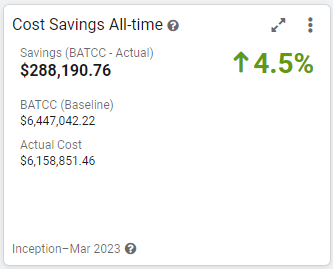
Cost Avoidance Savings by Year widget
The Cost Avoidance Savings by Year widget has also been updated, this includes an updated layout and all the new widget features mentioned previously. You can now select cost or use savings.
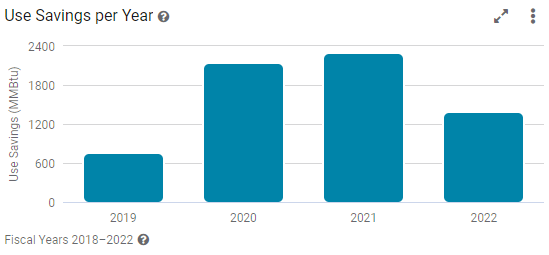
Feature requests
Several features you've requested have been added with this release.
- You can update account deposit information in bulk with the Update Accounts spreadsheet.
- When you are editing a bill you can now add missing meters. This will add all meters linked to the account within the bill period that are missing on the bill. If you don't populate the bill line items for a missing meter, it isn't saved to the bill.