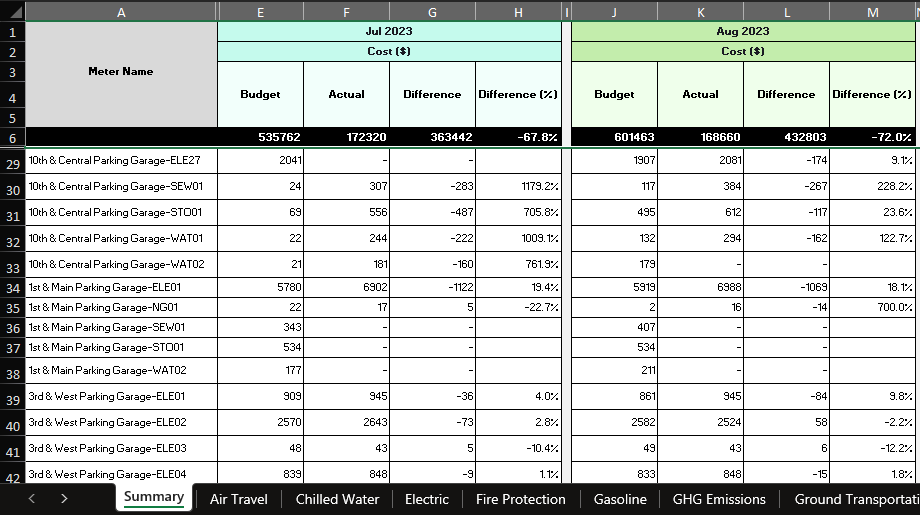March 2024 release notes
Published March 21, 2024
With the March 2024 release we've made enhancements to handling bill import errors, viewing bill data, and added a new budget report.
Improvements for viewing and resolving bill import errors
We've updated error handling when you import bills. Most often when you import bills and have an error it's due to something missing in your database, usually a meter and/or account. With this release you can now update or add missing information and retry the errors from the bill import.
Resolve missing data errors
- In the Bills module, review the bill imports.
- Click on the error bills.
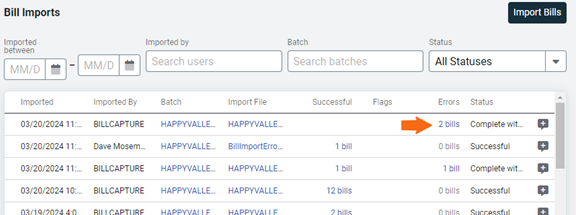
- In this example, add the missing account and then click Retry Errors From This Bill Import.
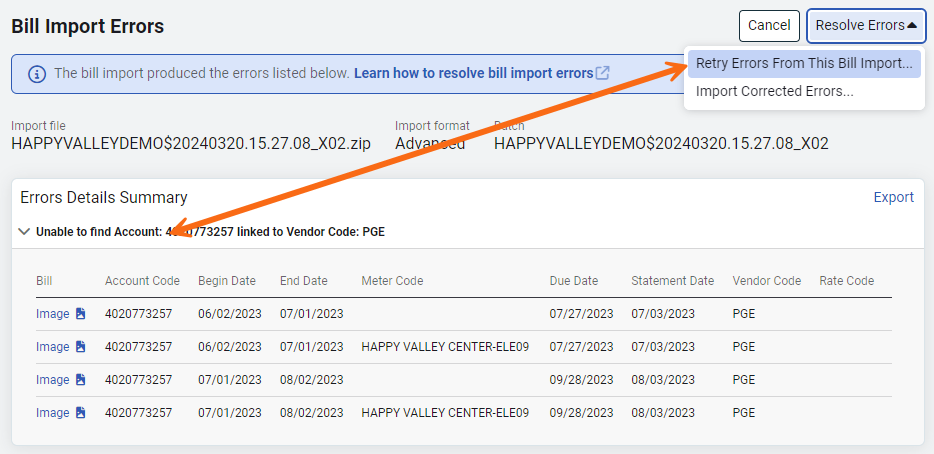
This message is shown and you can click Retry.
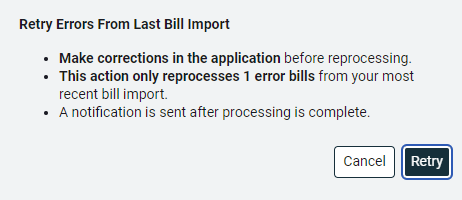
Resolve errors with a spreadsheet
If you find that the error isn't due to missing information you can Export an error CSV file, make corrections to the file and upload the error file to the application.
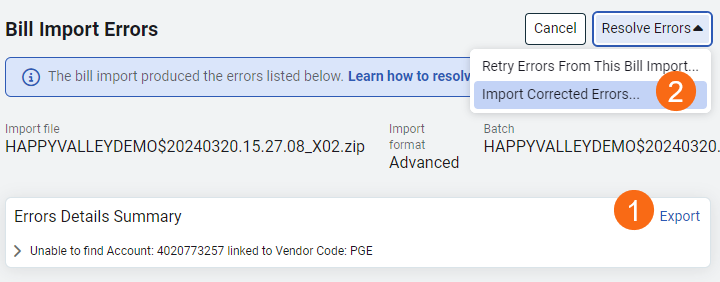
Select the error CSV file and click Import.
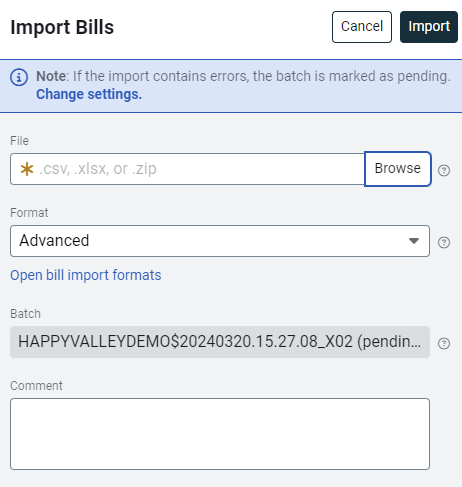
Improvement to unit cost when viewing a bill
To help you see the unit cost on a bill we've increased the number of digits visible after the decimal point.
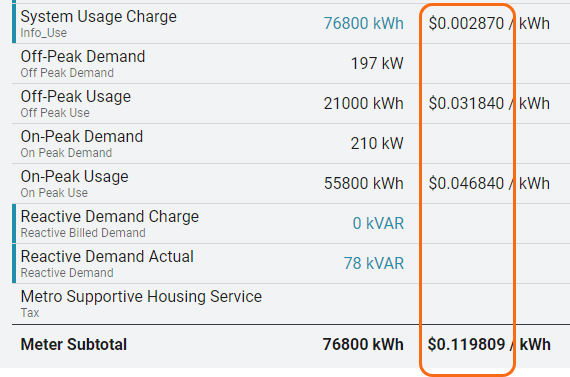
Easily see the currency code on a bill
The currency code is now included on the Total Cost bar when viewing a bill.
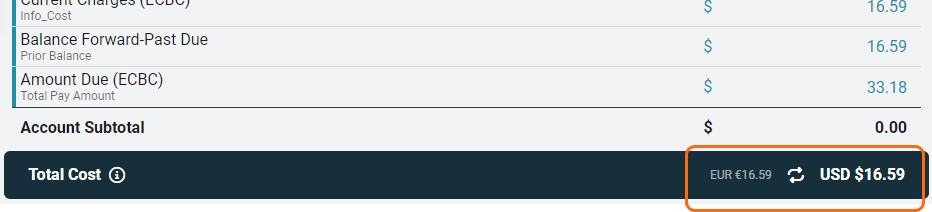
New budget report - Report-07 Budget vs Actual Spreadsheet
This report is only available to subscribers of the budgets feature.
This is an Excel report that compares budget to actual values. This report gives you a complete view of your organization and makes it easier to compare budget to actual values for meters or buildings through out the year.