Report-28
Cost Avoidance Daily Baseline
This report provides a daily breakdown of baseline energy use, separated into weather-related and non weather-related loads for each meter included in Cost Avoidance calculations.
Each worksheet tab represents a unique site or meter combination, making it easy to analyze usage patterns and weather impacts across different locations.
Format Details
Tabs
- Each worksheet tab represents a specific site or meter combination.
- Useful for reviewing or comparing multiple meters across sites.
Data per Tab
- Date: Each row shows baseline data for one day.
- Weather Load: Portion of the baseline affected by temperature (for example, heating or cooling).
- Non-Weather Load: Portion not influenced by weather (for example, lighting, equipment).
- Total Baseline: Sum of weather and non-weather loads for that day.
Use Cases
- Analyze baseline usage trends.
- Identify the impact of weather on energy consumption.
- Validate Cost Avoidance calculations with detailed daily data.
Report-28 is available as: Excel
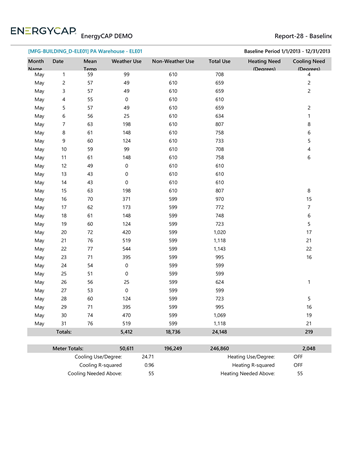
Set your filters for Report-28
- To limit the report to a subset of data, set a filter such as Topmost place, Site Group, or Commodity.
Example Report-28

Available filters for Report-28
Recommended filters
- Topmost place code - Select the topmost organization or site you want to be included. When you set a topmost organization or site it is the highest level of the facilities tree used, this lets you select a subset of data from your tree for reporting.
- Topmost place name - Select the topmost organization or site you want to be included. When you set a topmost organization or site it is the highest level of the facilities tree used, this lets you select a subset of data from your tree for reporting.
Optional Filters
- Commodity - Select one or more commodities to include in the report. Not compatible with commodity category.
- Commodity category - Select one or more commodity categories to include in the report. Not compatible with the commodity filter.
- Meter code - Filter to one or more meters. This filter is not compatible with topmost filters.
- Meter group - Filter for specific groups, to include all the group members do not set a topmost filter. TIP: You can combine with other filters if you want to refine your results.
- Meter name - Filter to include one or more meters. This filter is not compatible with topmost or group filters.
- Meters in site code - Filter to include meters directly under one or more sites. TIP: To see all the meters at a certain level in your hierarchy use the Topmost place filter. This filter is not compatible with other topmost or group filters.
- Meters in site name - Filter to include meters directly under one or more sites. TIP: To see all the meters at a certain level in your hierarchy use the Topmost place filter. This filter is not compatible with other topmost or group filters.
- Site group - Filter for specific groups, to include all the group members do not set a topmost filter. TIP: You can combine with other filters if you want to refine your results.