Report-39
ENERGY STAR Ratings and History
List the ENERGY STAR scores per building for up to 36 months.
Report-39 is available as: PDF, Excel

Set your filters for Report-39
- Set the Number of months to include.
Other filters to consider for Report-39
- To limit the report to a subset of data, set a filter such as Topmost place, Site group, or Commodity.
Example filters for Report-39

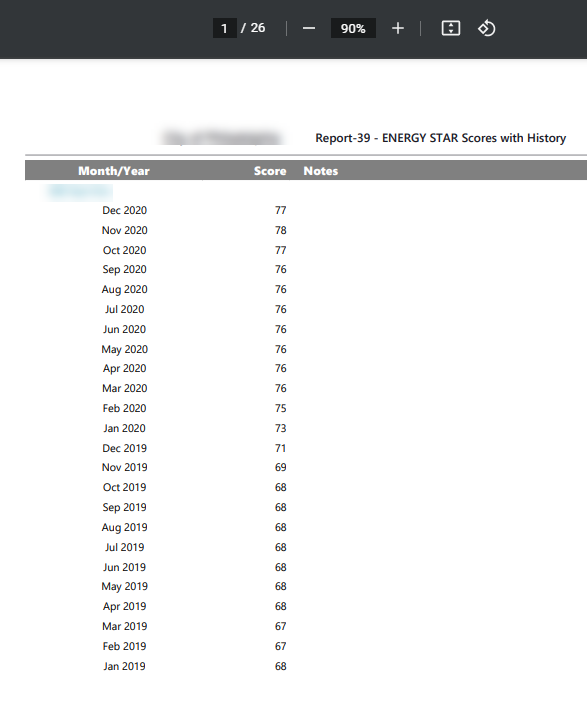
Available filters for Report-39
Required filters
- Number of scores to show - Enter 1 to 36
Optional Filters
- Meters in site code - Filter to include meters directly under one or more sites. TIP: To see all the meters at a certain level in your hierarchy use the Topmost place filter. This filter is not compatible with other topmost or group filters.
- Meters in site name - Filter to include meters directly under one or more sites. TIP: To see all the meters at a certain level in your hierarchy use the Topmost place filter. This filter is not compatible with other topmost or group filters.
- Site group - Filter for specific groups, to include all the group members do not set a topmost filter. TIP: You can combine with other filters if you want to refine your results.
- Topmost place code - Select the topmost organization or site you want to be included. When you set a topmost organization or site it is the highest level of the facilities tree used, this lets you select a subset of data from your tree for reporting.
- Topmost place name- Select the topmost organization or site you want to be included. When you set a topmost organization or site it is the highest level of the facilities tree used, this lets you select a subset of data from your tree for reporting.