Report-43
Database Statistics (Excel only)
An Excel summary of database activity. Includes total database counts for accounts, meters, buildings, and bills. Includes detailed information regarding bills created within the latest 12-month period. Includes detailed charts for types of bills created and age of bills when entered. Also includes historic trends for main object types created over time.
Report-43 is available as: Excel
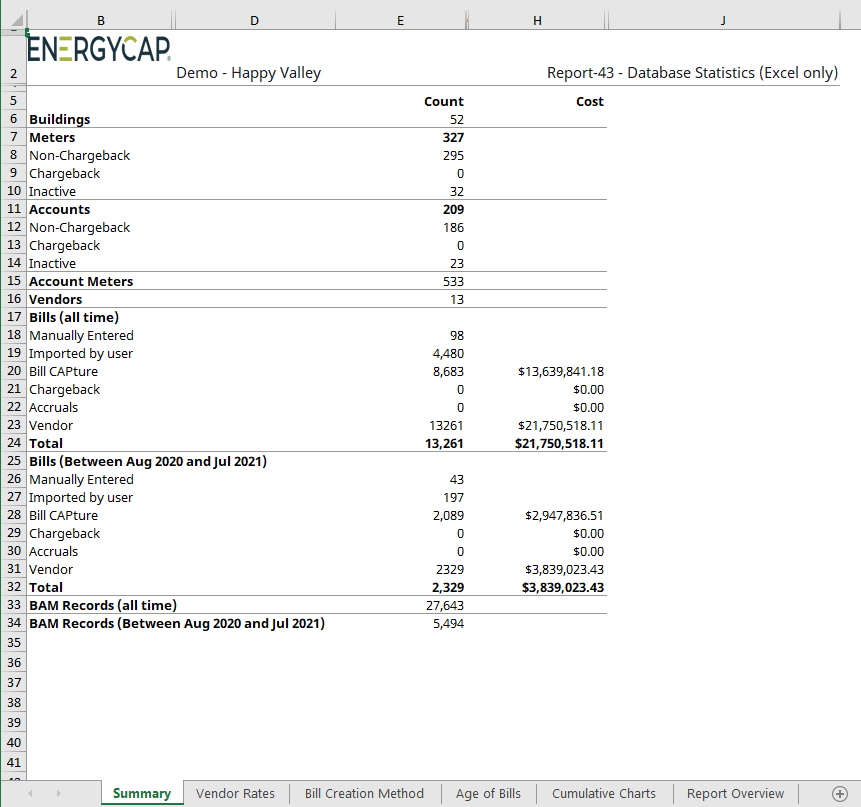
Summary Tab Report-43
- Only lists buildings.
- BAM is short for bill/account/meter. This represents the unique Bill ID, account, and meter combinations.
Age of Bills Tab Report-43
This tab gives you an idea how soon a bill is entered into Utility Management after being received. This can help identify an inefficient bill entry process or simply help identify when historical bills were added.
The bill counts are cumulative. The last two columns (Created 91-120 days after bill and Created over 120 days after bill) should total together to match the count of bills created in that month, including void bills, chargeback bills, and inactive accounts. All bills regardless of their creation method are included in the count.
Created x days after a bill
The count of days is determined by the difference between the bill's end date and creation date.
Available filters for Report-43
Recommended filters for Report-43
- Last month to include - By default the report includes all data created through the last 12 months. Use this filter to restrict the report to a specific ending month.