Update Cost Avoidance special adjustments with a spreadsheet
Update spreadsheets save time and allow you to update multiple items at once.
- Update spreadsheets typically display two columns for each attribute, updates should be entered in the white columns.
- Always download a new spreadsheet before you begin adding information because each sheet is populated with data from the database.
Formatting rules
- All information should be entered as text or dates.
- You can add sheets if needed, UtilityManagement only processes the sheet named DataEntry.
- Do not remove columns.
Download the update spreadsheet
The menu lists setup spreadsheets matching your permissions.
- From the Setup Spreadsheets Log, click Download.
- Under Update Spreadsheet, choose Cost Avoidance Special Adjustments.
- Set the filters as needed to limit the amount of data in the spreadsheet.
- Download the spreadsheet.
- The file name format is
yyyymmdd-UPDATE_CostAvoidanceSpecialAdjustments.xlsx. - Add your information and save.
- Use Import to upload your file.
- The Setup Spreadsheets Log reports the results and any errors. You can download the error (kickout) spreadsheet from the hyperlink, fix any errors, and upload the error sheet.
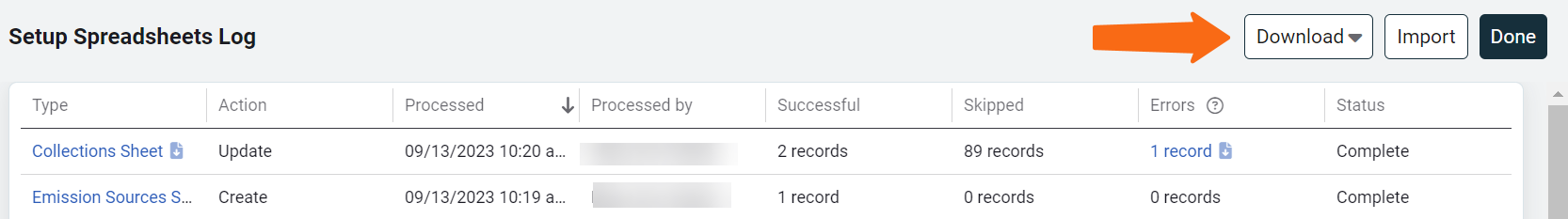
Available update columns are listed below.
| Column | Rules |
| Sequence Update | Enter a number. |
| Adjustment Category Update | Choose an option from the drop-down. |
| Special Adjustment Description Update | Enter a description. |
| Start Date Update | Enter the new start date. |
| End Date Update | Enter the new end date. |
| Annual Cycle From Update | Enter month and year. |
| Annual Cycle to Update | Enter month and year. |
| Adjust Baseline Bills Update | Choose an option from the drop-down. |
| Adjustment Amount Update | Enter the new amount. |