Update readings with a spreadsheet
This spreadsheet is a special type of setup spreadsheet that lets you create, update, or delete ALL with one file.
When you download the create spreadsheet all the columns are empty. When you download an update spreadsheet, it is the same format populated with the information from your database.
Use filters to choose a specific channel, data range, or topmost place. For example, set the topmost place to a building and then download the readings.
Download the update spreadsheet
The drop-down menu lists spreadsheets matching your permissions.
- From the Setup Spreadsheets Log, click Download.
- Under Update Spreadsheets, choose Readings.
- Set the filters as needed to limit the amount of data in the spreadsheet.
- Download the spreadsheet.
- The file name format is
yyyymmdd-UPDATE_Readings.xlsx. - Add your information and save.
- Use Import to upload your spreadsheet.
- The Setup Spreadsheets Log reports the results and any errors. You can download the error (kickout) spreadsheet from the hyperlink, fix any errors, and upload the error sheet.
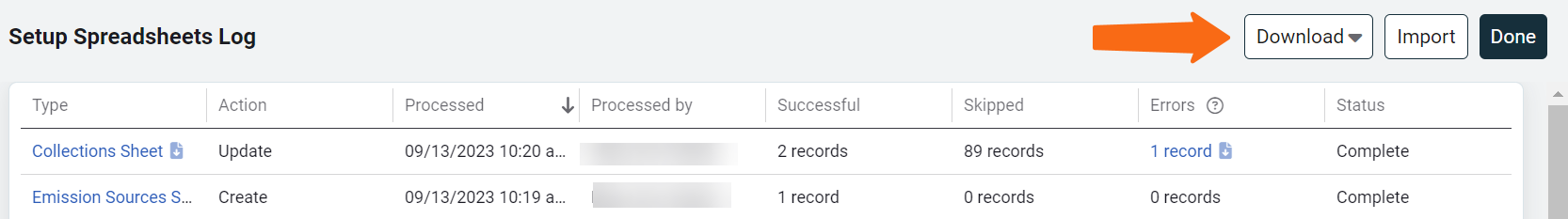
Import ID, Channel Type, and Interval are used for importing new readings. When updating existing readings, these items are ignored (an existing reading cannot be moved to a new channel).
This spreadsheet is useful to delete multiple incorrect readings.
| Column | Rule |
| Reading ID | Read-only, use the filter to search for items. |
| Meter Code | Read-only, use the filter to search for items. |
| Route | Read-only, use the filter to search for items. |
| Route Order | Read-only, use the filter to search for items. |
| Channel Import ID | |
| Meter Import ID | |
| Channel Type | |
| Interval | |
| Reading Date Timestamp | Update the timestamp to change the date or time of the reading. When you update the timestamp, you are not creating a second entry, you are moving the entry to the new date. |
| Delete Existing Value | Select DELETE from the drop-down to delete the existing reading. |
| Value | Update the value. This replaces the existing reading on the channel for the same time. |
| Estimated Value | Flag this reading as estimated. |
| Note | Add a note for the reading. |