October 2023 Release Notes
Record Lists
Record lists are a collection of records, that can be sorted by different attributes using filters or columns and then saved as custom lists. After these lists are made, they can be shared, saved, or exported to an Excel file.
Share a Record List
With the October updates of EnergyCAP CarbonHub™ you can now share a saved record list with one or more user groups.
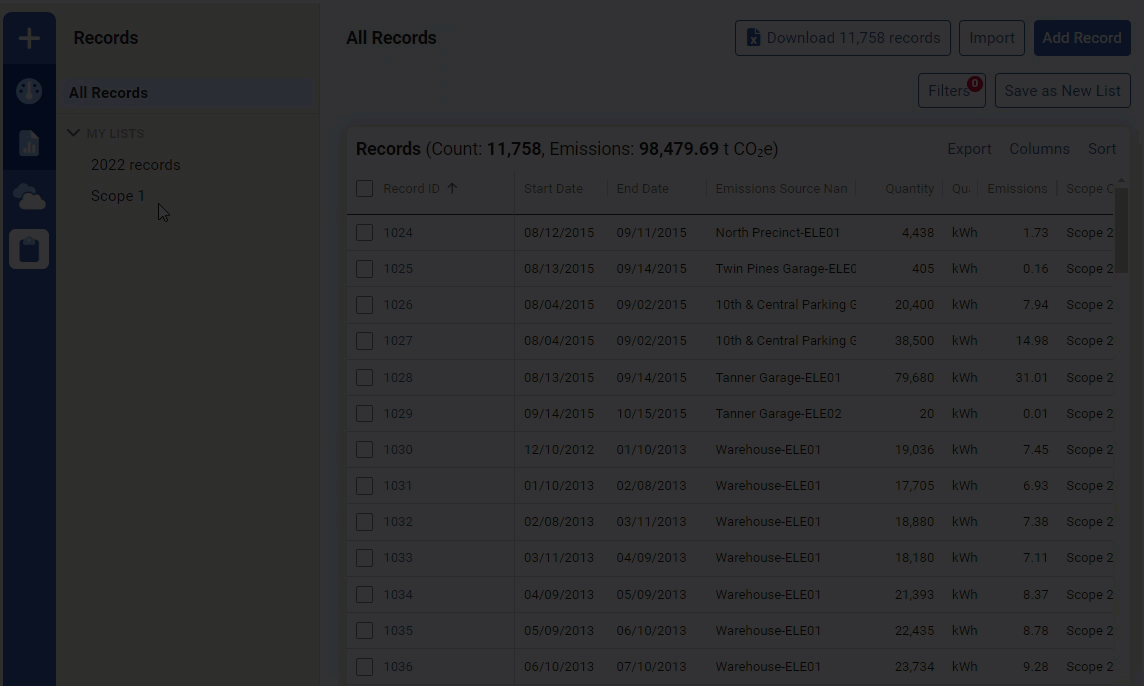
Export a Record List to Excel
You can download any record list as a quick export option.
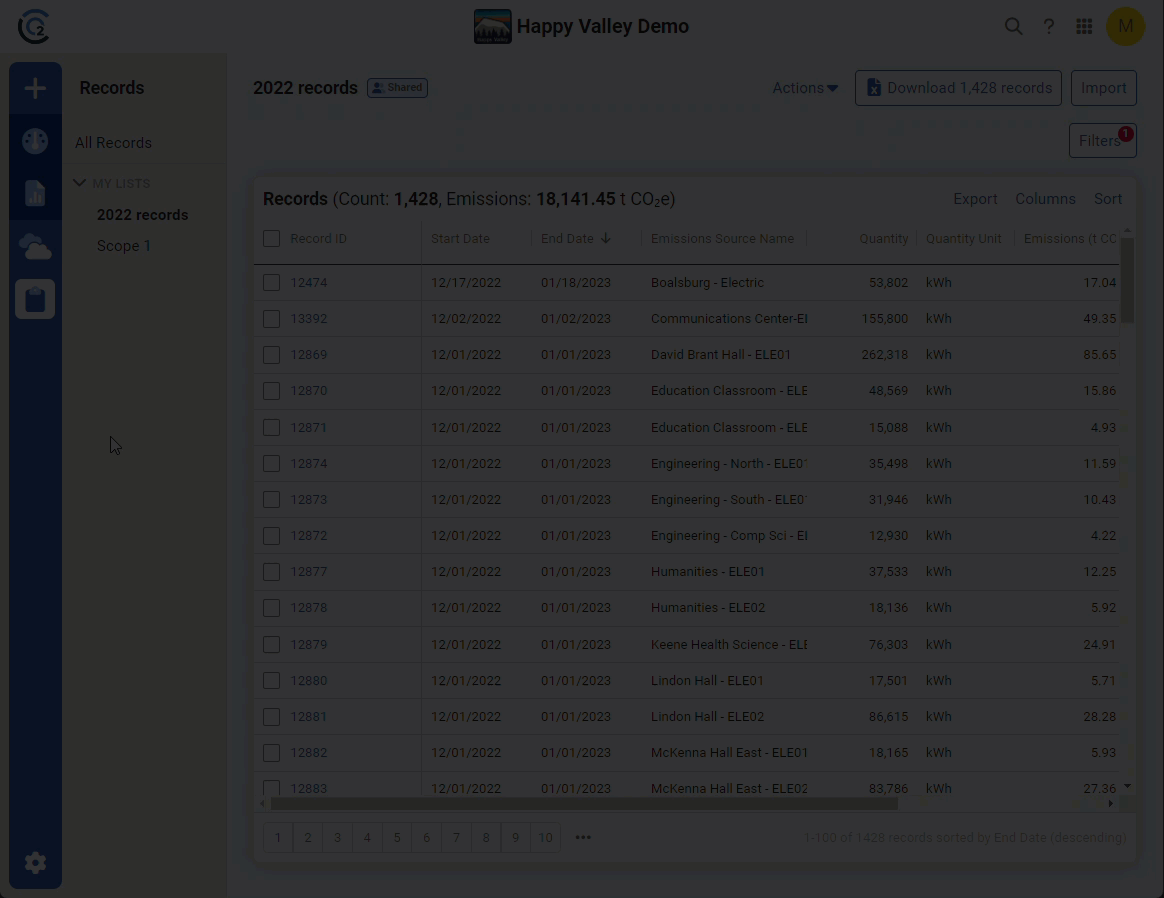
Emissions Sources
Create an emissions source while linking a meter
When you subscribe to both EnergyCAP UtilityManagement™ and CarbonHub, you no longer need to create the emissions source before linking to a meter. Now you can create the emissions source at the same time you create the link.

Easily see link emissions sources and meters
You can easily see linked emissions sources and meters in both applications.
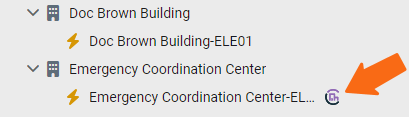
Quick and easy reports for collections
Download configured reports without leaving the collections page, the report filters are generated based on your location in the Collections module.
The filters used to create the report are listed on the last page of the report. Filters for this report can be updated when you use Configure Advanced Options.
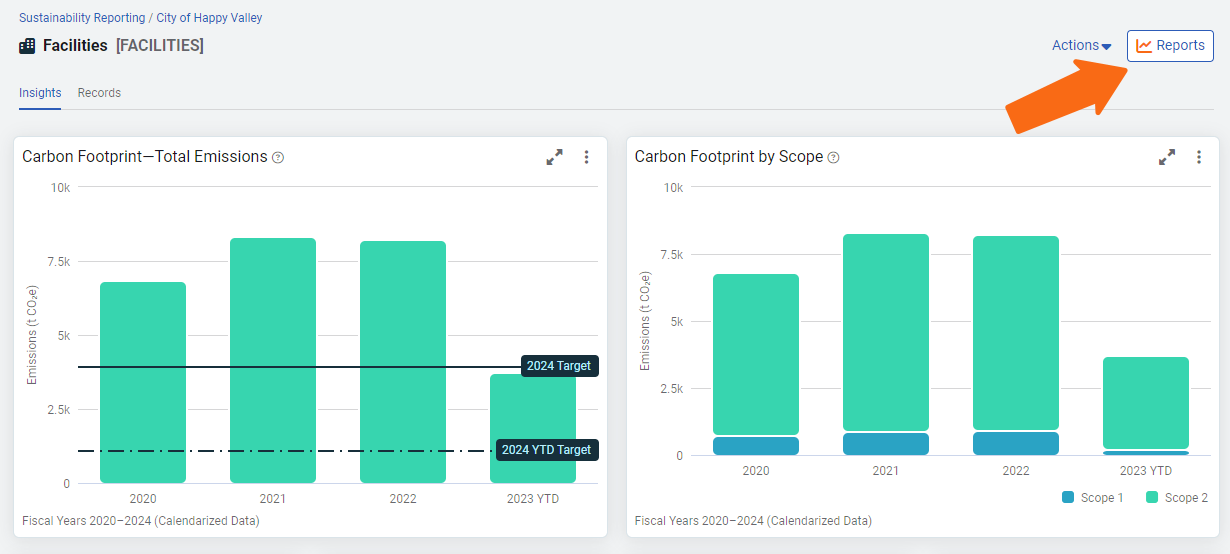
Select your preferred file format or use the Configure Advanced Options to further refine the filters before downloading the report.
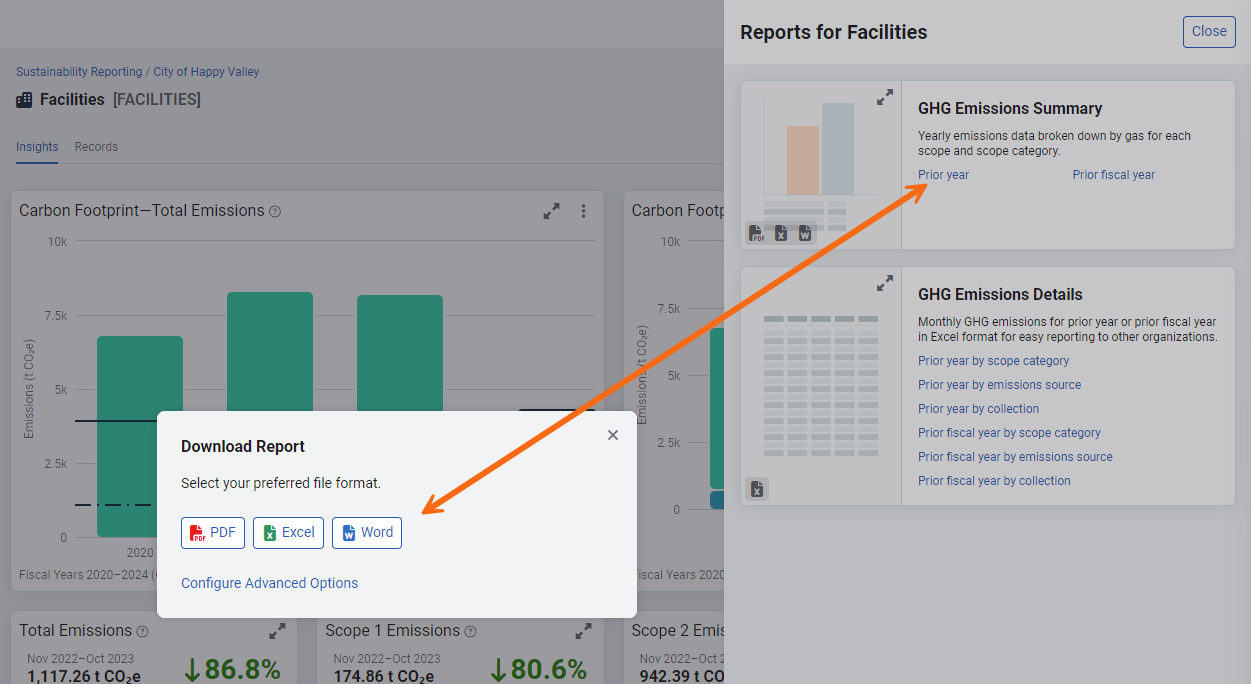
Move collections and emissions sources
You can quickly reorganize your collections or move emissions sources in the Emissions Sources module by using All Collections or All Emissions Sources.
Select the collections or emissions sources you want to move.
- You can move multiple items at one time.
- Any children move with their parent.
- If one object fails to move, they all fail to move.
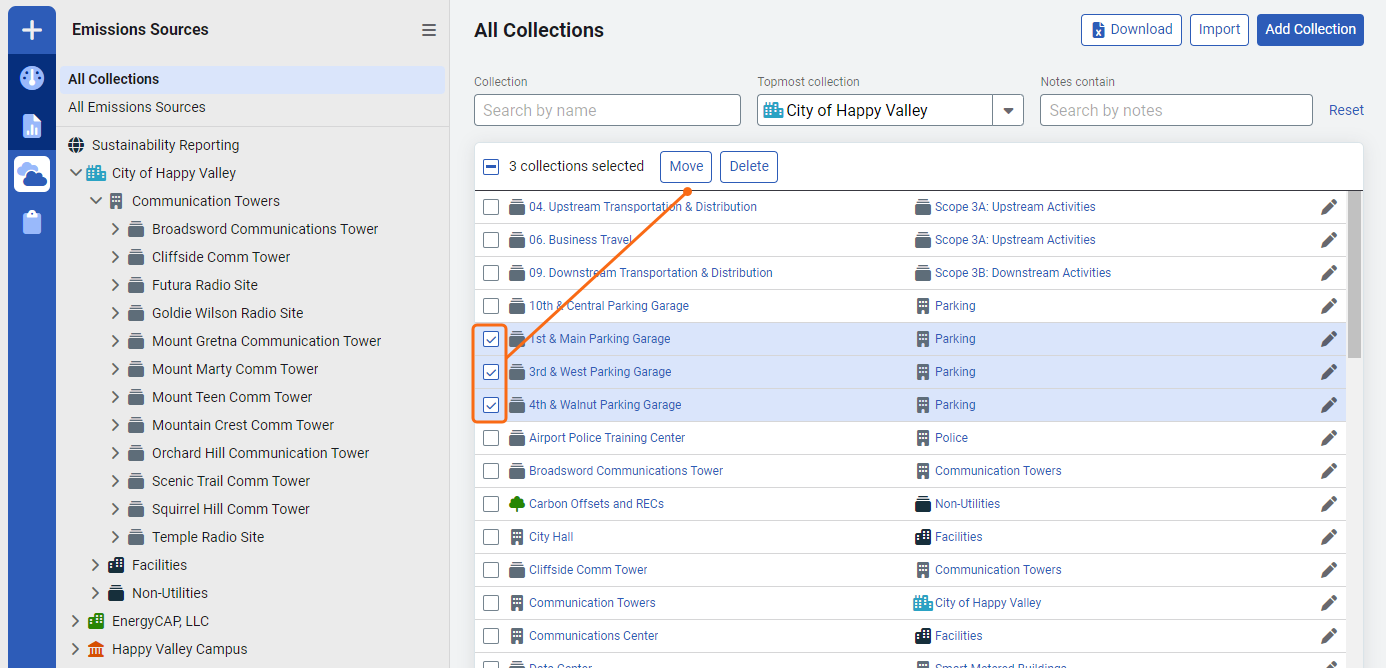
2021 eGrid factors added
CarbonHub eGrid factors were updated to include 2021.