Dashboard widgets
You can add, resize, and move widgets to build customized dashboards that display your data the way you nee.d
Widget details
- View data behind the chart with the Data details button
- See filters applied
- Copy table data for use elsewhere
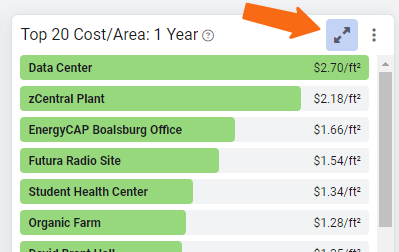

Widget menu options

Edit widget and filters
Update the widget's title, description, and filters.
Duplicate
Create a copy of the widget with the same filters. Edit the title, description, or filters as needed.
Move or resize
Adjust the widget’s position and size on your dashboard.
Delete
Remove the widget from your dashboard. A confirmation is required before deletion.