Deregulated accounts
Historically, your natural gas and electricity were supplied and delivered to you by the local utility company for your area, also known as the Local Distribution Company (LDC). The energy industry started moving towards deregulation in the mid-1980s, giving you the power to choose an energy service provider.
Deregulation unbundled the supply and delivery.
Types of deregulated accounts
Utility Management can accommodate two types of deregulated accounts:
- Separate LDC and supplier bills received each month. This usually means two separate accounts with a single meter.
- A consolidated bill which typically results in the creation of one account.
LDC
LDC stands for Local Distribution Company.
This is your utility company, or the grid, to which your building is connected. For example, SCE, PG&E, APS, SDG&E, FPL, JCP&L, etc.
Supplier
When you take advantage of a deregulated customer choice program, the supplier is who you pay for the generation of the commodity delivered to you by the LDC. The supplier typically receives the consumption data directly from the LDC; no separate supplier meter is required. The supplier normally invoices you using the same start/end meter reads as the LDC.
Two accounts and one meter
You receive one bill from the LDC and one from the supplier. Each bill is tracked separately in Utility Management for reporting. For example, you may want to know the total dollars paid to each vendor.
Assign both accounts to one meter to see overall commodity cost and overall unit cost.
Choose the appropriate vendor type to avoid double counting.
Avoid double counting
Choose the correct role for your deregulated account. For supply vendors, the line type for use is typically informational.
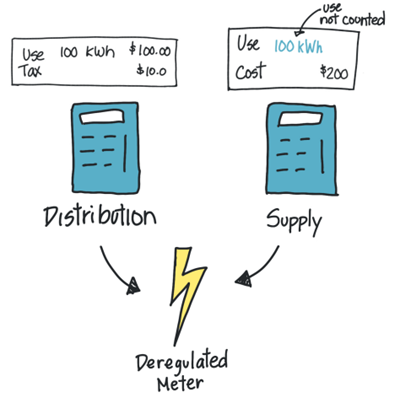
Configure one meter with two accounts
- Configure the meter.
- Add a linked account.
Choose the vendor role when adding the new account.
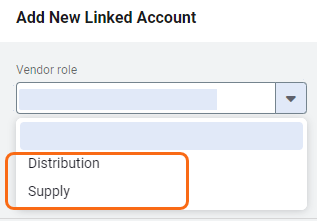
- On the meter's Properties tab add the second linked account and remember to choose the vendor role.
Deregulated create spreadsheet
The create spreadsheet links the account and meter. To link a second account to an existing meter, create the new account as normal and enter the vendor role and existing meter code, commodity, and rate schedule. The commodity of the meters must match.