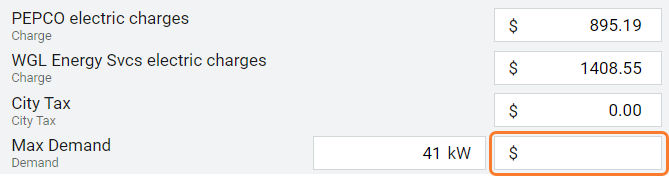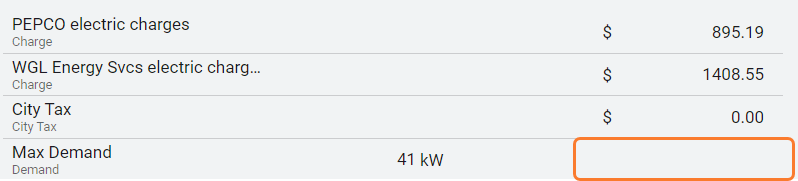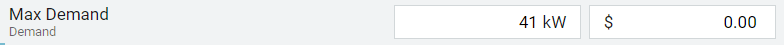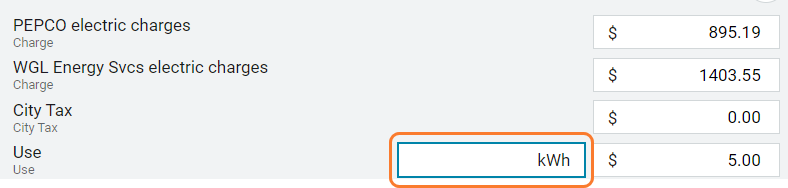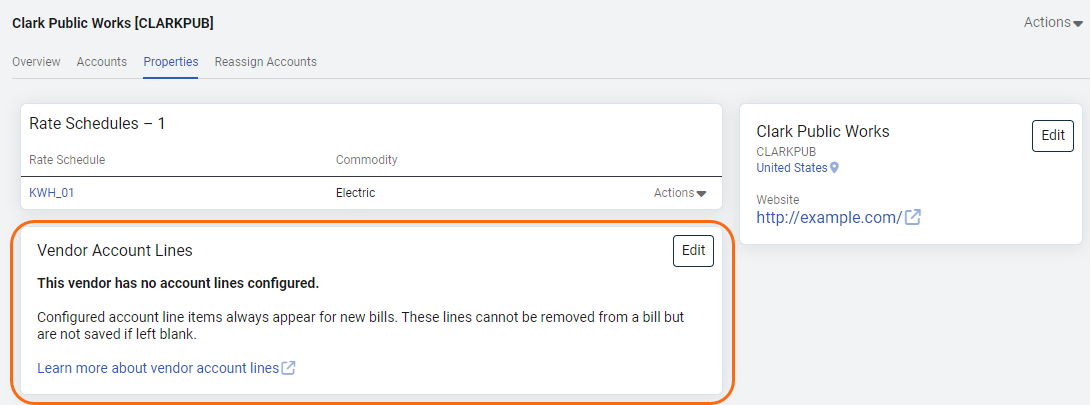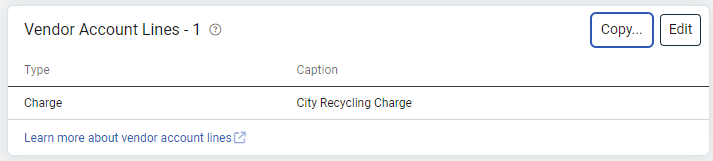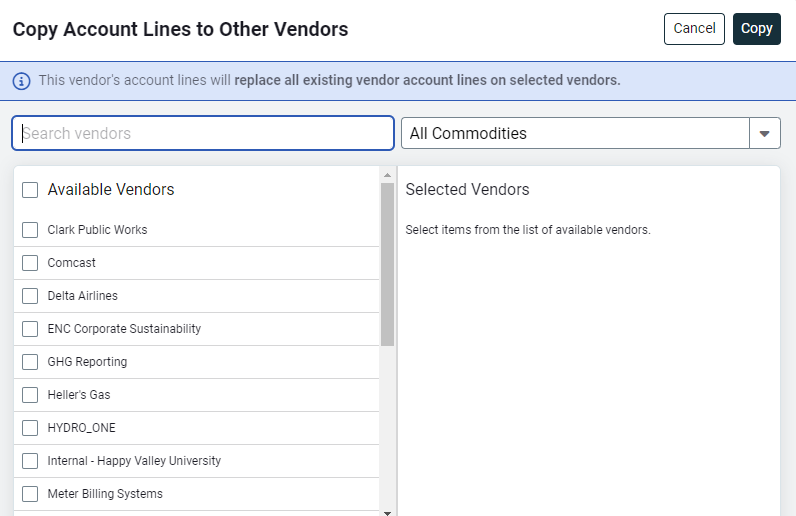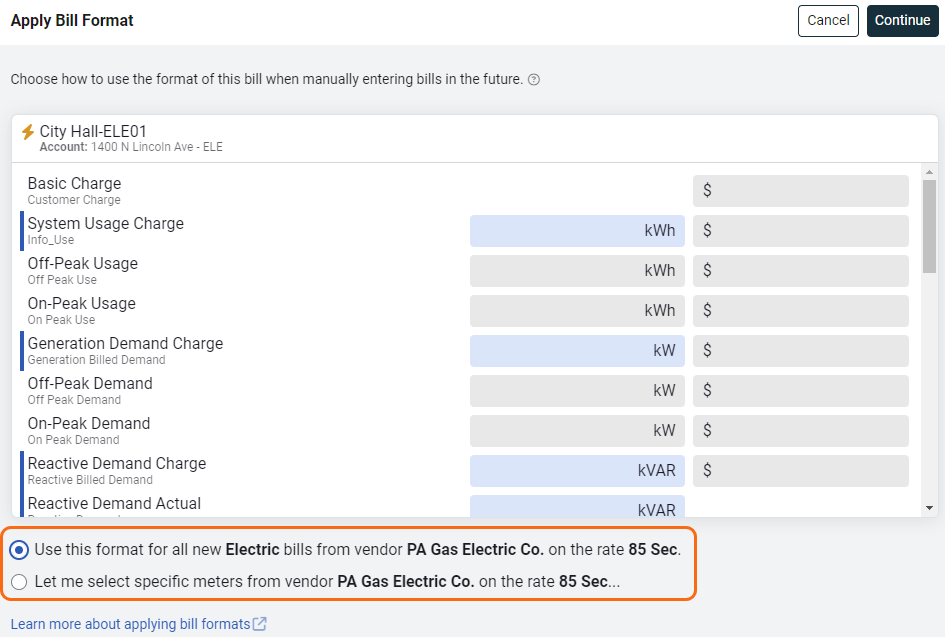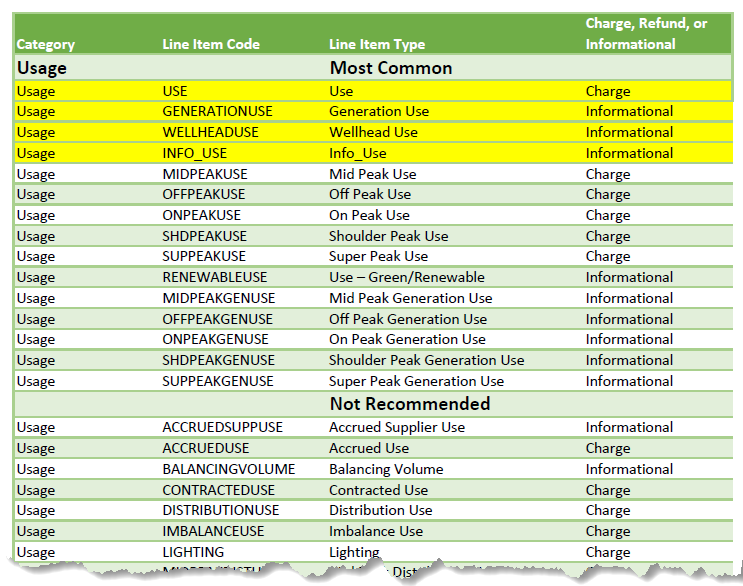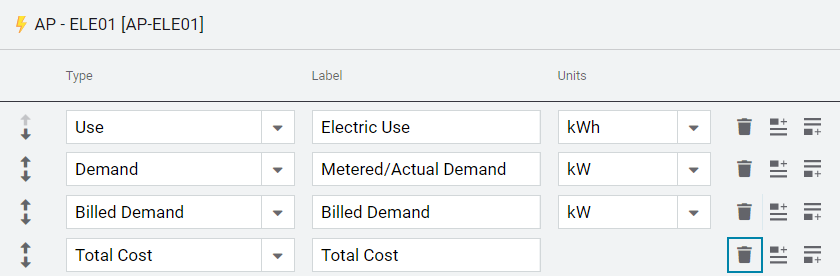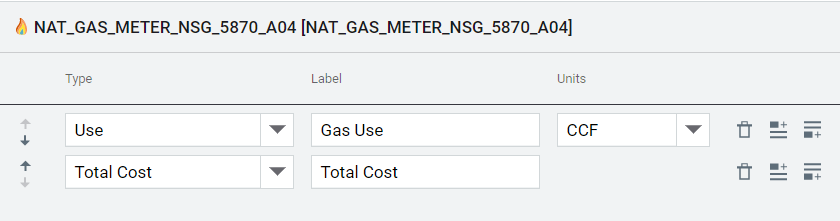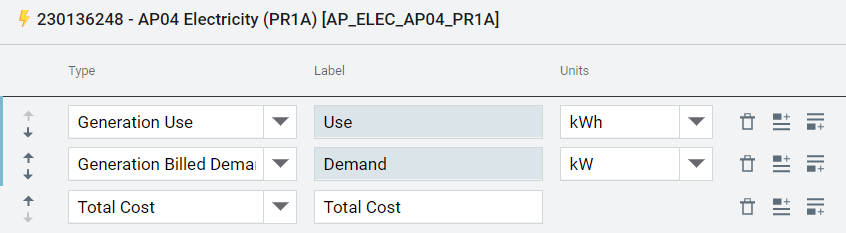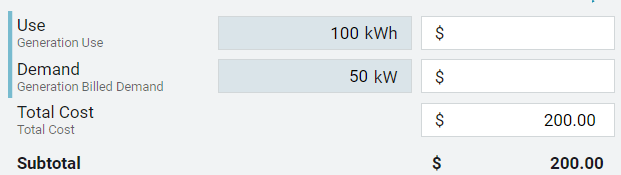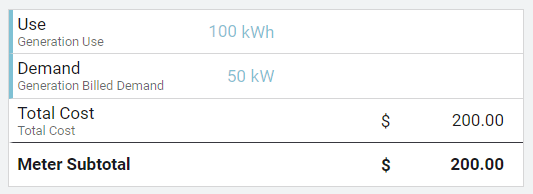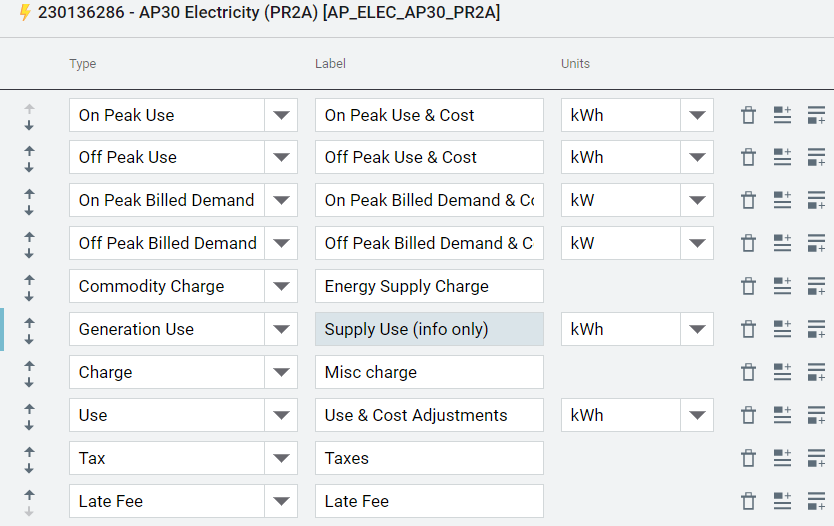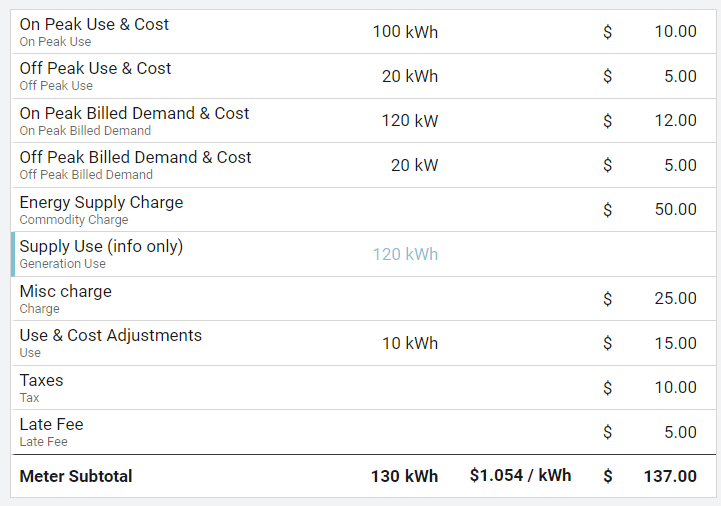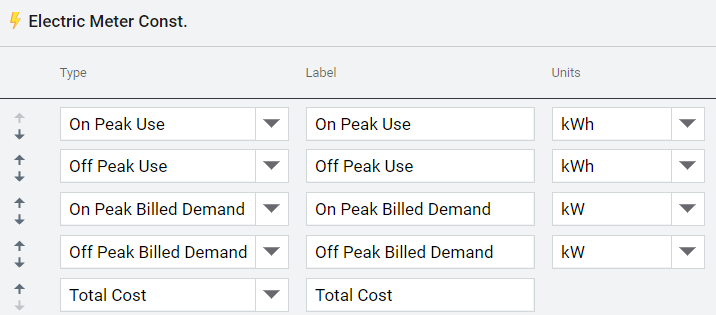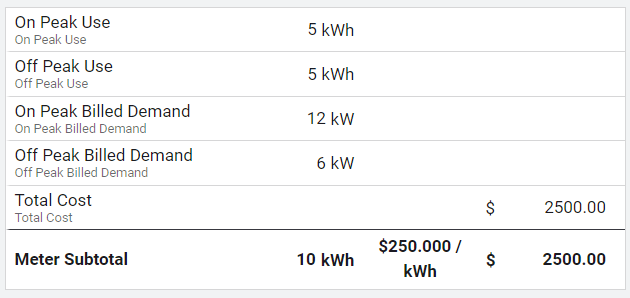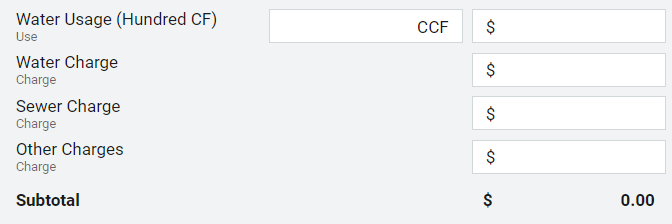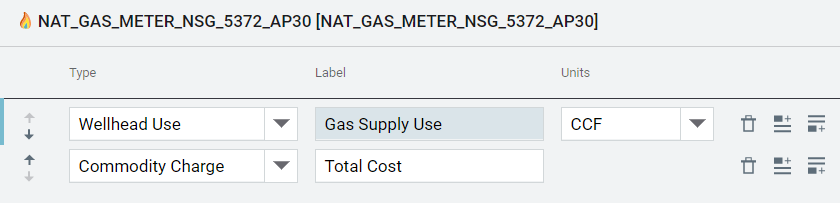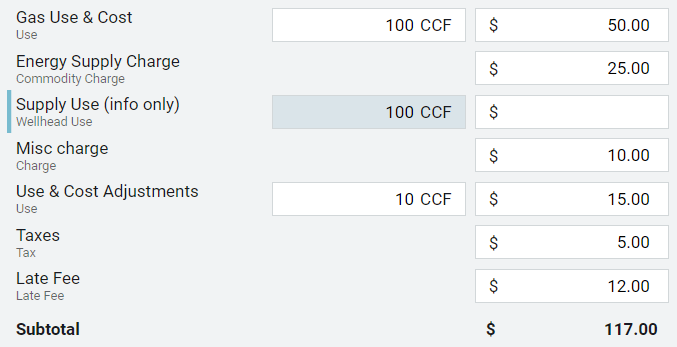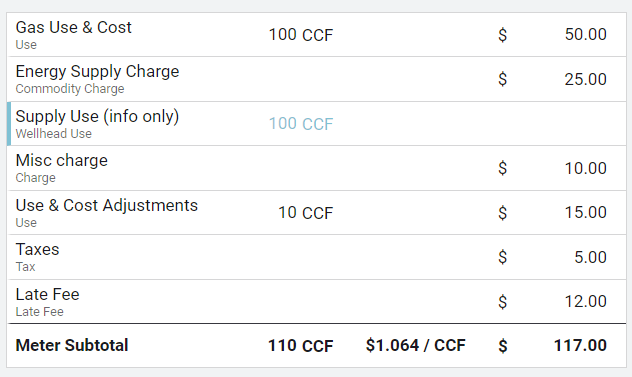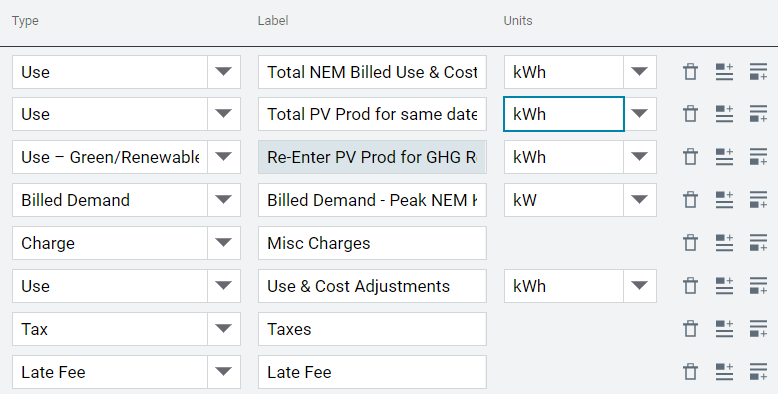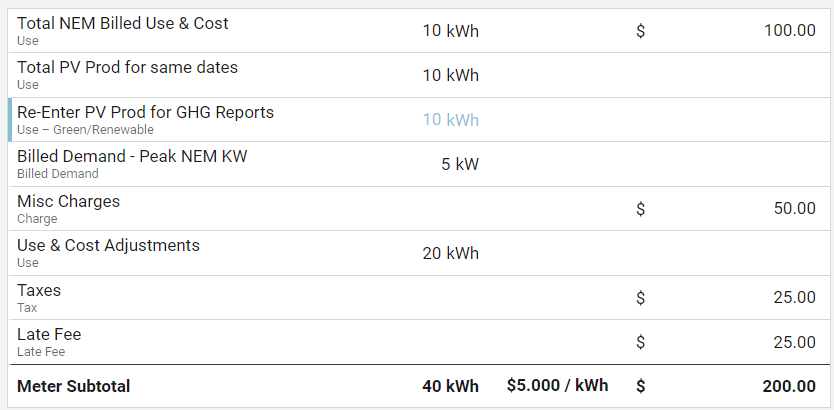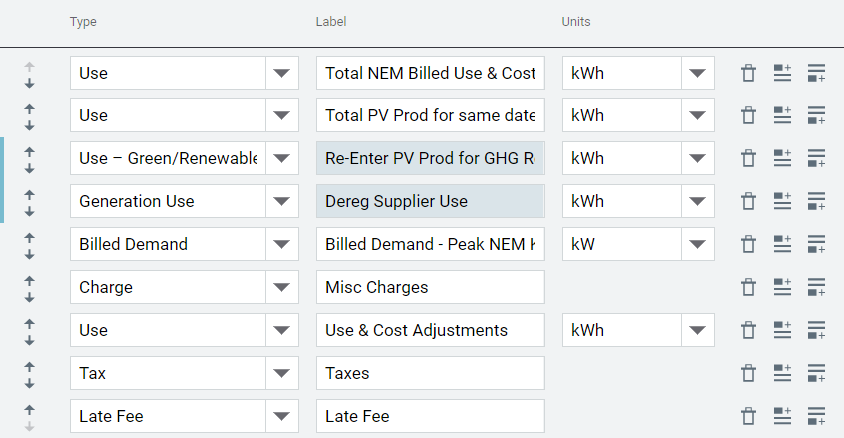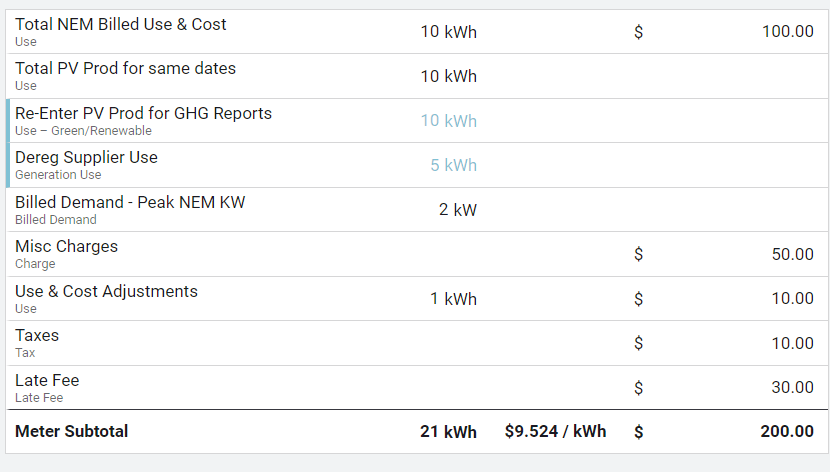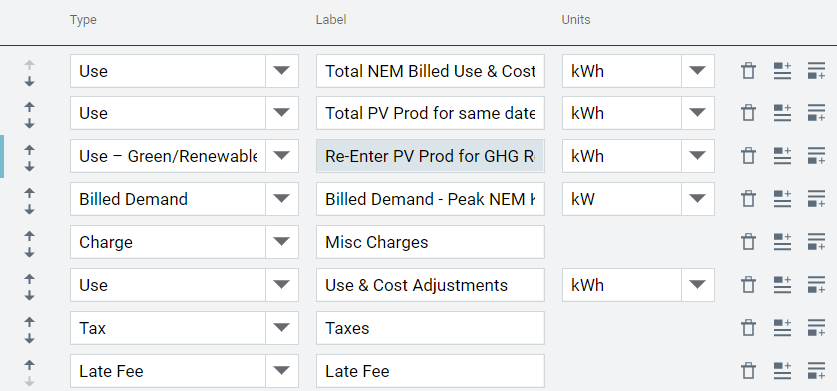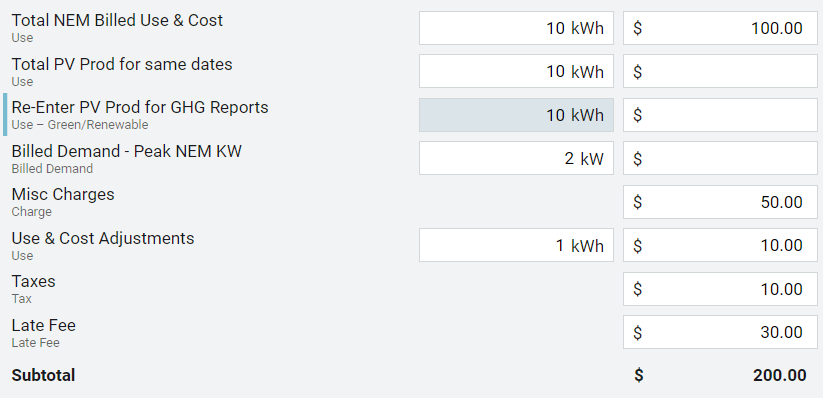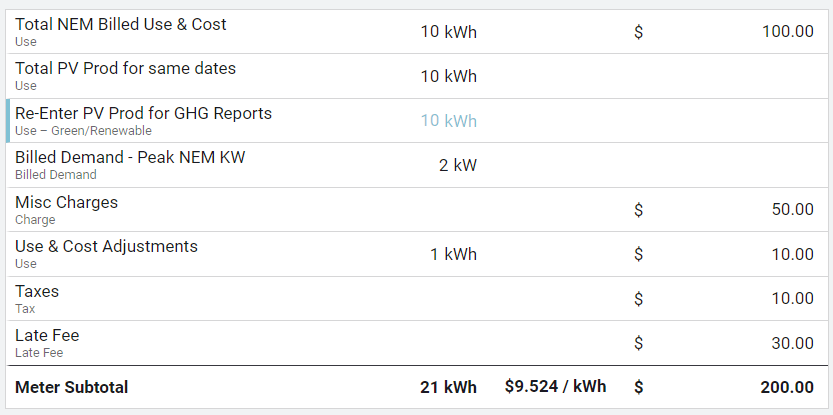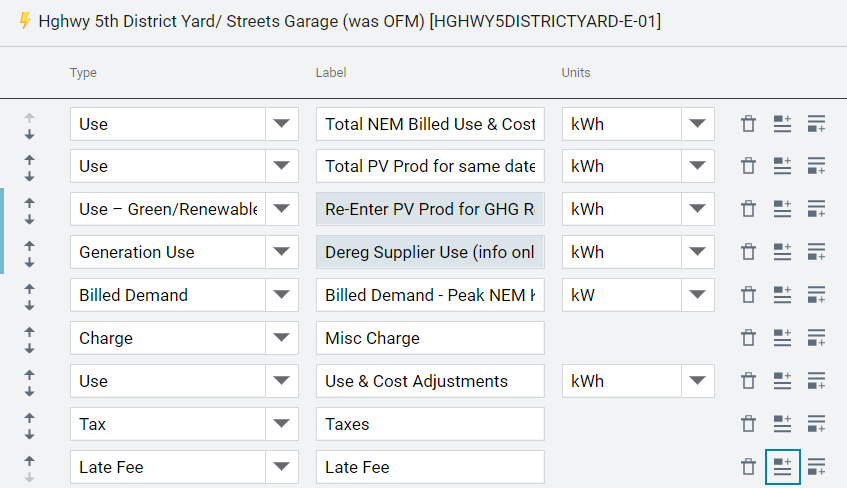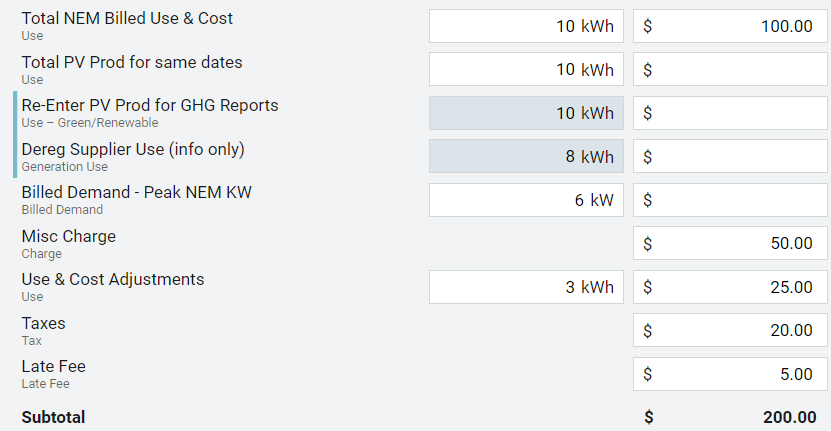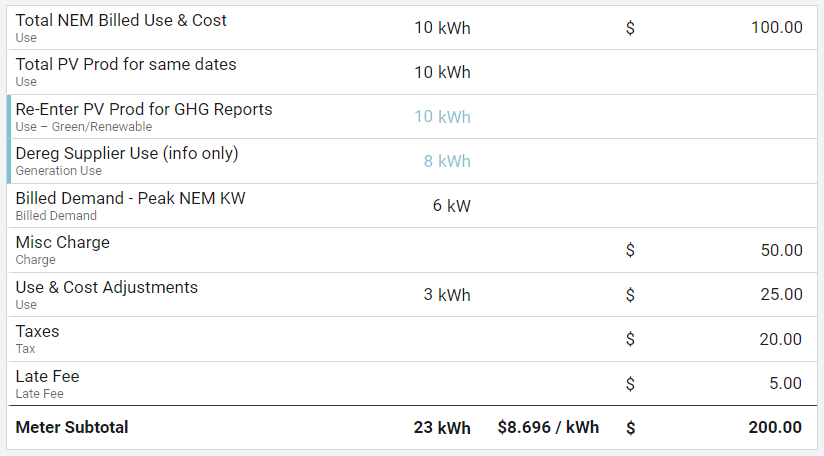Bill line types
Bill line types with units can result in a line item having:
- Cost
- Use
- Demand
- Use and cost
- Demand and cost
Empty line items are not saved
If cost is not entered, the field is removed from the bill format after the bill is saved.
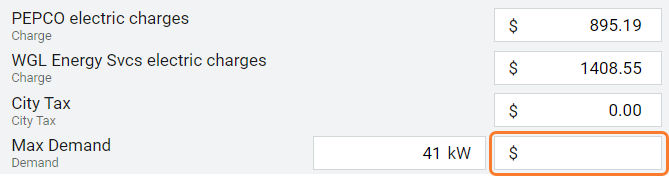
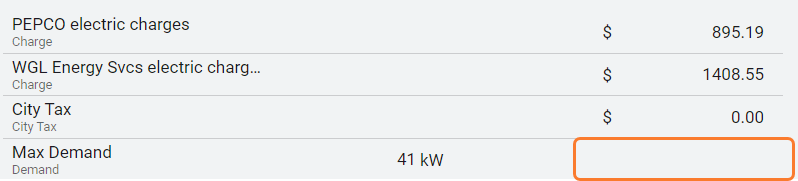
Add a zero to keep the cost line item
You can enter a zero to keep cost as part of the line item.
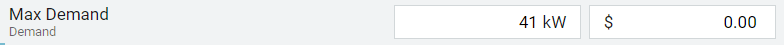

If use is not entered it appears as zero use.
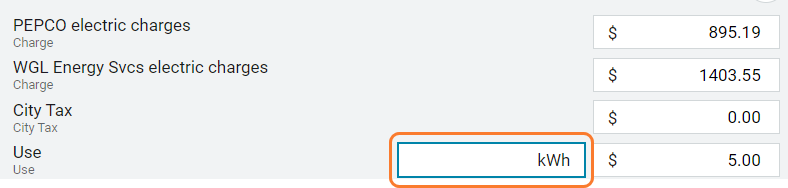

When are bill formats used?
-
If an account or meter has only imported or chargeback bills (no manual bills), manual bill entry uses the bill format from the most recent imported or chargeback bill.
-
If the account or meter has at least one manually entered bill, manual bill entry uses the bill format currently applied to the meter.
-
If you apply a bill format to an account/meter that has no manual bills but does have imported or chargeback bills, that applied format is not used for manual bill entry.
-
If you are entering the first manual bill for a meter, you see a simplified format based on the meter’s use unit (native).
Vendor account lines are defined line items that automatically appear on all new bills for a specific vendor. You set them up on the vendor's Properties page. These lines help ensure bill consistency, especially for reporting purposes.
- Default Bill Lines
When you add vendor account lines, they show up by default on every new bill for that vendor.
- Edit Location
You can only create or change vendor account lines from the vendor Properties page.
- Copy Feature
You can copy account lines from one vendor to another, saving time during setup.
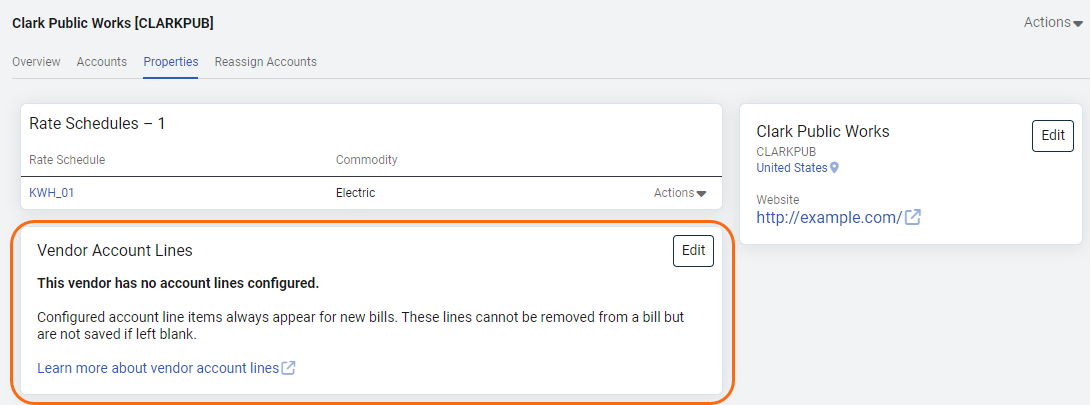
Copy account lines to other vendors
To save time and keep billing consistent, you can copy vendor account lines from one vendor to another. This is helpful when multiple vendors use the same set of standard charges or categories.
Why use this?
- Faster setup
No need to enter the same line items manually for each vendor.
- Consistent reporting
Ensures all related vendors use the same account line structure.
How it works
You start with a vendor that already has account lines set up. Then, using the Copy function, apply those lines to another vendor.
🔒 Only users with permission to edit vendor settings can copy account lines.
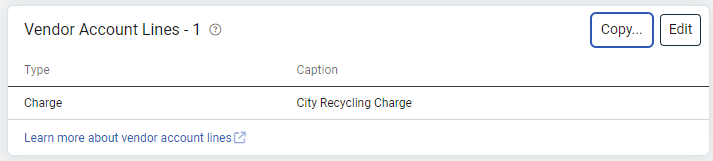
When you copy account lines to another vendor any existing account lines are replaced.
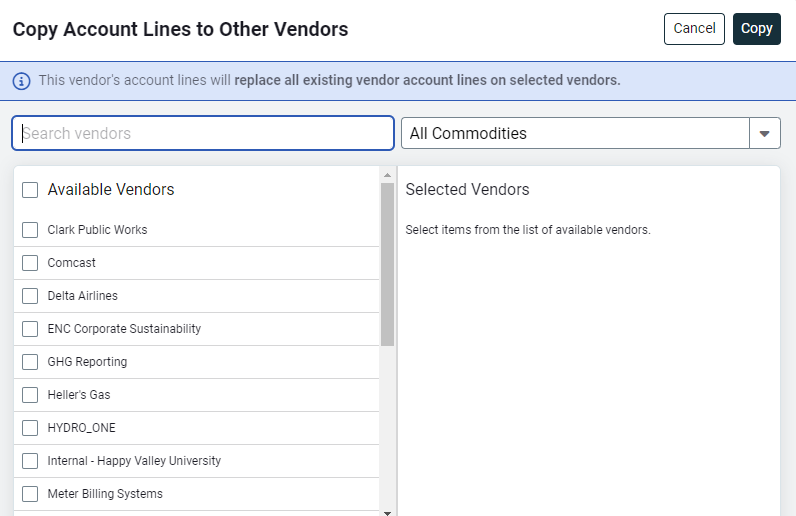
Copy bill formats
- You can copy a bill format from an existing meter to a new meter when both meters use the same vendor and rate schedule.
- Open a bill with the existing format and apply the format to other meters.
- From the Actions menu, select Apply Bill Format.
- Select the meters to apply the format.
- Account line items are not copied.
- This does not update existing bills. The format applies only to new bills.
Entering your first bill and how to update the format
- Add lines as needed to the simple format.
or
- Open a bill from the same vendor and rate schedule and apply the bill format to the new meter.
If you want the “or” options formatted differently, I can adjust without changing meaning.

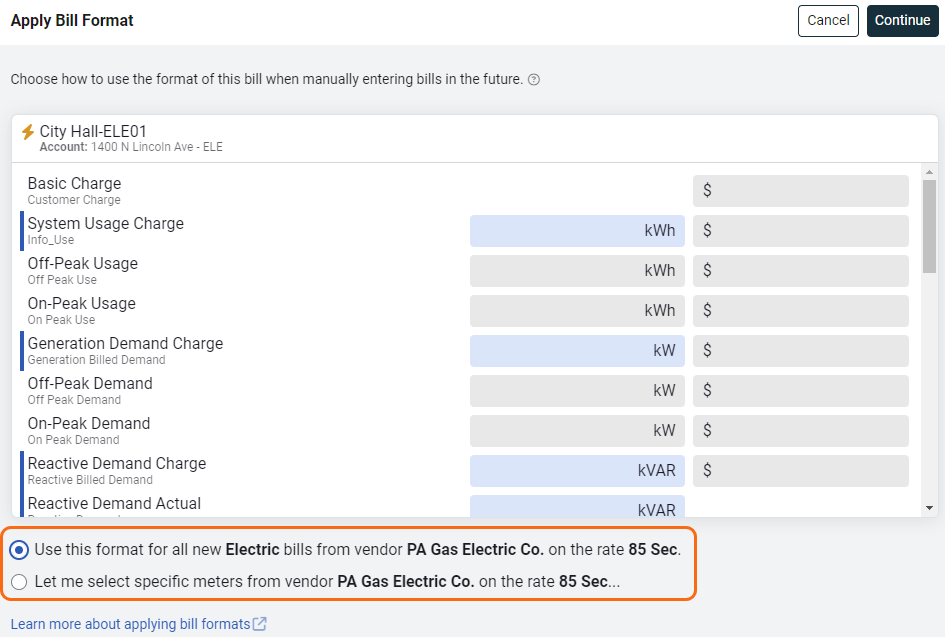
Bill formats and Bill Capture
Bill formats are only used for manually entering bills and won't affect your Bill Capture bill imports.
Common bill line types
This pdf shows the most commonly used bill line types and recommendations on which line type to use and not use.
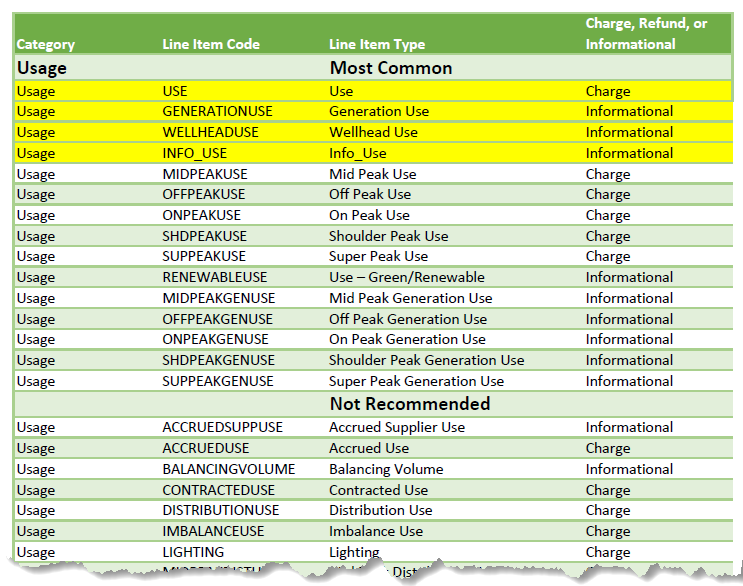
|
Example bill formats
Use these bill format example as a starting point to create the bill formats you need for manual bill entry.
Make sure the units on the bill format match the units on your utility bill.
|
Electric with billed demand
These line items replicate the common lines needed to manually input your bill into EnergyCAP.
This basic format captures the essential elements of an electric bill. If the bill does not show separate values for actual and billed demand, enter the demand value as the actual and leave the billed demand blank or eliminate the line item. (Some rate schedules have ratchet penalties where metered peak demand one month continues to be billed in subsequent months, regardless of the metered demand. It can be valuable to identify these ratchet charge situations.)
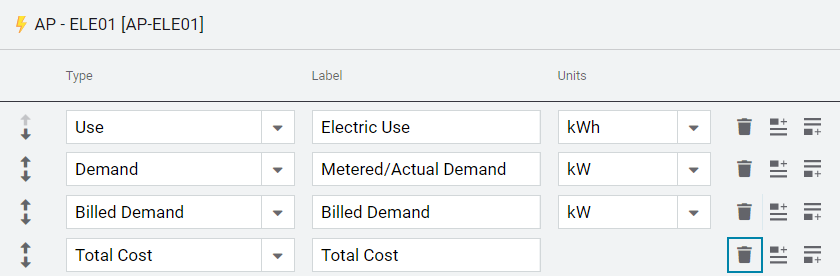


|
Natural gas
- This is a basic gas bill format. Note the line item types are the same as the electric format but the label and use units are different.
- Line item type Use is the most used bill entry line.
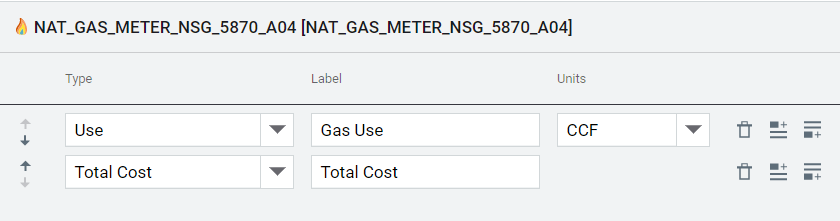


|
Electric supply only
- This bill format is used for deregulated scenarios. When entering deregulated bill, special line items must be used.
- Generation Use is a special electric line item that lets you track kWh use on the Supply bill. This use is not added to the meter consumption because the meter consumption is tracked on the distribution bill. In other words, the distribution bill has a Use line item that counts and the supply bill has a Generation Use line item that doesn't count. The Generation Use is informational and can help you verify the kWh billed by the supplier equals the kWh delivered by the distribution company.
- Generation Billed Demand is a similar supply-side informational line item, although seldom used because demand is not typically shown on supplier bills.
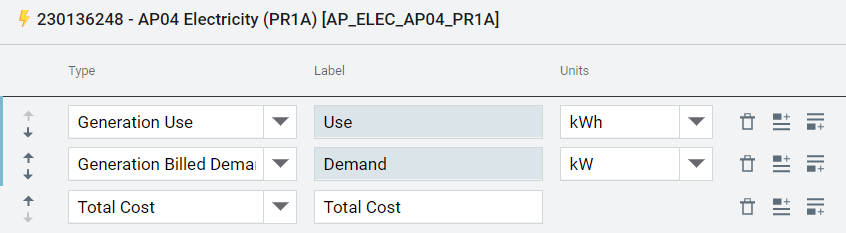
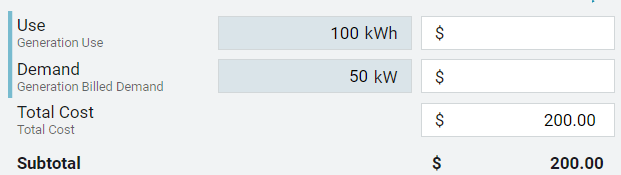
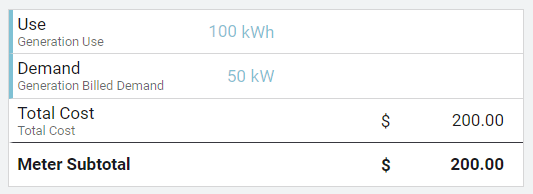
|
Electric combined T and D with separate supply line
- Some bills may bundle distribution and supply line items. This bill format illustrates both distribution and supply on the bill. Distribution is split into on and off peak use and demand. Supply is split into one line for generation use and another for supply charge.
- Note the blue vertical bar on the left indicates an informational line item and is not added to the meter consumption.
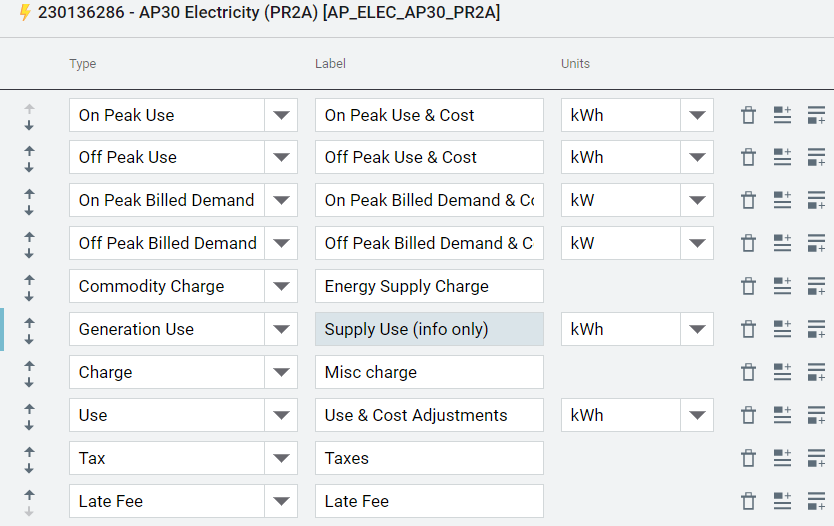

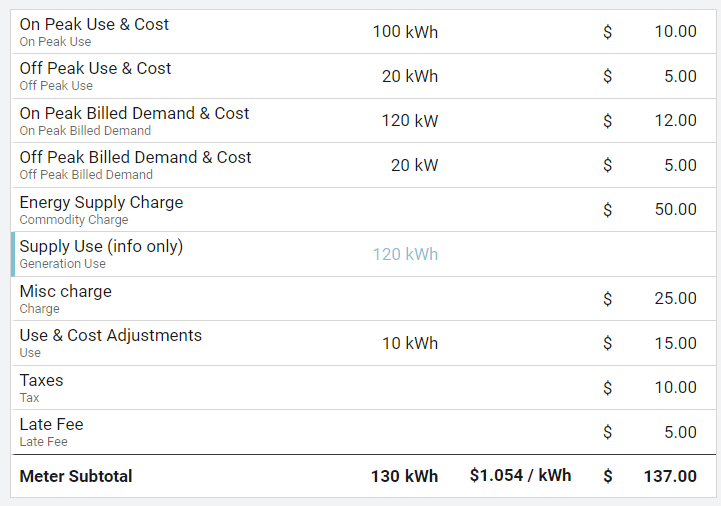
|
Electric time of use
- This bill format is similar to the one above. Separate line items are available for on and off peak use and demand, plus a simple Total Cost line rather than itemized line-by-line charges.
- The meter consumption for the month is the sum of the on and off peak kWh. However, the monthly demand shown on many reports and charts in NOT the total of on and off peak; it is the max value.
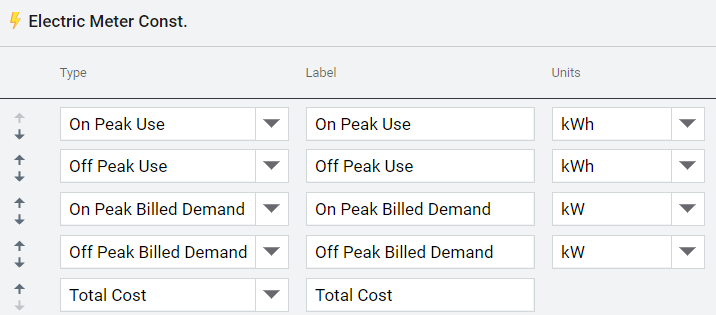

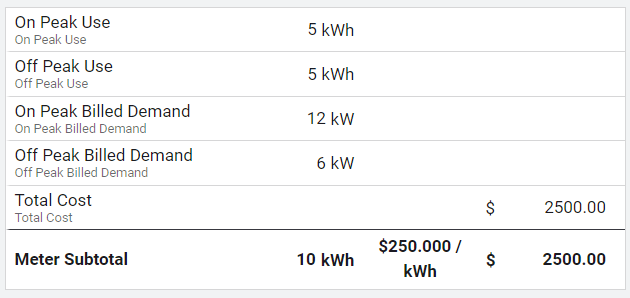
|
Water and sewer broken out
- Sewer charges are typically based on water consumption and often are on the same bill. Sewer service points can be set up as separate meter to have high visibility of sewer on reports and charts as a separate commodity or when tracked as a line item on the water bill as shown in this example.
Notes on this example:
-The commodity chosen here is water/sewer to indicate combined tracking of total cost.
-To report on sewer cost user Report-18 line items.

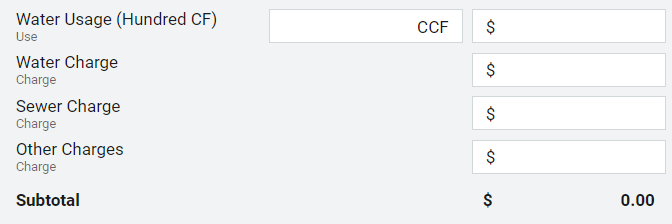

|
Natural gas supply only
- "Information only use" on an electric supply bill is Generation Use, the "information only use" on a gas supply bill is Wellhead Use.
- Choose the Wellhead Use line item to track supply gas volume for verification versus the counted Use line item on a distribution gas bill.
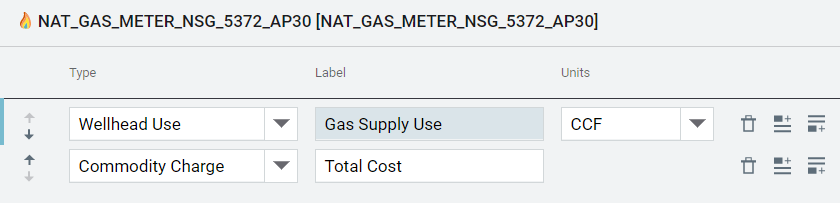


|
Natural gas combined
- The bill format combines gas distribution and supply on one bill. The Use line item counts while the Wellhead Use line item verifies supply volume compared to the delivered volume.

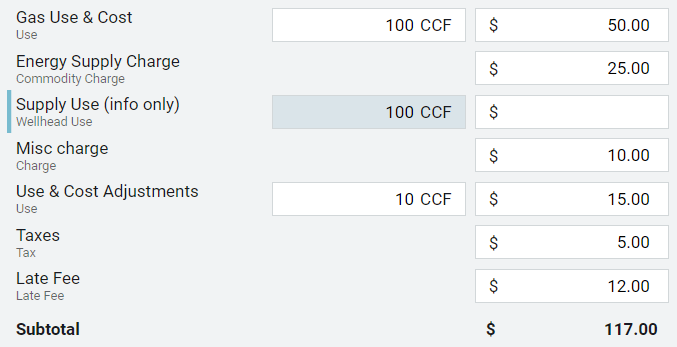
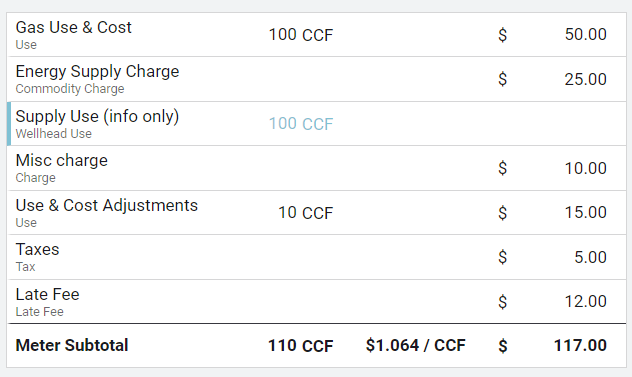
|
PV solar net meter, no third party dereg supplier, no PPA (self-owned)
- See Renewable Tracking for a complete explanation. Note the Use - Green/Renewable line item, this is a special information only line item that serves a special purpose. The emissions equivalents of this use are deducted from emissions reports. In other words, the Use line item(s) show total consumption at the meter and are converted to gross emissions and then any green/renewable kWh is backed out of the emissions. This results in net emissions attributable to the consumption at the meter.
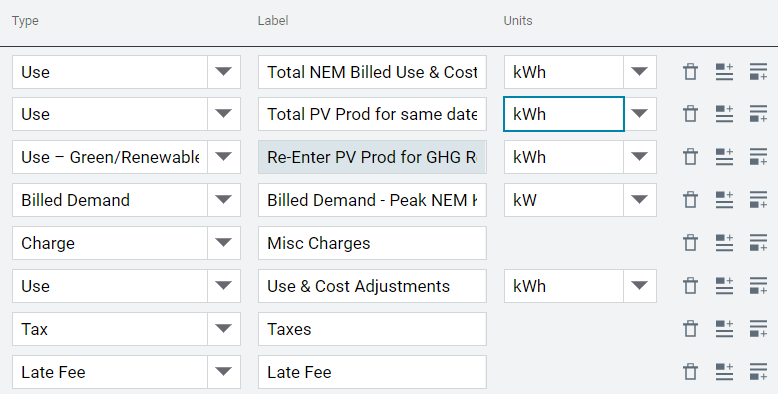

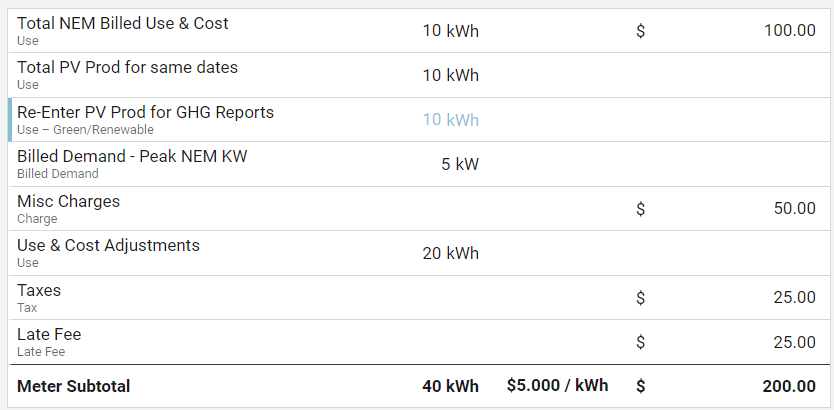
|
PV solar net meter w/third party dereg supplier, no PPA (self-owned PV)
See Renewable Tracking
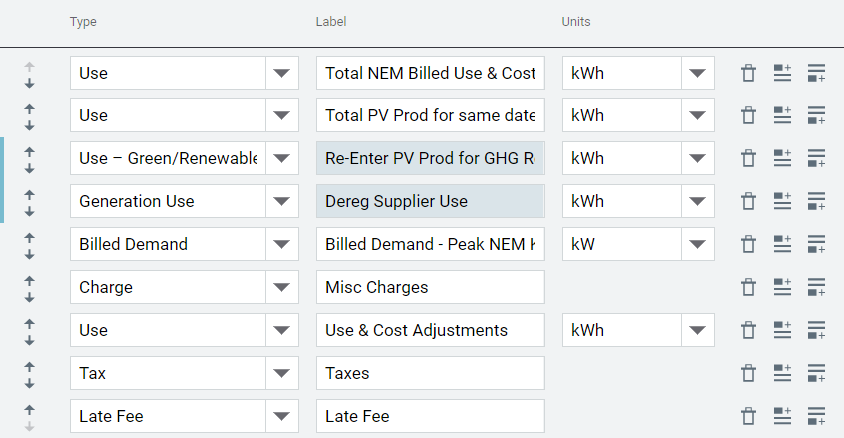

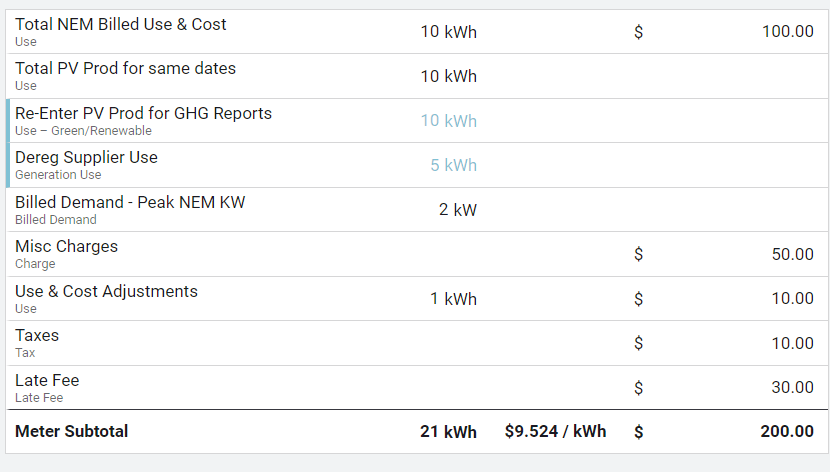
|
PV solar net meter w/PPA, no third party dereg supplier
See Renewable Tracking
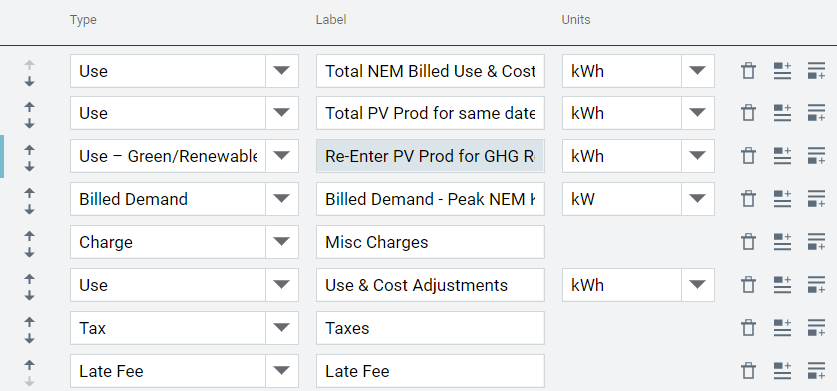
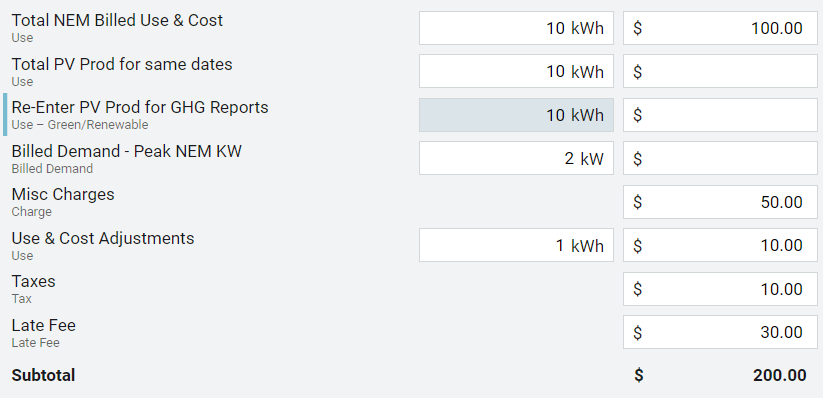
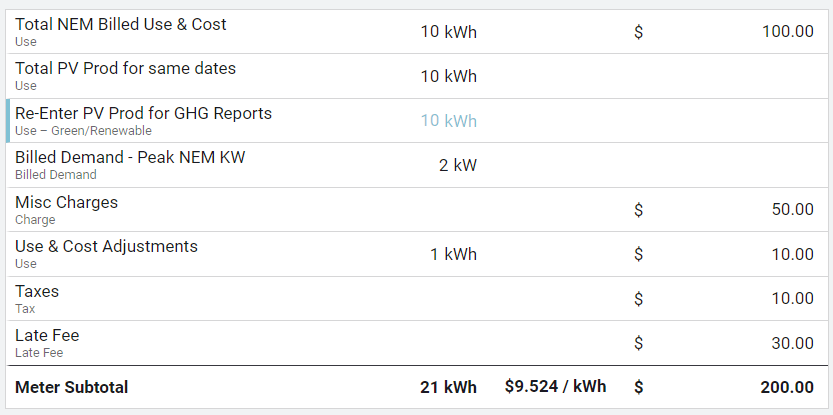
|
PV solar net meter w/third party dereg supplier, w/PPA
See Renewable Tracking
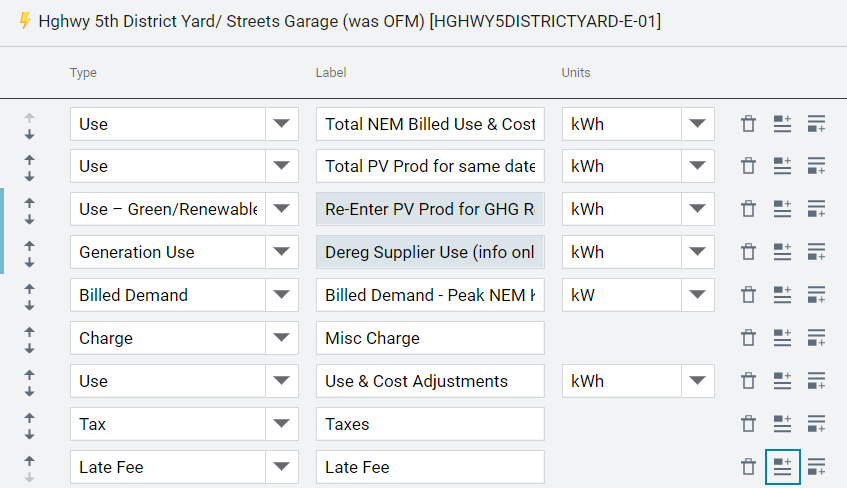
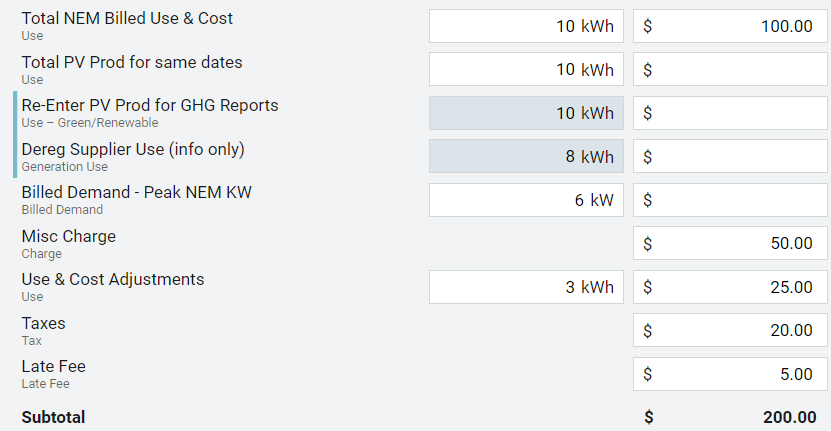
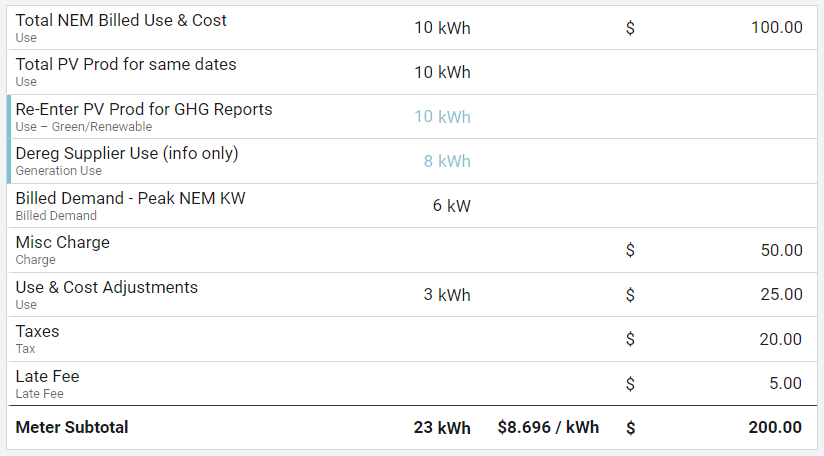
|