Download bill options
The Download option is visible after you select one or more bills. When you download the PDF of Selected Bills you are downloading the EnergyCAP PDF version, this is not the original scanned bill.
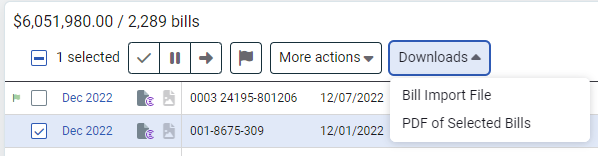
To download the original scanned bill PDF, click the View Scanned Image button as shown below. You cannot download the original bill in bulk.
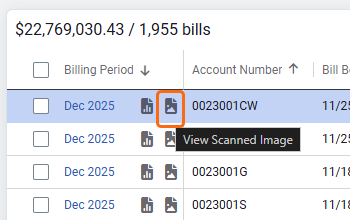
Bill import file *
The bill import file helps you correct multiple errors at one time. Download the file, correct the bill errors, and upload it to EnergyCAP.
* Use this option with caution. When you upload the bill import file, the original bills are deleted as well as bill history, flags, etc. This process creates new bills with the import file and the bill line order matches the column order of the spreadsheet.
- Configure your filters.
- Select the bills from the bill list.
- Click Downloads, and then Bill Import File. The Excel file is downloaded to your computer.
- Update your billing information and save.
- Upload the file by using bill import.
Steps to export and import existing bills
You might use a bill import file to fix incorrect dates on multiple bills.
Before uploading the file, review your options for processing bills using A/C/E and V/P/R codes. Decide whether to void or preserve the original bills based on the changes you need.
Review the options for uploading bills (A/C/E and V/P/R) and what actions to take on the original bill (void or preserve).
- On the Bills tab of the meter.
- Check the box next to the bills you want included in the bill import file, use the checkbox in the header if you want to select all the bills.
- Click Downloads.
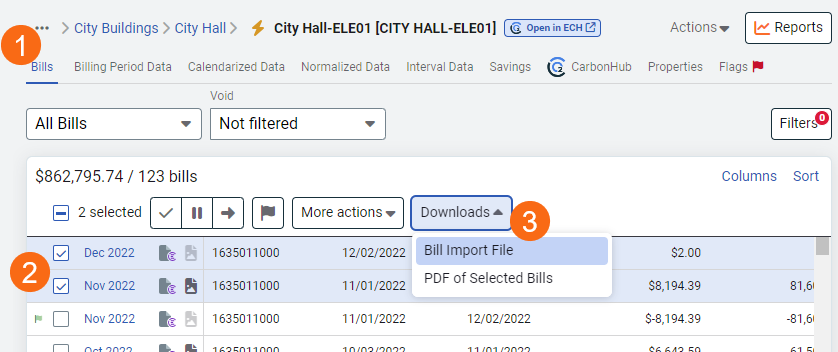
- Choose the Bill Import File option. This generates an Excel file with all the bill data of the selected bills.
- Update the Excel file as needed and save to your computer.
- Click Create and choose Import Bills.
- In the Upload dialog box, choose Advanced as the Import Format.
- Use the open batch or create a new one. A best practice is to create a new batch, this lets you undo the import easily if you have a problem.
- Click Import.
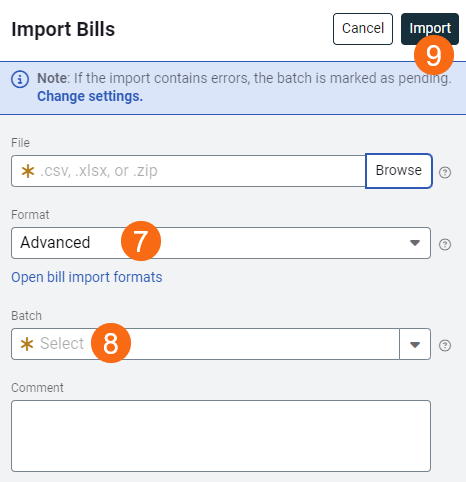
- Review the results in Bill Imports.
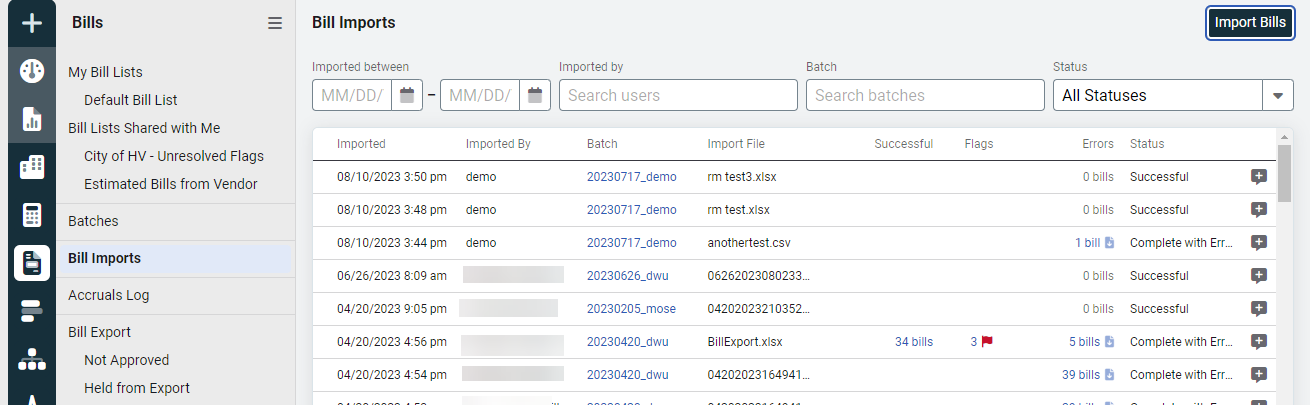
How to download a PDF of selected bills
To download a PDF of selected bills in a bill list.
- Configure your bill list filters.
- Select the bills you want to download from the bill list.
- Click Downloads and then PDF of Selected Bills.
- The file is saved to your computer.
Bill list to Excel
To turn your bill list into an Excel spreadsheet.
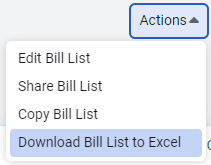
- Configure your bill list filters.
- Use the Actions menu for the bill list.
- Choose Download Bill List to Excel.
- The file is saved to your computer.