Custom fields overview
You can create custom fields for many objects, such as sites, meters, and accounts. Custom fields let you track extra details and upload important documents or images for your organization.
Custom fields also let you build your own groups, which you can use in reports and dashboards.
Standard and advanced custom fields
- Standard custom fields are managed in the application or with setup spreadsheets.
- Advanced custom fields, which let you store more complex information, can only be managed in the application.
Manage custom fields
Access custom fields from the object's module menu of the object you want to update.
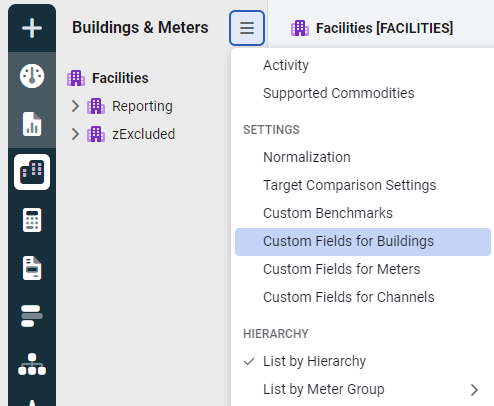
Types of custom fields
Standard custom fields include:
- Yes/no
- Integer
- Text
- Decimal
- Date
- List
- Web URL
Advanced custom fields include:
- Formatted text
- Image
- Document
- JSON
Mark custom fields as important
Marking a custom field as important helps you and others quickly spot when a value is missing.
Note: Marking a field as important does not make it mandatory.

Any important custom field that is missing a value is shown on the Properties tab. Use the Add value link to quickly add the missing information.
Custom field descriptions
Add descriptions to custom fields to help others know the purpose for the custom field. A tooltip is available for custom fields when the description is entered.
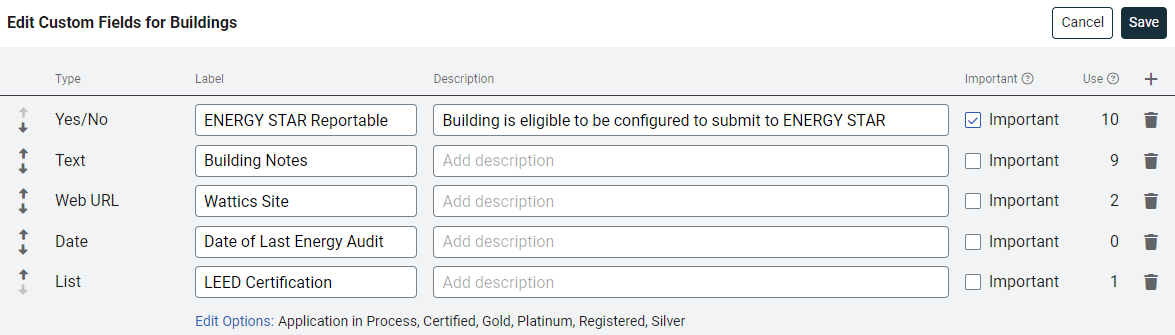

Custom fields explained with examples
| Custom Field | Information | Example |
| Yes/No | A simple Boolean question | Is this building leased? |
| Integer | A question expecting a numeric answer | District number for this building? |
| Text | Enter free form text | County location for the building? |
| Date | A question expecting a date answer | Meter install date? |
| List | Create a question and provide a drop-down of answers |
What is the LEED certification level for this building? |
| Web URL | Enter a specific URL | For example, https://www.energycap.com/helpcenter/releasenotes |
| Advanced custom fields - can only be managed in the application | ||
|
Formatted text |
Add html formatting and links | Add formatted lists or links to documents. |
| Image | Upload an image | A picture of the building or where a meter is located. |
| Upload a PDF file | Add workflow instructions, forms, or contracts. | |
| Document | Upload documents | Add workflow instructions, forms, or contracts. |
| JSON | Add important configuration information | Save formatted information for use by developers to enhance your workflow and integrate more easily with other systems. |
Custom field examples
- LEED Designation - list
- Building image - image
- Blueprints - document
- LEED Application - document
- LEED Notes - formatted text
- Johnson Controls Config - JSON
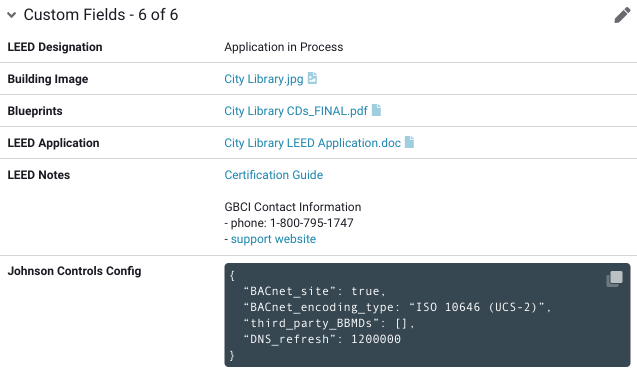
Create your own group with a custom field
Do you need a report for a group of sites or meters but the group isn't available? Create your own group based on custom fields you create and populate.
Use a group as a filter
The meter groups or site groups you've created can be used in filters.
Select the filter Meter group or Site group, select the operator and the group you've created.
