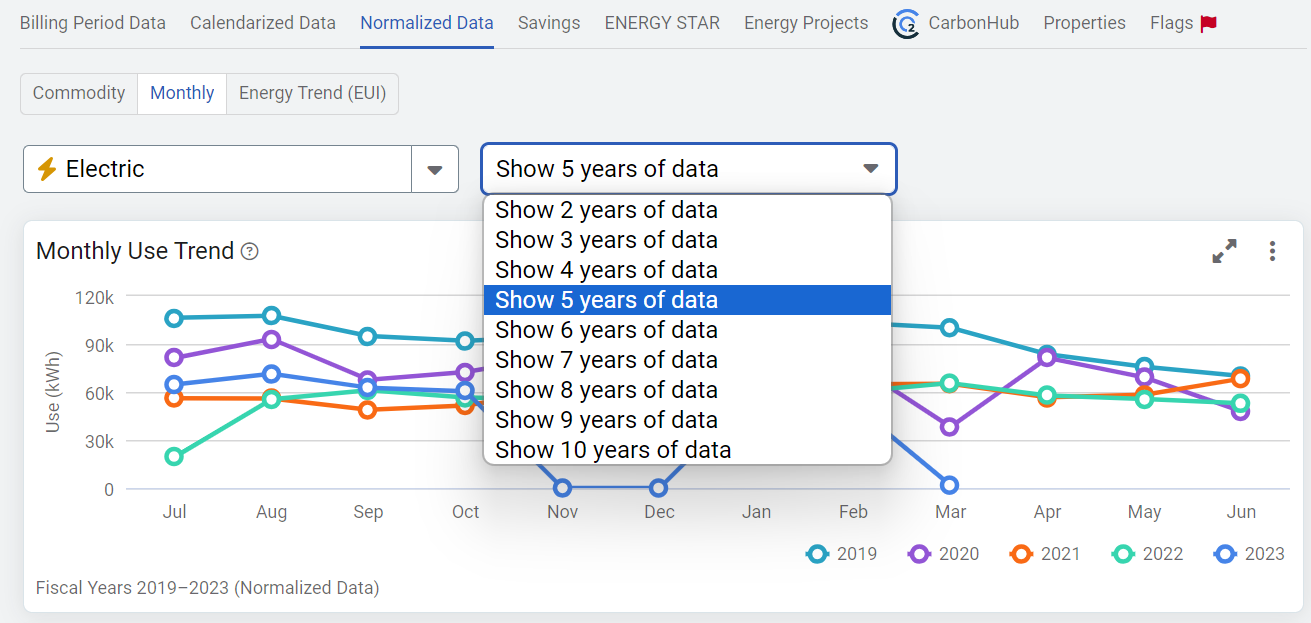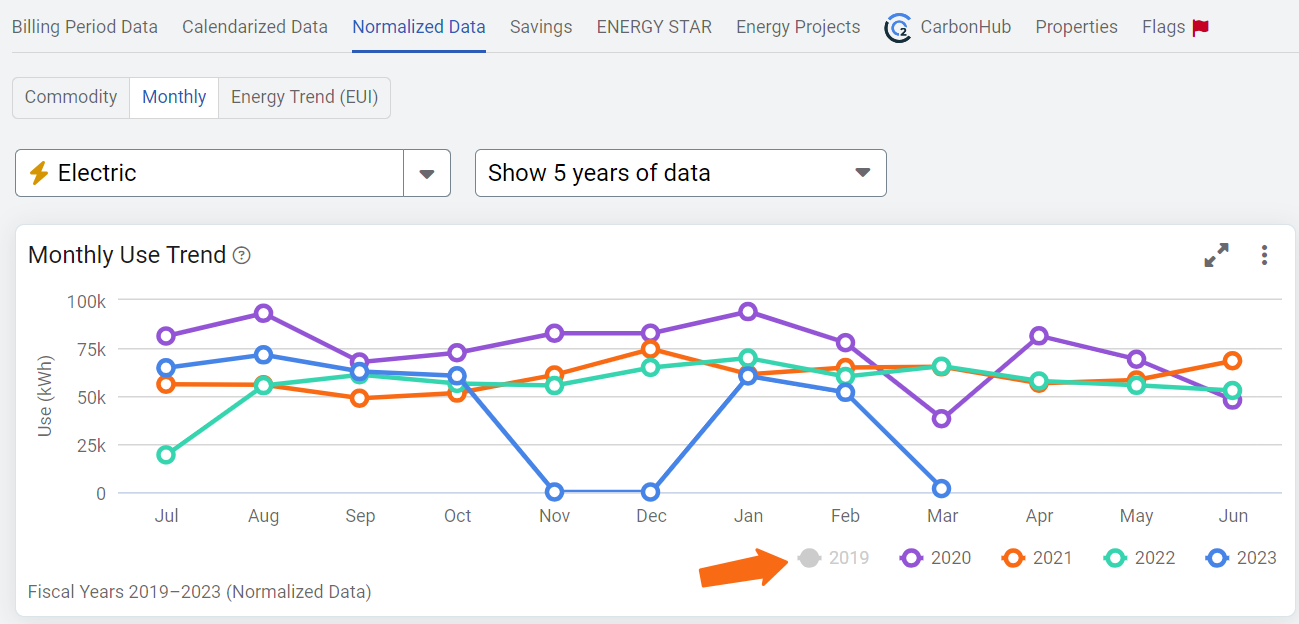Normalization settings
Accessing normalization settings
- Go to Sites and Meters module menu. The module menu is the icon with three horizontal lines, sometimes called a hamburger icon.
- Select Normalization.
What you can do here
- View or change the Normalization Comparison Year
This is the baseline year used to compare energy use over time. - Set balance point temperatures
Adjust the heating and cooling balance points to improve weather-normalized energy calculations.
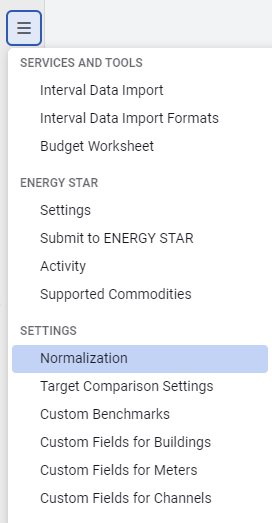
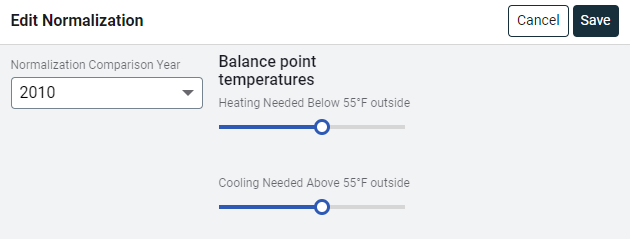
How to pick a normalization comparison year
✅ What to look for
- A normal weather year—not unusually hot, cold, dry, or wet.
- A year with complete weather data for all your assigned stations.
Does not need to align with billing data
- You're not required to pick a year that matches your billing history.
- For example:
- If you began tracking utility bills in 2016, you can still choose 2010 or 20212 as your normalization year—as long as it's representative and complete.
Why it matters
- A well-chosen normalization year gives you more accurate comparisons for energy performance and Cost Avoidance over time.
The balance point temperature
The balance point temperature is the outdoor temperature at which a building requires no heating or cooling.
What it's used for
- Calculate heating and cooling degree days for each day in the billing period.
- Support calendarization and normalization processes
Note: If you update the balance point, all related bills are reprocessed. - Set the default value for Cost Avoidance when new meters are created
- This does not affect existing meters.
- You can configure different balance point temperatures for each meter in the Cost Avoidance settings.
Customization options
- You can set a different balance point for each meter in Cost Avoidance settings.
- When the balance point is updated, all related bills are reprocessed.
Tip: Facility managers can often determine the appropriate balance point for a specific building based on operating experience.
Select data to view in charts
- Select the number of years you want in your chart.
- You can remove any year by clicking the year in the legend to remove it from the chart.