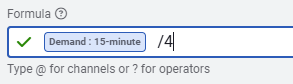How to create calculated channels
The updated Interval Data module and Interval Data tabs are only available with a Smart Analytics subscription.
A calculated channel lets you combine readings from different sources to create a custom data stream. You can use readings from the same meter or fixed constants to build formulas that meet your specific reporting or analysis needs. Calculated channels are useful when you want derived values without altering the original source data.
Create a calculated channel
- Open the meter.
Go to the meter where you want to add the calculated channel. - Add a new channel.
Select the option to create a new channel.
At least one non-calculated channel must exist before adding a calculated channel. You must select Channel is calculated before adding any readings. After the channel has readings, this option cannot be enabled. - Define the calculation.
In the channel setup, combine any of the following:
- Channel readings from the same meter
- Logical and arithmetic operators
- Fixed values (constants)
- Use the @ to find channels and ? to see available operators - Save the channel.
- The interval is determined automatically
- Select the correct summarization method
- Review your formula, make adjustments as needed, then Save
Rules and limitations
- You cannot change a channel to calculated if it already has readings.
- Calculated channels cannot be versioned.
- They do not have source or computed readings.
- Calculated channels rely on the summarized readings from other channels.
Calculated channel examples
Example 1
This formula calculates total demand in kW from individual phase demands in kW.
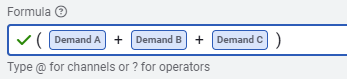
Example 2
Turning (small) negative readings into zeros.
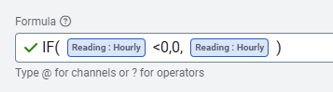
Example 3
Estimate Use: 15-minute readings (in kWh) from demand readings (in kW). This assumes the demand value is an average.