Emissions sources
The Emissions module lets you view and manage your emissions sources and collections at a high level, or drill into records associated with a specific emissions source. This hierarchy in the left panel lets you organize your emissions sources to view subsets of your organization's data.
Insights
Insights provide you a quick view of your yearly emissions data for the selected emissions source or collection. You can expand each chart to see the applied filters and know what data is included. You can also download the image and the data that makes up the chart.
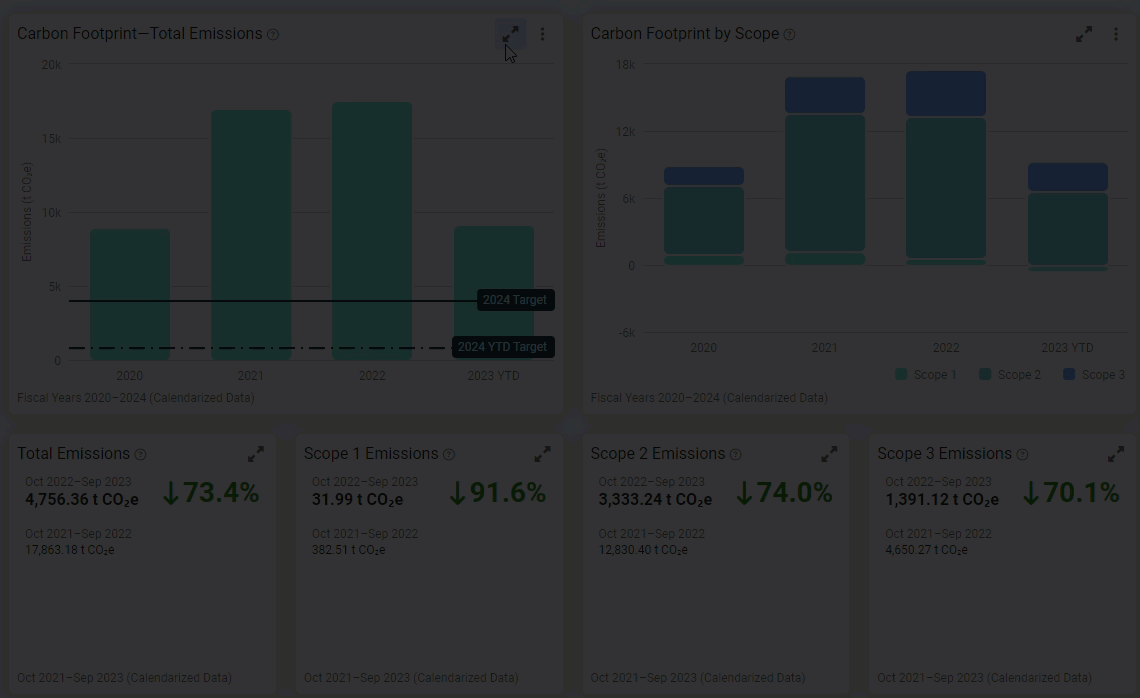
All collections
View and manage all your collections in one place. You can view your collections in the context of their parent collections to easily make changes to every collection under a particular parent if you need to. Import and update many collections at one time with spreadsheets.
Move or delete collections
Select one or more collections you want to move or delete.
You can quickly reorganize your collections by using All Collections.
Select the collections you want to move.
- You can move multiple items at one time.
- Any children move with their parent.
- If one object fails to move, they all fail to move.
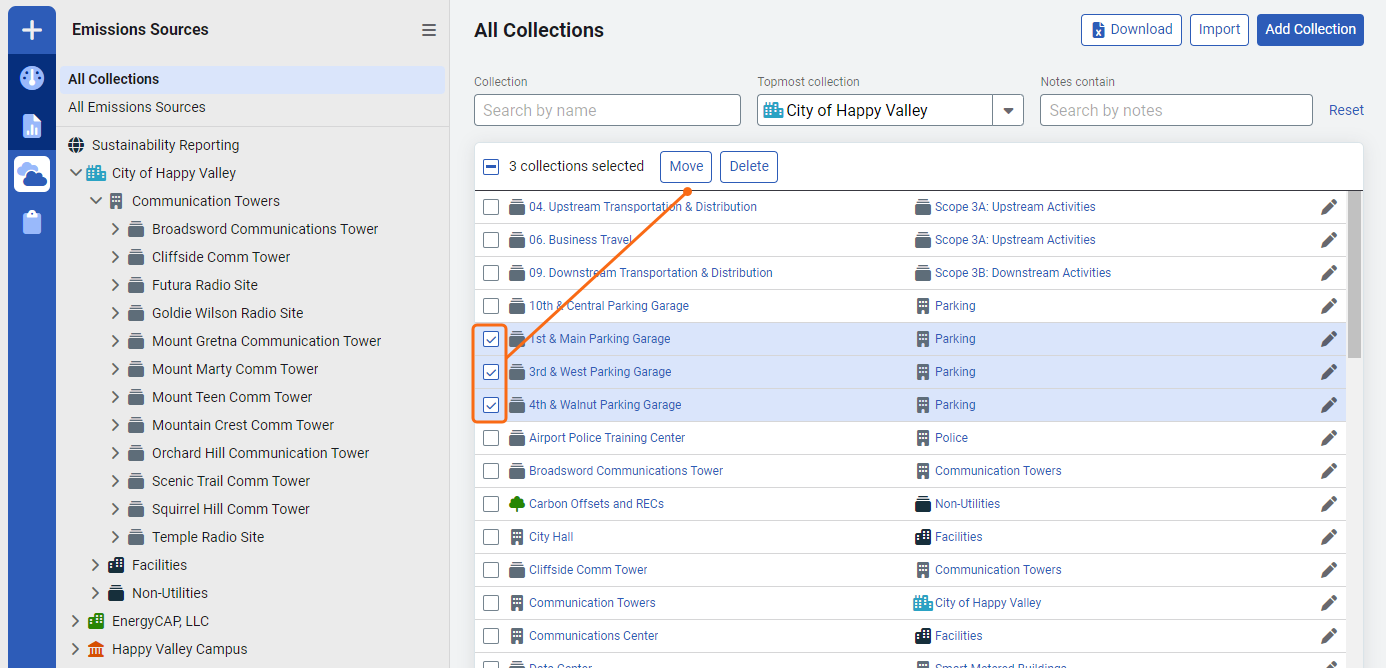
All Emissions Sources
This is where you view and manage you emissions sources. If you have many changes you can import and update multiple emissions sources at one time with spreadsheets.
Move or delete emissions sources
You can quickly delete or move emissions sources in the Emissions Sources module by using All Emissions Sources.
Select the emissions sources you want to move.
- You can move multiple items at one time.
- Any children move with their parent.
- If one object fails to move, they all fail to move.
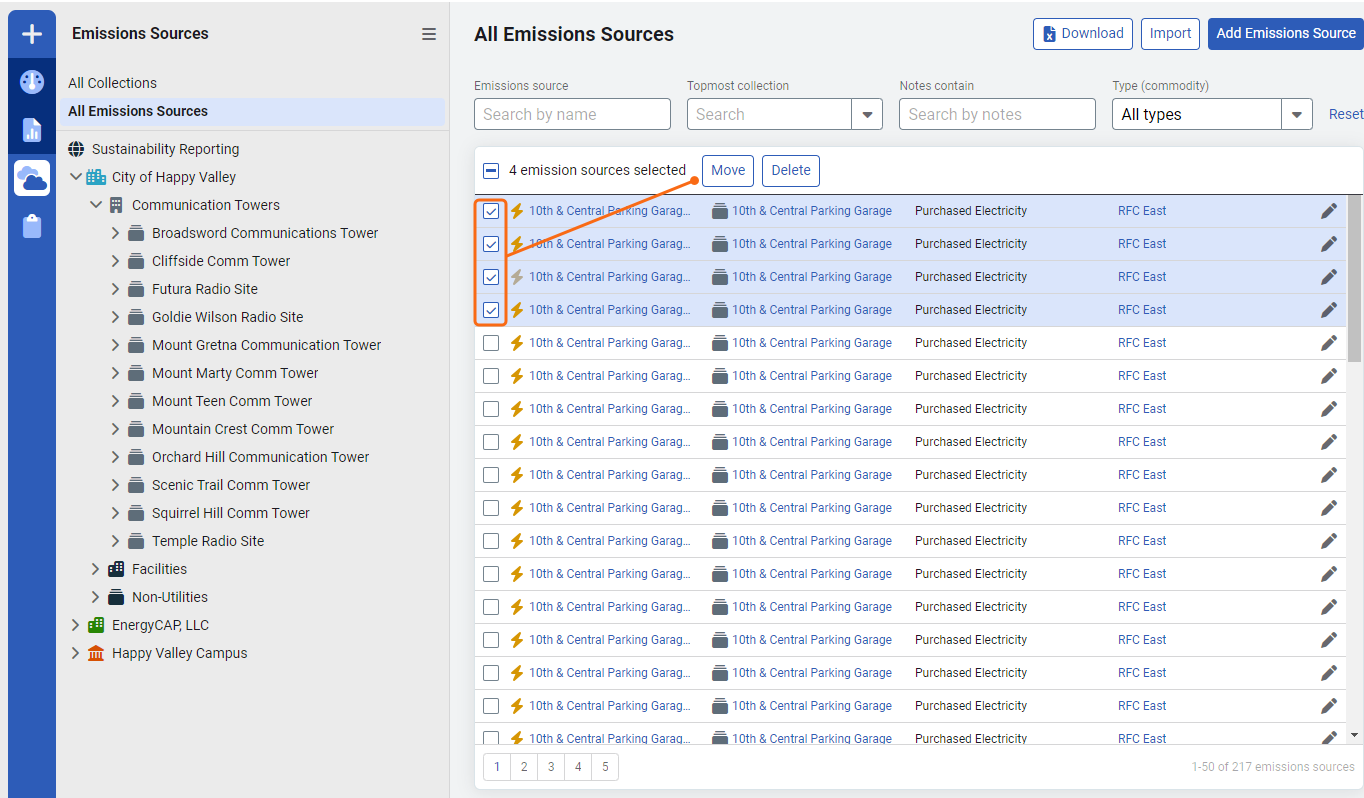
Module menu
- Custom Fields for Collections
- Custom Fields for Sources
- Show Inactive Sources. You cannot add records to an inactive emissions source.
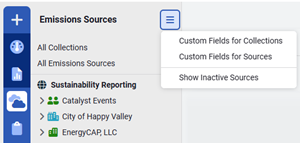
Action menu for emissions sources
- New Record
- Emissions Source Details
- Delete
Actions menu for collections
- New Record
- New Collection
- New Emissions Source
- Collection Details
- Delete (Cannot be deleted if the collection has emissions sources)