Bill Capture overview
Bill Capture is a service that automates the processing of utility bills.
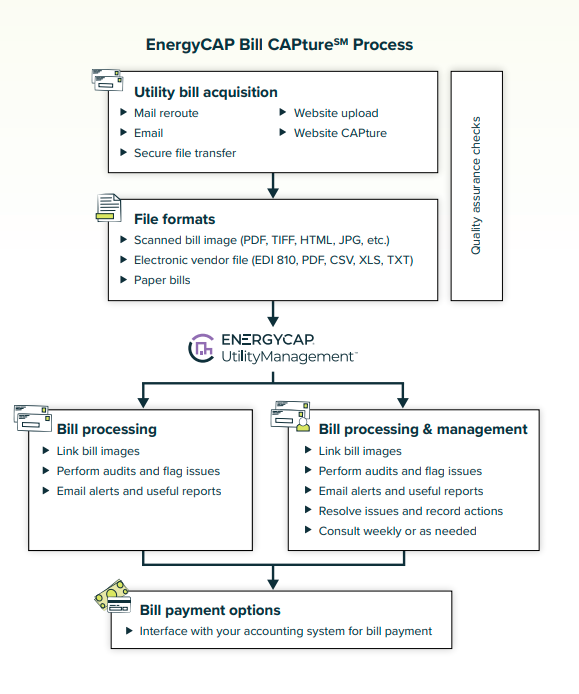
You can find the Bill Capture feature in the Bills module. Here you can upload vendor bills, review previous uploads, adjust account settings, and monitor contracted versus actual transactions.
Status of the current Bill Capture upload
In the Bills module, in the Bill Capture section on the Uploads secondary tab, you can view the status of the current uploads. There are three statuses for Bill Capture uploads:
- Processing (previously called In Queue) = Zip file has been uploaded and is currently at the processing center.
- Complete with errors (previously called Kicked Out) = An attempt to import bill(s) into EnergyCAP was made, but an import error caused the entire batch to be marked Pending. You must correct the error in EnergyCAP and then reprocess.
- Successful (previously called Processed) = File has been processed and has successfully imported into EnergyCAP.
Statistics
In the Bill Capture section on the Statistics secondary tab, you can review processing statistics and your renewal date. This information is helpful to determine if you are on track to exceed or have exceeded your contracted Bill Capture transactions and meters for the year.
Export transaction log
Transactions in the Transaction Log secondary tab can be exported to an Excel spreadsheet.
Notifications
You can decide how to receive notifications for Bill Capture uploads, imports, and errors (kickouts).
Submit a Bill Capture support ticket
Two different ways to submit a support ticket:
- Send an email to encsupport @ energycap.com
- In the application, open the Resource Center (on the top right) and select EnergyCAP Support.