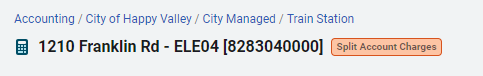Split account charges
You can control how account level charges are split during bill imports. It is helpful to review your cost category configuration before configuring your split account charges.
Account level charges are one-time or periodic charges that aren't tied to specific meter use or demand. These charges apply to the entire account rather than individual meters. Examples include late fees and connection charges.
Configuration
In the Bills module menu, select Split Account Charges.
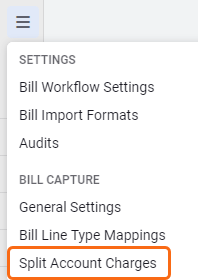
You can decide how to split account level charges, either by meter use or cost. This setting applies to all split account level charges and the default is cost. (Some meters may not have any use and only a cost assigned.)
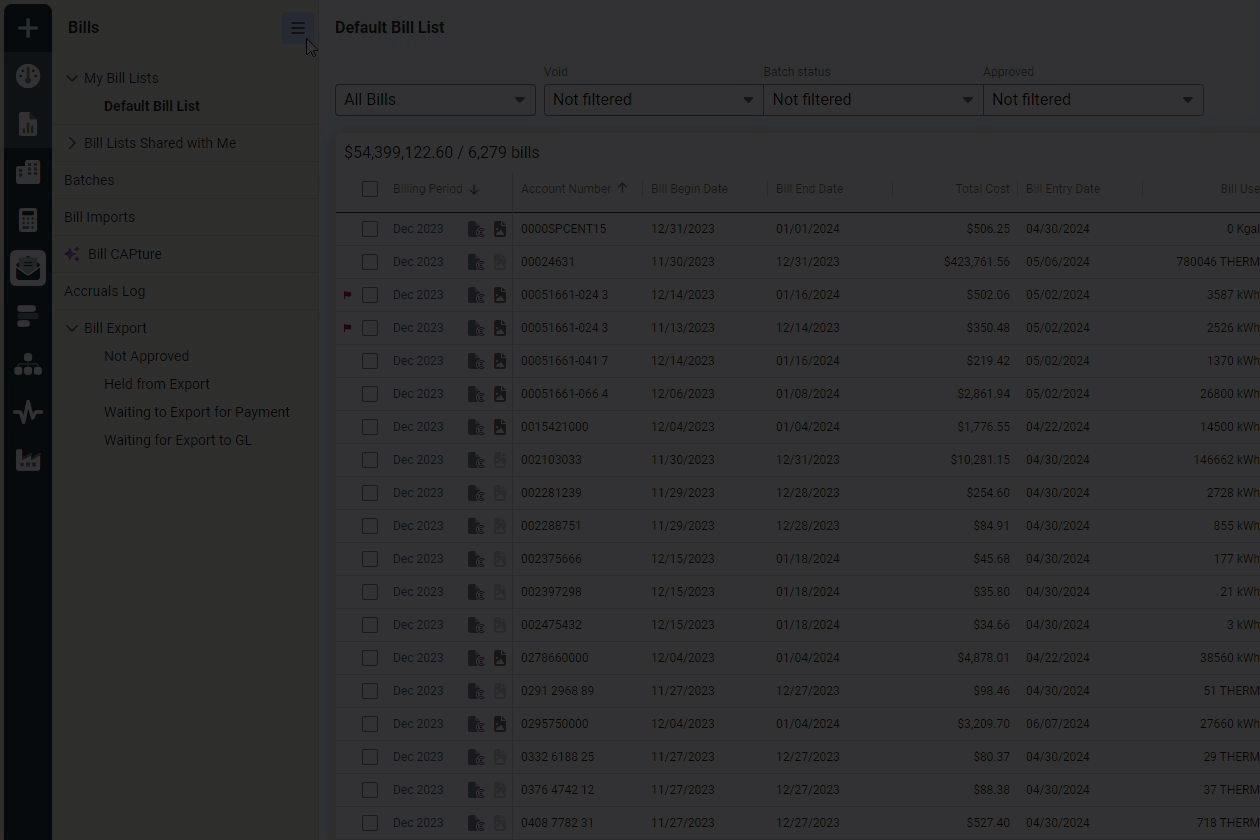
Vendor rules
- Search for a vendor. Only vendors with no rules are included in the search results.
- Select one or more cost categories for the vendor that you want to split.
This setting is used for future bill imports. Historical bills are not updated.
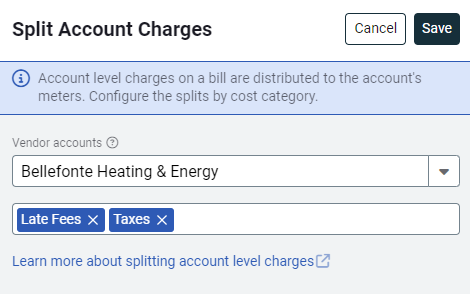
Account rules
Account rules override all rules from the vendor. In other words, the account rules completely replace the vendor rules and the account rules are not combined with the vendor rules. You can create an account rule without creating a vendor rule.
- Search for an account. Only accounts with no rules are included in the search results.
- After you select an account, any rules already configured for the vendor are shown.
- Select one or more cost categories for the account that you want to split.
This setting is used for future bill imports. Historical bills are not updated.
Example split account charges bill
Here is a bill that was split by use. Notice the second meter has no late fee applied because the meter only has a charge.
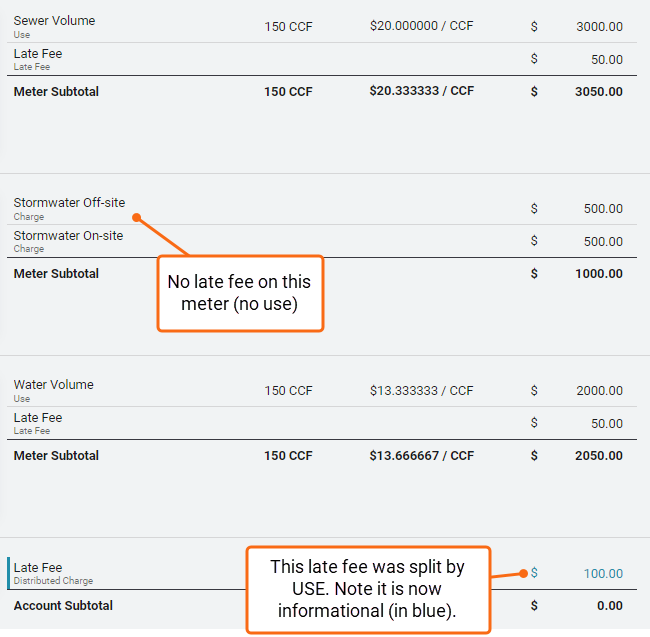
Tags help you see where rules are applied
When an vendor or account has a split account charge configured, a tag shows the status.
Vendor tag example
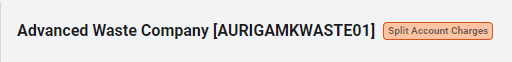
Account tag example