Account charges
Follow these guidelines to place charges correctly—at the account or meter level—and keep cost calculations accurate in reports. Placing fees at the wrong level, especially at the meter, can inflate unit costs.
Correct placement helps ensure accurate billing data and prevents late fees or other non-usage charges from skewing meter-level analysis.
What are account charges?
Account charges are one-time or periodic charges that may not be part of your bill format. A charge is typically assigned at the account level when it does not have a link or relation to the use or demand on the bill.
Filters in dashboards, reports, and bill lists are available to include or not include account charges.
Some examples of account charges are:
- Late fees
- Deposits
- Credits
- Connection charges
Meter unit cost does not include account charges.
You can add account line items in various places to:
- An existing bill
- Edit a current bill to include an account charge line item.
- To the bill format
- Customize the bill format so certain account line items are shown every time you create a new bill for this account.
- At the vendor level
- Add account line items that are always shown on new bills for a specific vendor.
- Helps maintain consistency in reporting.
- You can copy these line items from one vendor to another as needed.
When to use account charges vs meter charges
Account charges
Account charges are appropriate when the cost is not tied to a specific meter's use and does not factor into Meter unit cost calculations. For example, a late fee should be at the account level if it applies to the entire bill rather than a particular meter.
Meter charges
Meter charges are applied when the cost is related to use or demand on a specific meter. For example, a demand charge for a specific meter.
Incorrect placement of late fee on a meter
There are 3 electric meters on this bill. This month shows an incorrectly placed late fee on the first meter. This results in an inflated unit cost for the first meter.
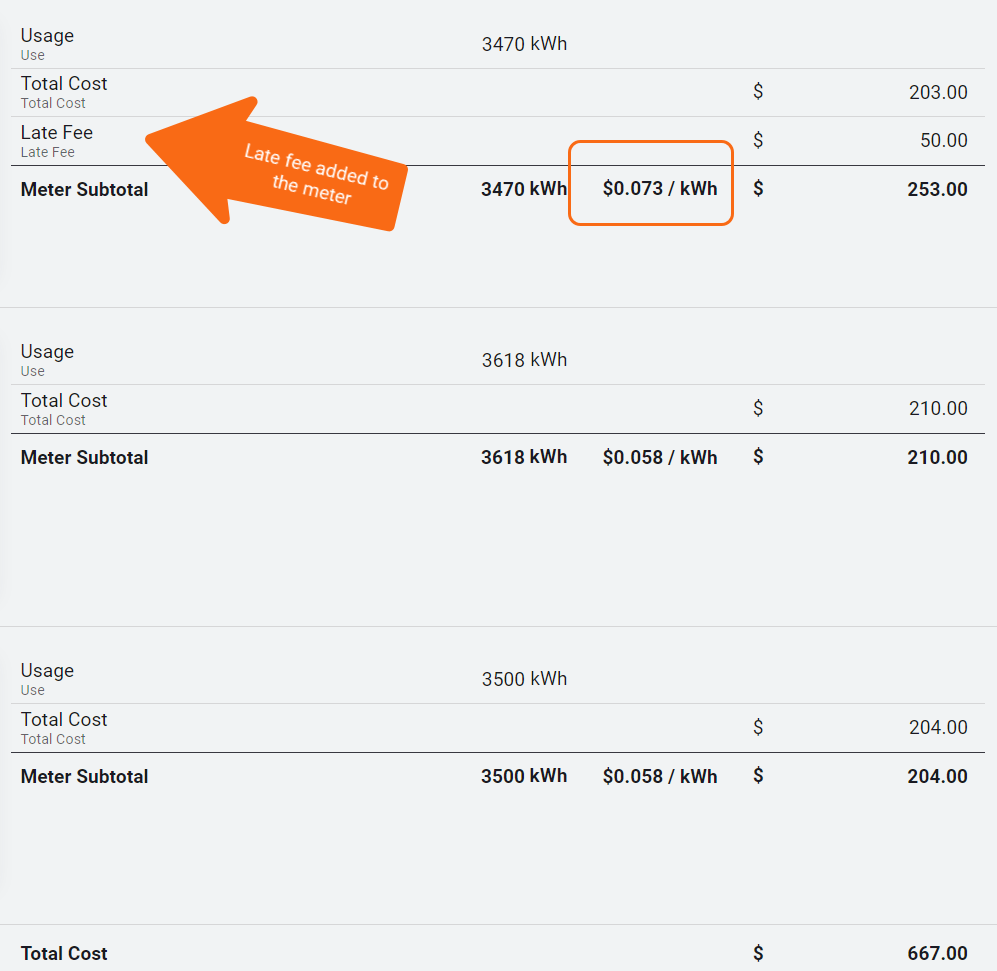
Meter Powerview
Meter Powerviews do not include account line items when calculating unit cost.
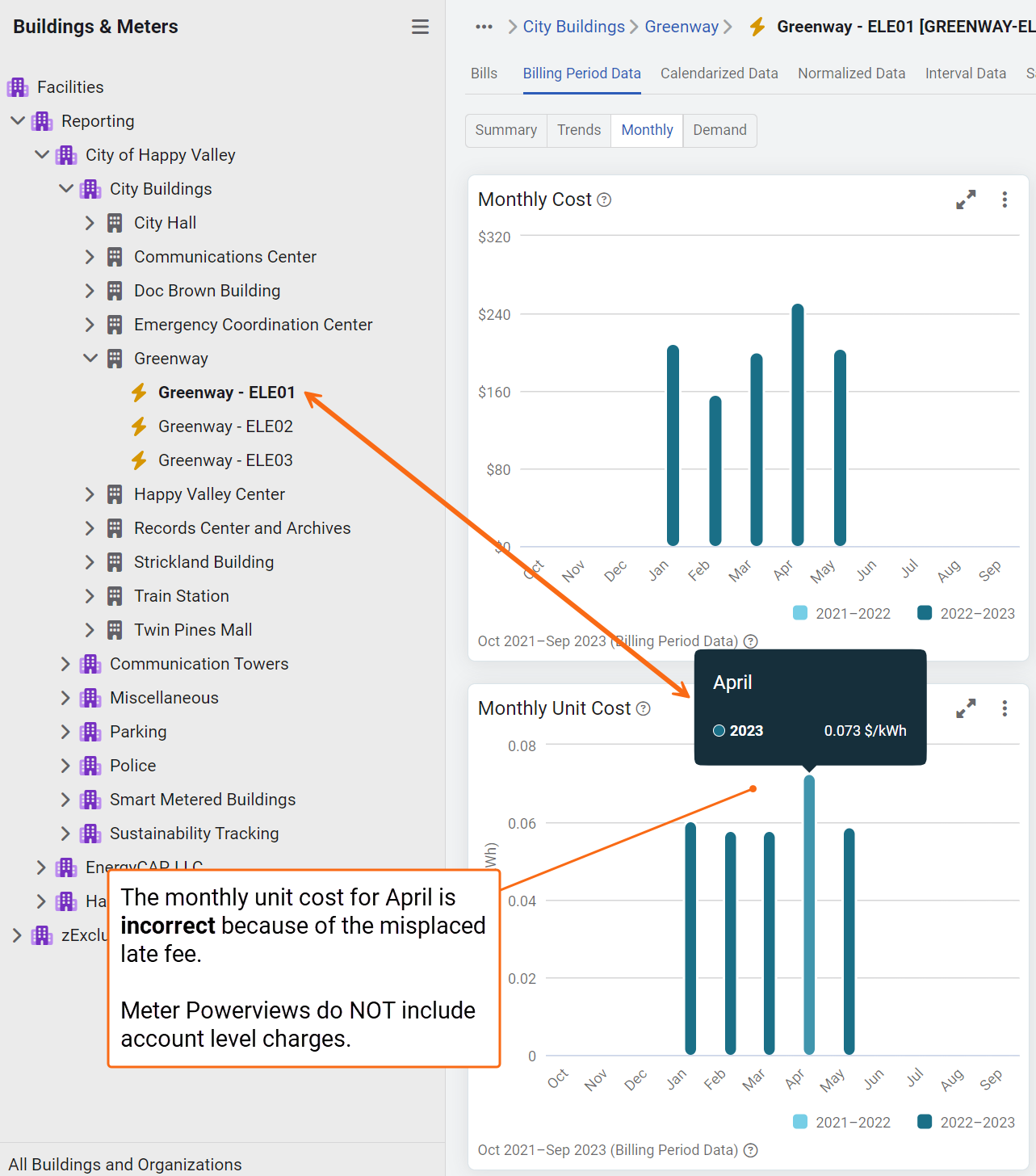
Account Powerview
Account Powerviews include all charges when calculating the unit cost.
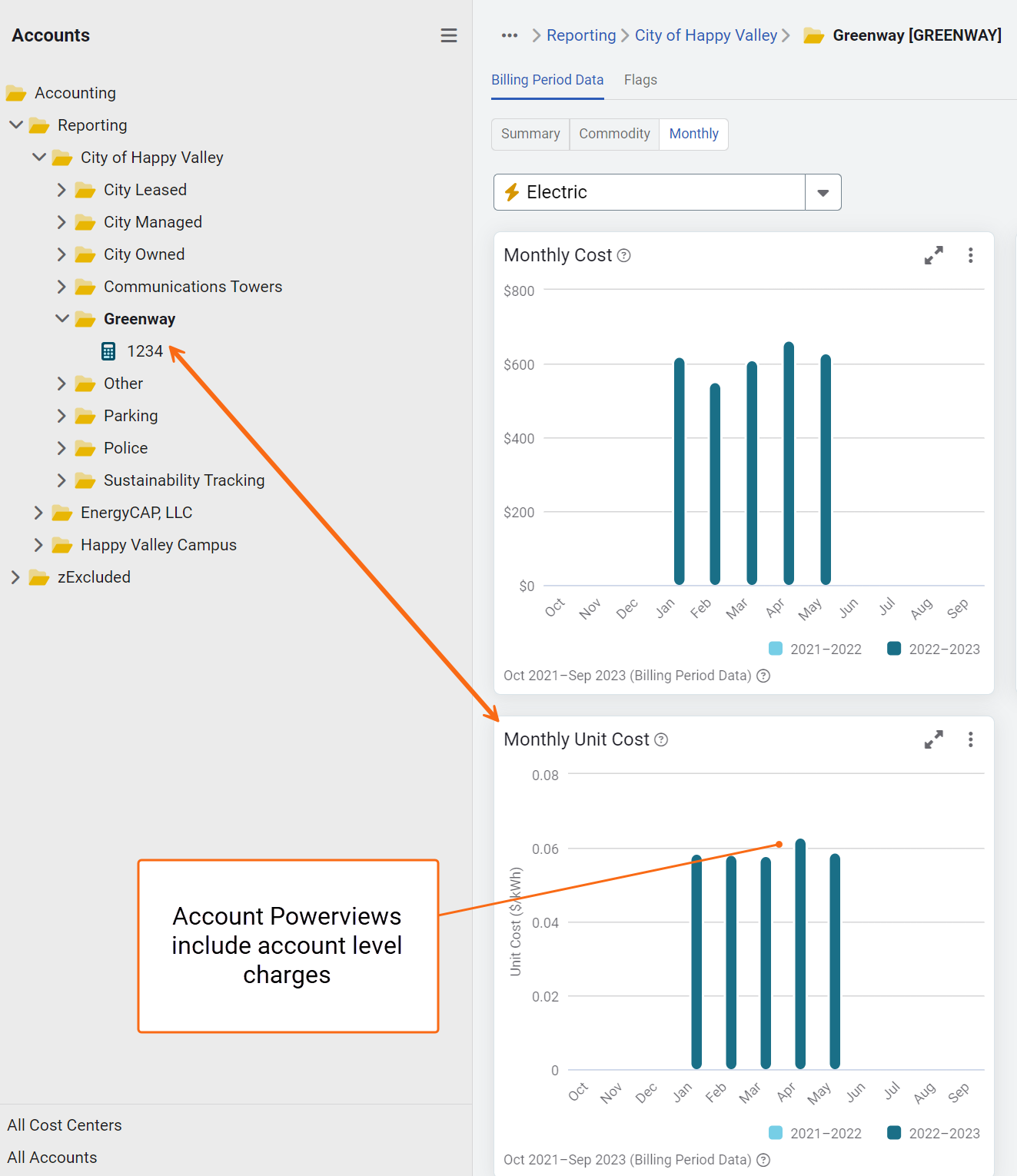
Correct placement of late fee
The late fee for this bill is added as an account line. Notice the correct unit cost for the meter.
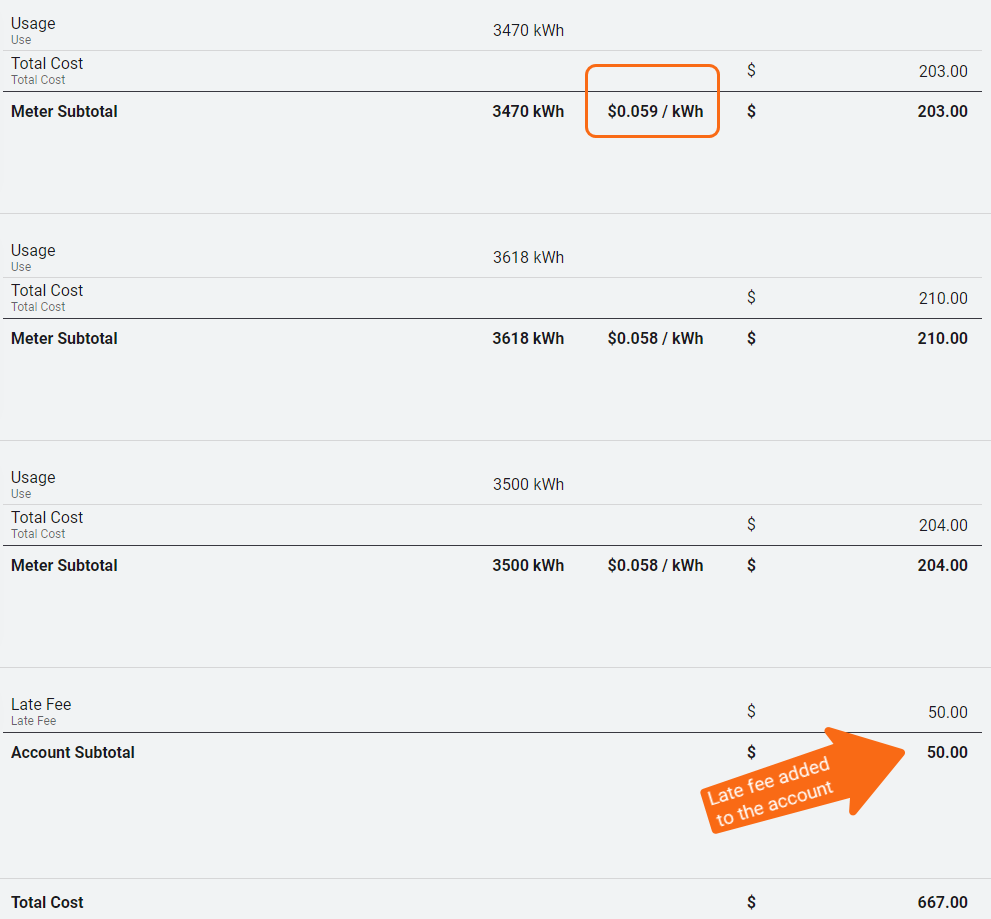
High-level steps to update a bill format
- Select the account and enter your utility bill information.
- Click the pencil for Edit Account Bill Lines.
- Add your new line types and captions, click Save.
- Enter the dollar amounts for each account bill line.
- Save the bill.
- Apply the new bill format. Select how you want to apply the new format.
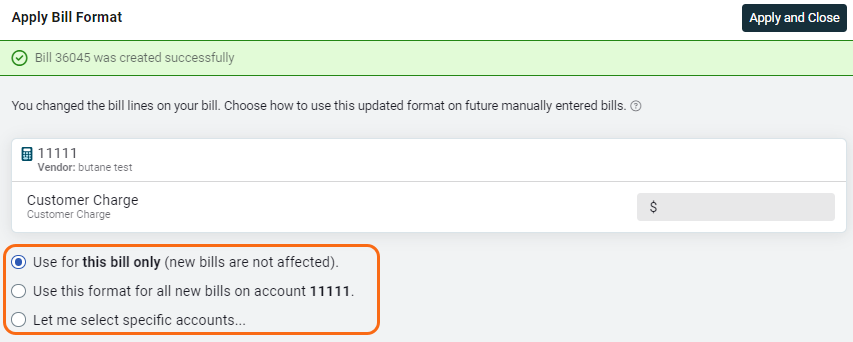
- Click Apply and Close.