Report-01
Monthly Trends—Comparing Year-to-Year - EXEC
This is a configured version of Report-01 that is an executive summary of calendarized costs for your entire organization. (or your assigned topmost)
The filter options are listed in the application in the instructions panel.
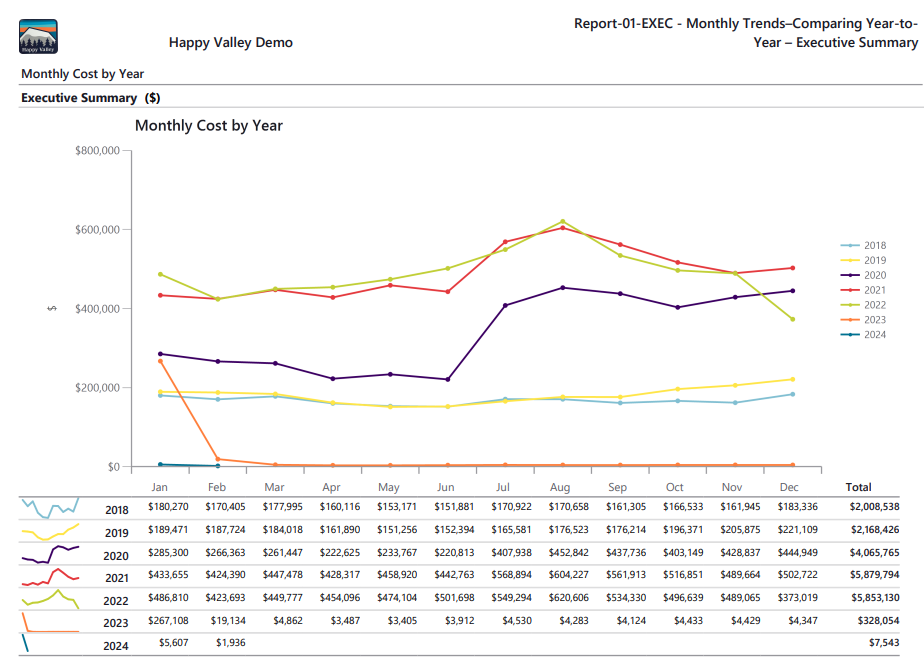
Report-01-EXEC tip
Set a variance threshold and have the report automatically highlight abnormal results in the data table. When you use equals, only those specific lines are highlighted, consider using greater than or less than to highlight any rows greater or less than the specified amount.
- Variance % from 1st year selected - compares each year to the selected year
- Variance % from prior year - compares each year to the prior year

Other filters to consider for Report-01-EXEC
- Do you want to include all the Commodities, one, or a select few? If you don't add this filter, all the commodities are in your report. Use the Commodity category filter to view more granular commodity data in charts and reports.
- Do you want to include only Active accounts? If this filter is not included your report includes both active and inactive.
- Include or not include void bills?
- Do you use the Chargebacks module and only want to see vendor bills? Or only see chargeback bills? Add the filter Bill is from external vendor, otherwise you see both chargebacks and vendor bills in your report.