Cost center overview
Cost centers are folders that group accounts. Each cost center can hold one or more accounts.
You can nest cost centers to match your organization's financial structure.
To restrict user access, assign them one or more topmost cost centers. Users will only see data within those cost centers and nothing above them in the hierarchy.
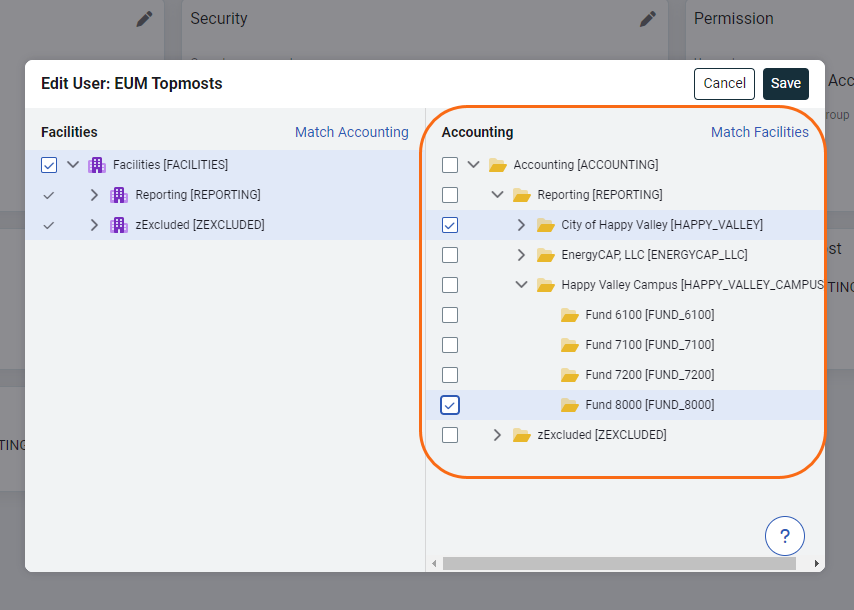
You cannot edit your topmost place, cost center, or site.
For the example shown below, if your topmost place is Government, you can't change any of the properties for the Government cost center.
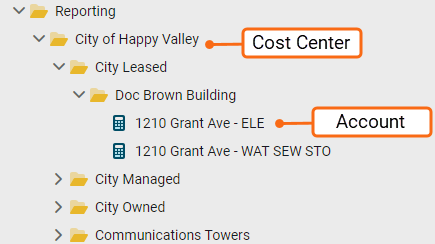
Reports
You can download popular configured reports (quick reports) without leaving the Accounts module.
The filters used to create the report are listed on the last report page and set for you when you use Configure Advanced Options.
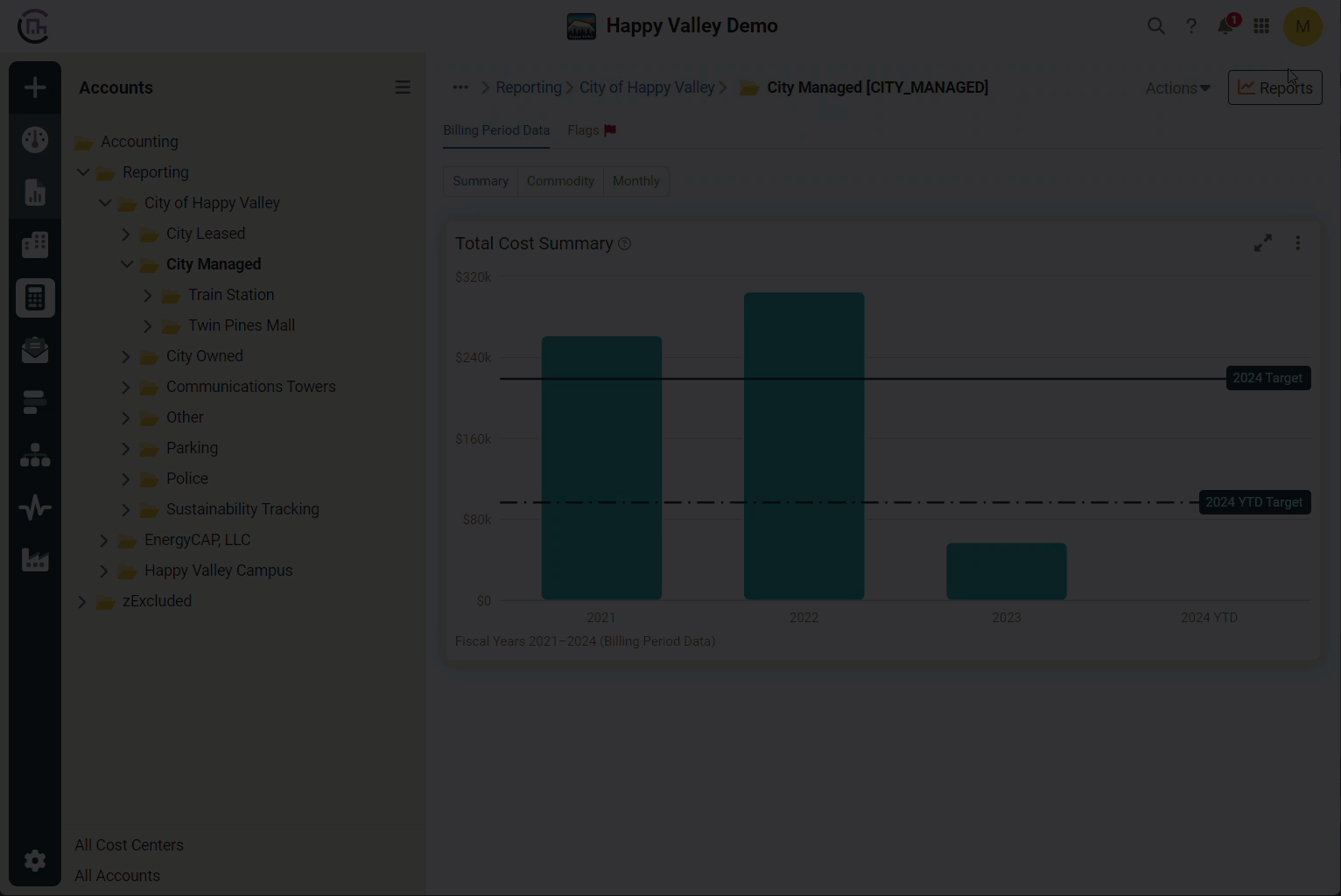
Manage cost centers
- Create cost centers within the Accounts module with the Actions menu.
- With a create cost centers spreadsheet.
- Edit cost centers with the Actions menu or an update cost centers spreadsheet.
Permissions
A report of user roles and their permissions is available for download on the Users and Roles page.
Custom user roles are created by administrators.