Account overview
Accounts are the foundation of the Accounts module. You can group accounts into folders called cost centers. This helps you to create reports based on your organization's accounting structure.
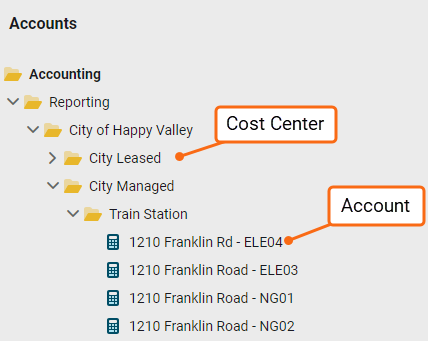
Accounts
- Receive bills for one or more meters.
- Are associated with a single vendor.
- Can be either a vendor account or an internal chargebacks account.
Deregulated accounts
A typical deregulated scenario links two accounts to one meter.
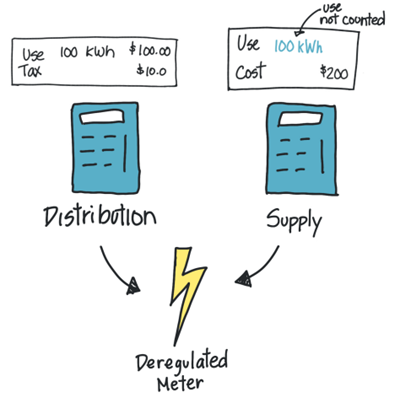
Reports
You can download configured reports (quick reports) directly within the Accounts module.
The filters used to create the quick report are listed on the last report page and are automatically set for you. You can modify these filters when you use Configure Advanced Options.

Manual bill entry messages
You can displays messages and add notes during manual bill entry to provide context or instructions.
- Account memo. Displays for all meters linked to an account. Add it by editing the account.
- Bill note. Add a note to any bill during manual entry or include it in a bill import file.
- Account alert. Displays if the bill's date range falls within the alert's effective period. Add it on the account's Properties page.
- Bill entry note. Displays during manual bill entry for a specific meter. Add it on the meter's Properties page.
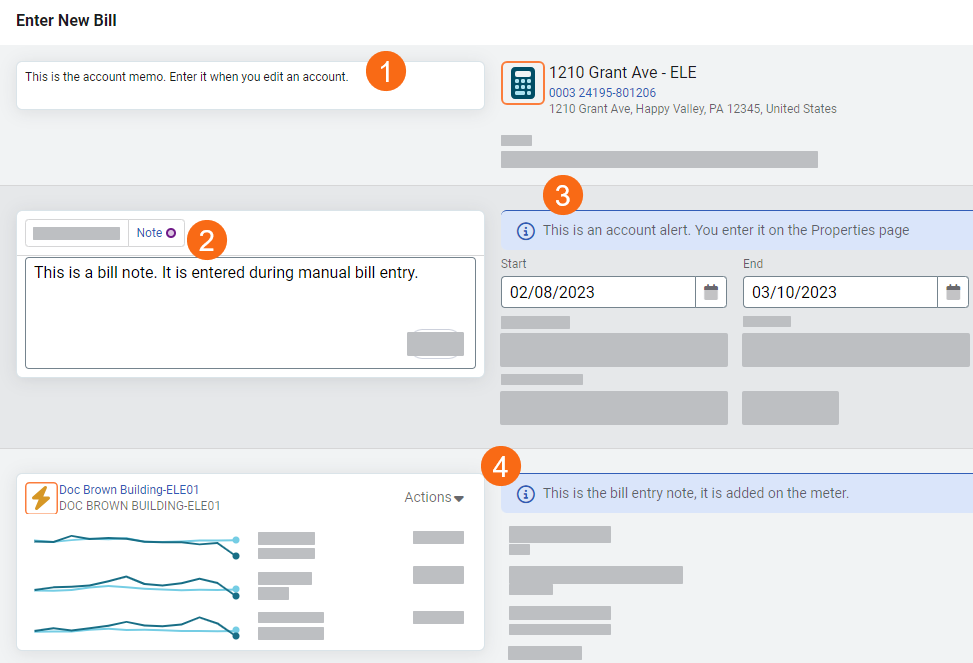
Permissions
A report of user roles and their permissions is available for download on the Users and Roles page.
Custom user roles are created by administrators.