June 2024
Published June 28, 2024
The June 2024 Utility Management release includes new cost categories to help you better analyze your costs, additional custom icons, and for Bill Capture clients, the ability to map bill line types when importing bills.
Cost categories
Cost categories give you a more granular view of your data. Here's how it works.
Customize labels
The first step is to review and, if needed, update the default category labels. You can assign up to ten different categories.
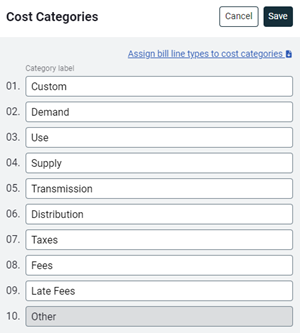
After you have configured the categories, download the spreadsheet and update the assigned bill line types to cost categories. Save and upload your file.
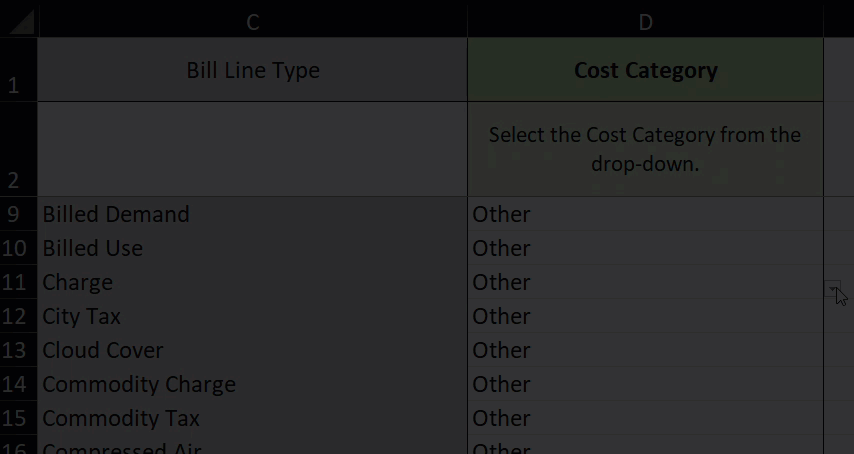
It will take up to 24 hours for category changes to be processed.
Cost Category and widgets
You can use the Cost Category option with the Trend Chart and the Rolling Month Comparison widgets, just include the Group by filter and select Cost Category.
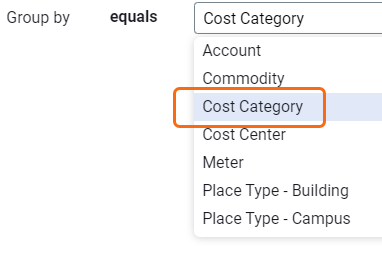
When you hover over the stacked bar you can view the cost category breakdown or you can expand the widget to view and copy the details.
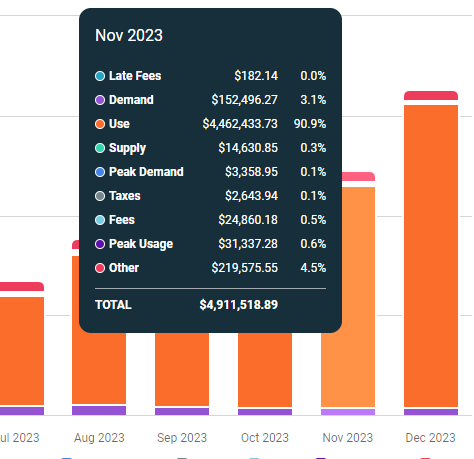
Commodity categories
We've added functionality to commodity categories that were released last month. Chargeback bill calculations have been updated to calculate use from meters of different commodities as long as they are in the same category.
You can also now select a commodity category in Benchmark charts.
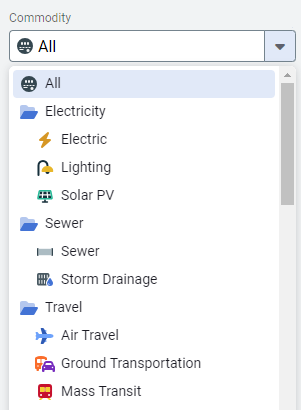
Updates to Trend Chart and Rolling Month Comparison widgets
Now you can see totals and percentage of the total when using the Group by filter. You can see these details in the popover and in the details view of the widget.
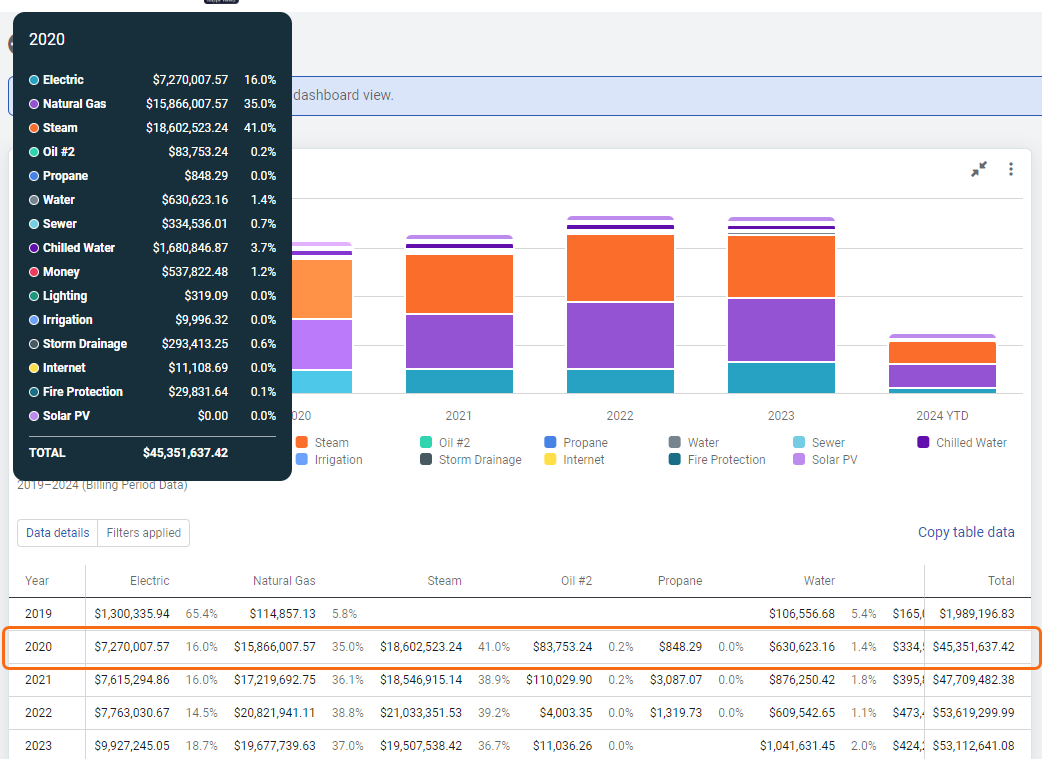
New icons for custom commodities
We've added six new icons for custom commodities.

Assign bill line types
When you have a Bill Capture subscription, you can set rules to automatically assign bill line types based on bill line captions.
Use new tab or new window from App Switcher
When you use EnergyCAP Home, you'll notice we've updated the App Switcher. You can keep the current application open, right click on the menu, and open another application..
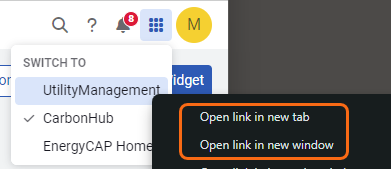
Bill import and commodity categories
When importing bills and using the !AUTO!:<COMMODITY> option, if there isn't an exact commodity match, the importer will look for a meter in the same commodity category.
Report updates
Commodity category filter
Report-04 has a new filter Display by category, this shows a breakdown by commodity category in the chart table
System currency setting
These reports have been updated to honor system currency settings.
- Report-14
- Report-15
- Report-20
- Report-21
- Report-22
- Report-23
- Report-26
- Report-34
- Report-43
Added cost column
Report-18 - For bills in a different currency other than the system currency, and extra Cost column is available in addition to the Cost - Source column.