May 13, 2025
Published May 16, 2025
Utility Management
Additional Flag and Flag Issue list filters
We've added additional filters so you can quickly see what flags or flag issues are assigned to you or have not been assigned to anyone.

Bill Pay
Updated filters and columns
Payment filters and columns have been updated to help you easily find the bills you want.
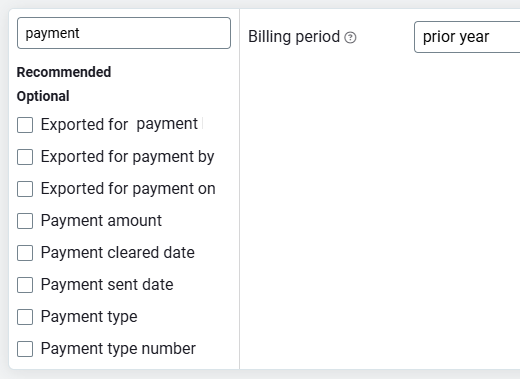
Updated bill details card
We've added more information to the bill information card to include Payment Activity that includes a link to more details for Bill Pay customers.
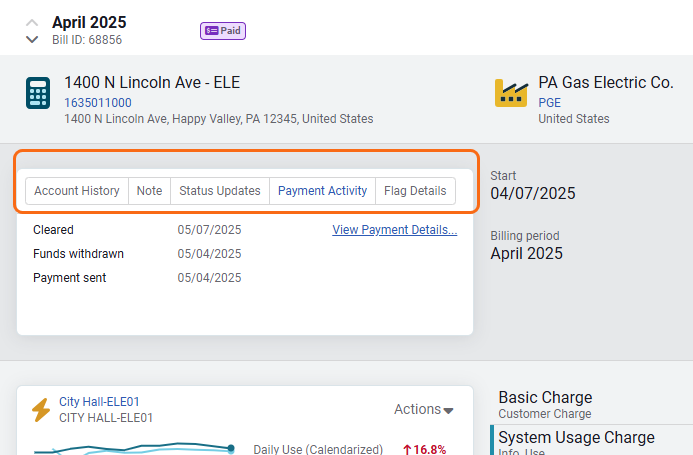
View payment details
The View Payment Details provides more information and the option to download the payment advice file.

Carbon Hub
Automatically create emissions sources from meters
You can automatically create emissions sources when adding new meters in Utility Management—whether manually, with spreadsheets, or using the auto-create feature with bill import.
- You can turn off this option while creating a meter if the meter doesn’t need an emissions source.
- There is no change to the Create Accounts and Meters spreadsheet—if the option is enabled, all new meters will have an associated emissions source.
- When using a bill import file with the CreateUpdateOption for meters, an associated emissions source will also be created.
Enable automatic emissions sources
To turn on automatic creation, go to Settings in Carbon Hub, then select Default Categories and Factors. At the top of the page, check the box labeled "Automatically create emissions sources from new meters with commodities that have assigned scope categories and factors.”
You must select a Default Scope Category and Default Factor for any commodities where you want emissions sources to be created automatically.
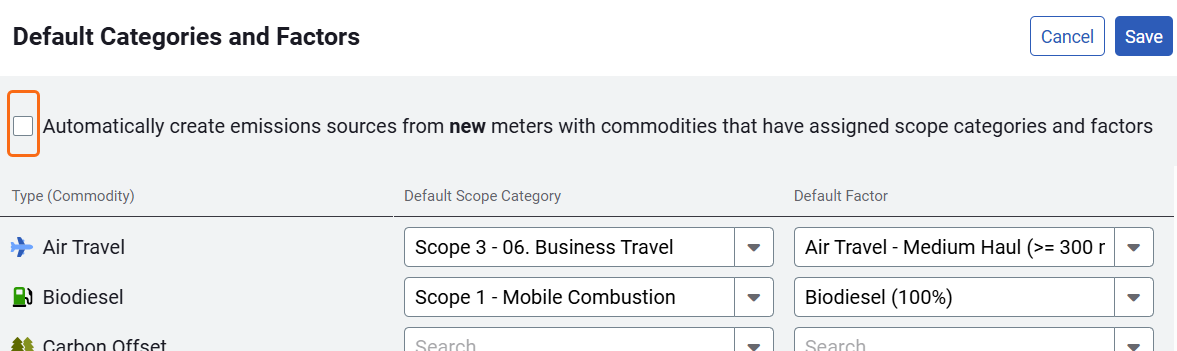
Manually create a new meter example
After you enable the automatic creation of emissions sources from new meters, a checkbox for this option appears when you create a meter. If you don’t want an emissions source created, simply uncheck the box.
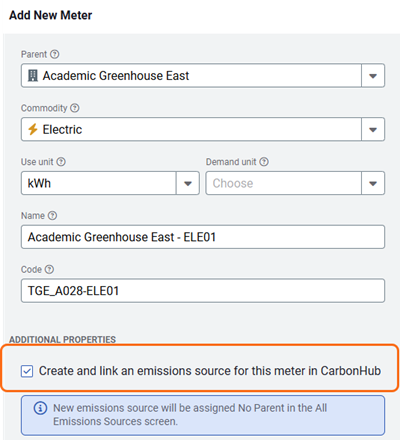
After a meter is created, a banner will notify you that an emissions source was also created. If you don’t want it, you can easily delete it.
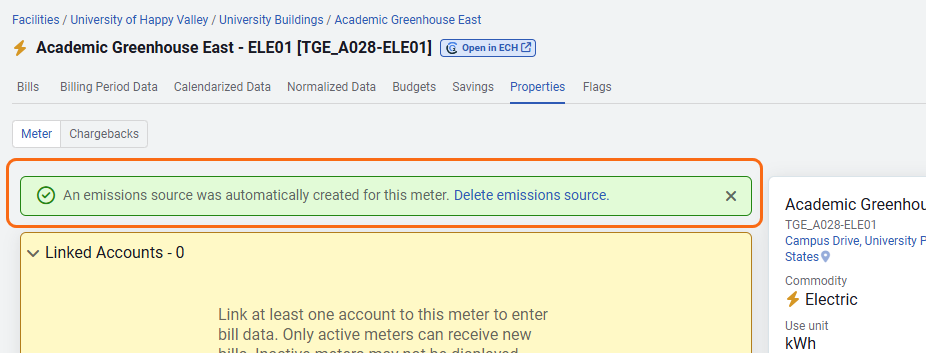
Updated emissions factors
Canada Electric emissions factors have been updated with the 2023 factors.