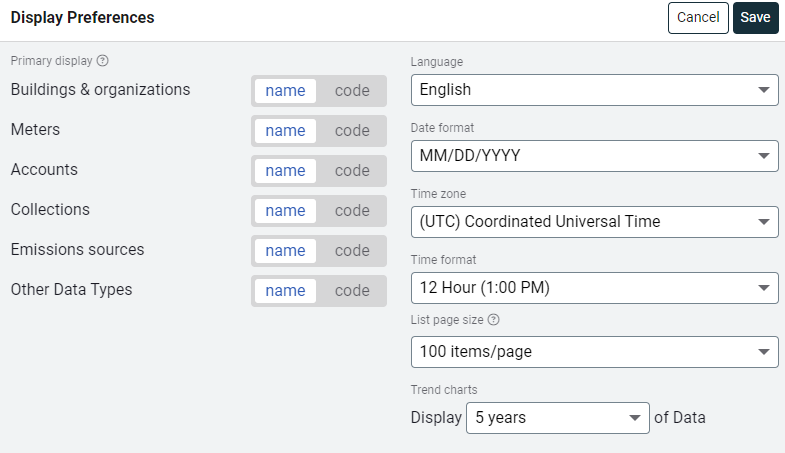Display preferences
Customize your EnergyCAP experience by setting your display preferences. The Display Preferences menu is found in your user avatar menu.
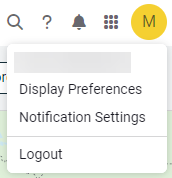
Display preferences form
- Primary Display
Choose whether to show the name or code when space is limited. This setting applies to areas like the tree, filters, reports, and widgets.
Note: The Accounts option includes both accounts and cost centers. - Language
Select your preferred language. When selecting a language other than English, if you see a translation error email [email protected] with the suggested correction. - Date Format
Choose your preferred format from the drop-down. - Time Zone
Choose your preferred time zone. All times are stored in UTC, but displayed in your chosen time zone. - Time format
Choose 12-hour or 24-hour time display. - List Page Size
Set how many bills display per page in list views. - Trend Charts
Set how many years of data to show in Savings Trend charts (Cost Avoidance).