Create button
Quickly create emissions sources, records, collections, and dashboards. You can use spreadsheets to make many updates at one time.
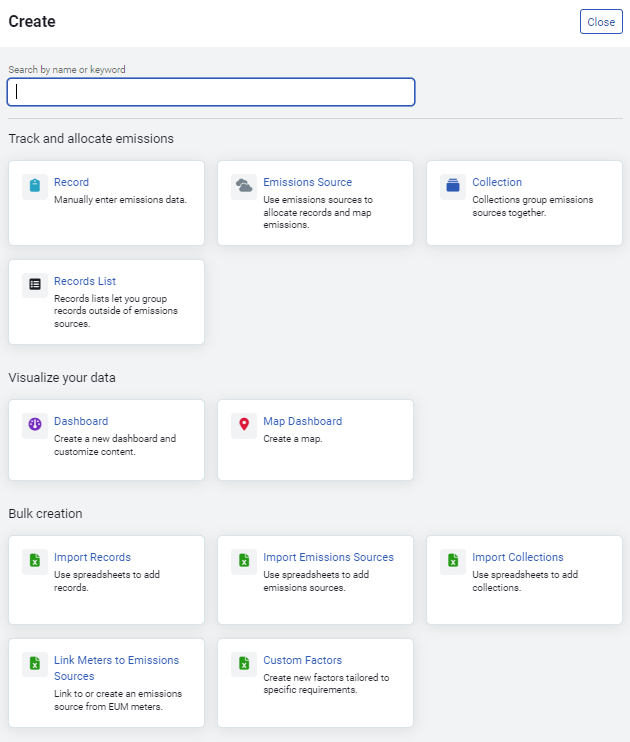
Track and allocate emissions
Record
Add a record and record emissions data. A record stores emissions information and values.
Emissions Source
Add an emissions source. An emissions source consists of records detailing the origin and quantity of greenhouse gases.
Collection
Create collections, this helps you to create your hierarchy that is useful in reporting. Collections help you group your emissions sources and report on data at different organizational levels.
Record List
Use filters to create a specific list of records. You can create as many lists as you need. You can use a records list to group and view emissions data separate from the record's emissions sources.
Visualize your data
Dashboard or map
Dashboards provide visual insight into your data. You can create and customize different dashboards for departments or divisions in your organization.
Create many items at one time
Import records
Use spreadsheets to add records.
Import emissions sources
Use spreadsheets to add emissions sources.
Import collections
Use spreadsheets to add collections
Link meters to emissions sources
Link to or create an emissions source from UtilityManagement meters.
Custom factors
Create new factors tailored to specific requirements.