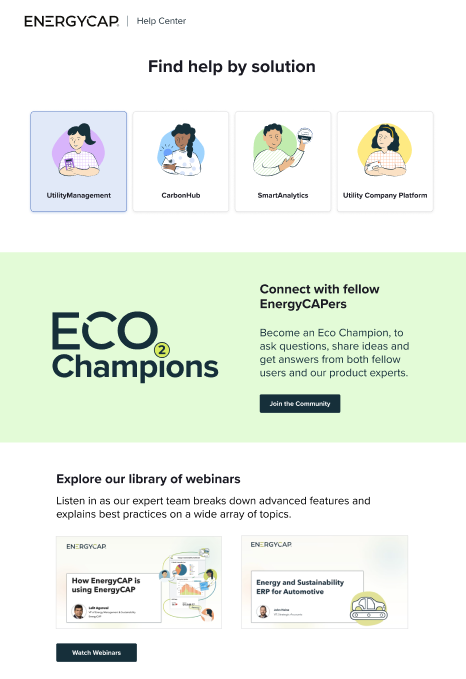September 2023 Release Notes
Introducing EnergyCAP Utility Management
We've changed our name but we're still the same great product! EnergyCAP™ has grown and expanded beyond a single product and now EnergyCAP has a suite of products to help meet your different needs.
The EnergyCAP suite of products combines together to provide a robust energy and sustainability ERP. With these changes, EnergyCAP software has been renamed to EnergyCAP Utility Management™. We've also expanded the capabilities of EnergyCAP Carbon Hub™ and moved it to a separate application. And our recent software acquisition, Wattics, has been renamed to EnergyCAP Smart Analytics™.
Carbon Hub is now a separate application
Your emissions data under the Carbon Hub tab has been moved to a separate application with new and improved functionality. Read more in the September 2023 release notes.
Existing Carbon Hub customers
- Emissions sources were automatically created for you.
- Any EnergyCAP Utility Management™ meters that had GHG settings applied have automatically been created (and linked) as emissions sources and any bills have been created as records.
- Utility Management and Carbon Hub are integrated, which means your billing data automatically is converted to emissions data. No need for double entry! Even though the applications work together, each application's hierarchy can be configured separately to ensure easy and accurate reporting in both applications.
- Greenhouse gas data is now available on the Calendarized tab.
Emissions data available in Utility Management is only from meters that are linked to emissions sources. Carbon Hub provides a complete view of all your emissions data.
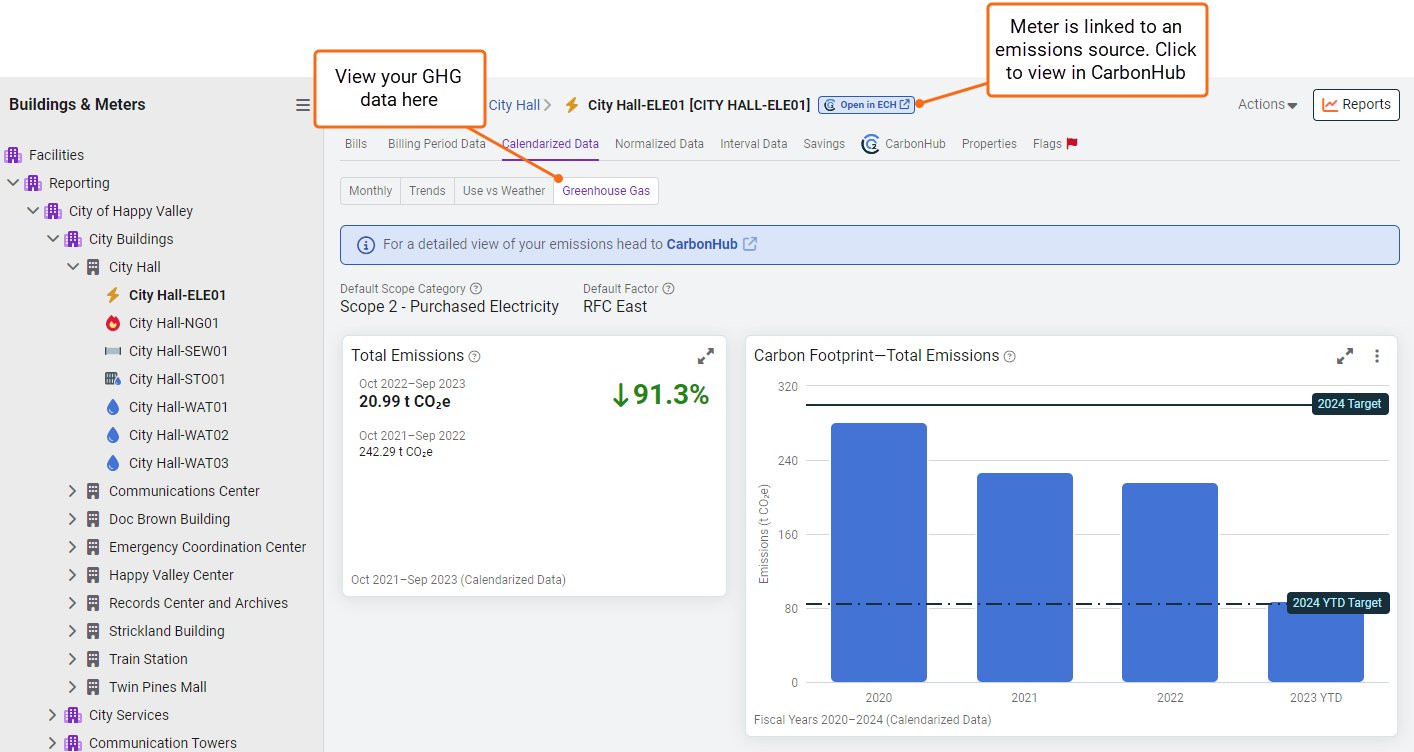
- GHG dashboard widgets have new filters for Carbon Hub. This lets you create and view dashboards, as well as reports, from both applications.
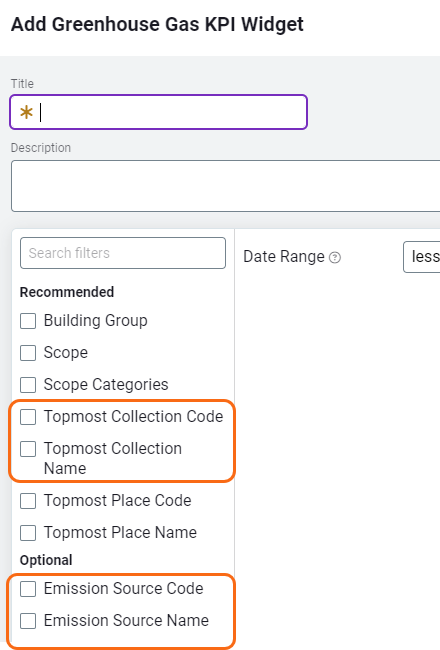
- In addition to dashboards and reports several other objects are shared between Utility Management and Carbon Hub
Reports module
The reports module has moved! Because dashboards and report are shared between the two applications we've placed them together at the top of the module bar.
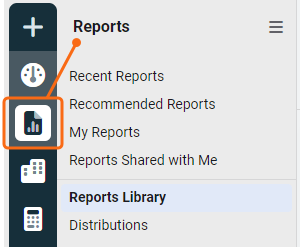
Custom commodities
A meter tracks commodities like electricity. These tracked commodities are assigned to a meter when it is created. While EnergyCAP always provided a robust set of commodities to use with this update you can create your own. The Commodities and Units page lists all system and custom commodity types.
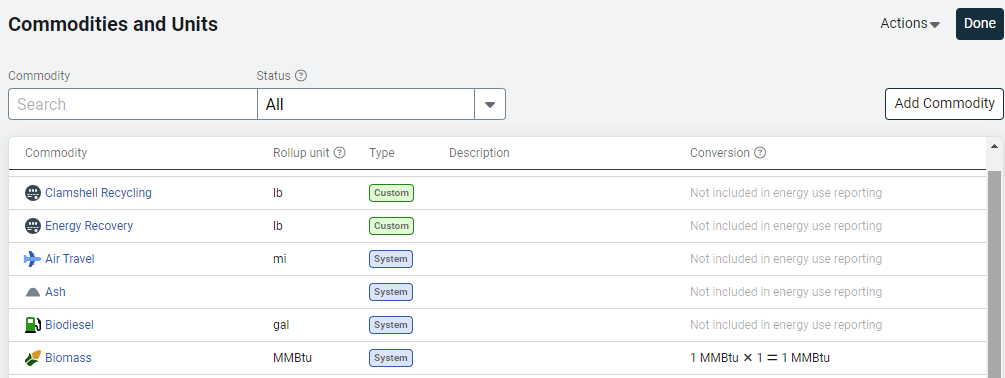
Create commodities
When you add a new commodity, select the rollup unit for the commodity, select a custom icon, and decide if the commodity should be converted to energy.
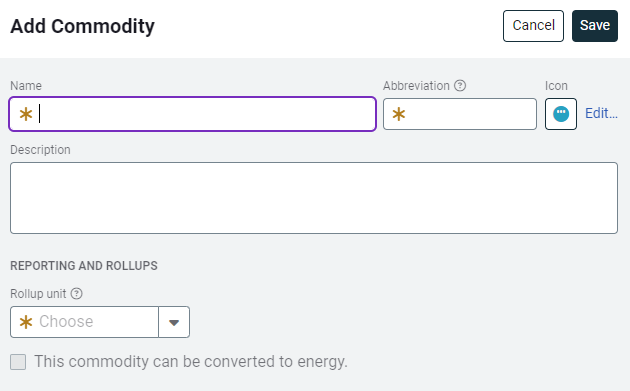
Rollup unit
The rollup unit is the common use unit for reporting. You can select an existing unit or create a new one with a spreadsheet.
Create custom units and manage advanced conversions
Do you need a custom unit that doesn't exist in Utility Management? You can use spreadsheets to create custom units and manage advanced conversions.
Custom units
When you need to create a custom unit you can use a spreadsheet to manage the details. Add the new unit name and code, select the unit category, and enter the multiplier to the primary unit of the selected category.
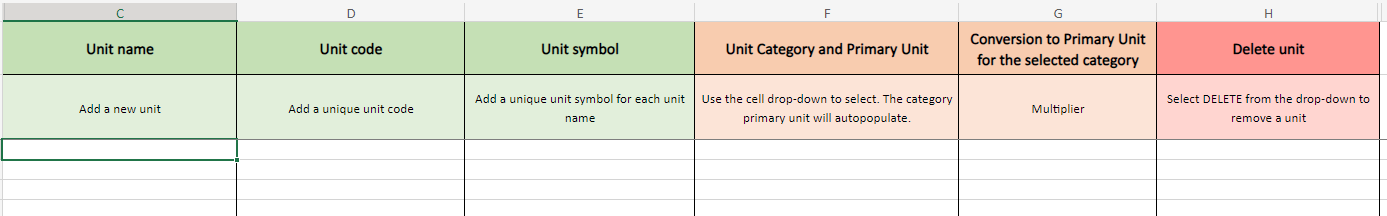
Advanced conversions
Advanced conversions let you convert from one unit category of a commodity to another unit category. Or from one commodity to another. For example, CCF to Therm of natural gas. You can add advanced conversions with a spreadsheet.
The spreadsheet has several important sections.
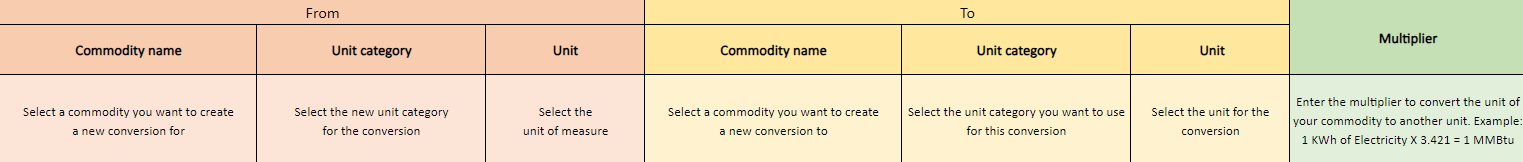
- FROM - in this section enter or create the commodity you want to convert.
- TO - select the commodity you want to convert to.
- MULTIPLIER - enter the multiplier information for this conversion.
- Advanced conversions are date effective.
Updated conversions
We updated and corrected several of our built-in conversions factor. As a result, some of your summarized usage numbers may have changes. A list of each conversion factor and the variance between the old factor is listed below. You can used the advanced conversions spreadsheet to adjust those factors if needed.
| From | To | Original
Multiplier |
Corrected Multiplier | % difference | ||
|---|---|---|---|---|---|---|
| Commodity | Unit | Commodity | Unit | |||
| Coal | 1 TON | Energy | 1 MMBTU | 24 | 20.745 | -13.56 |
| Kerosene | 1 GAL | Energy | 1 MMBTU | 0.134 | 0.135 | 0.75 |
| Natural Gas | 1 THERM | Natural Gas | 1 MCF | 0.097087 | 0.096525 | -0.58 |
| Natural Gas | 1 CFDAY | Natural Gas | 1 THERMDAY | 1.03 | 0.01036 | -98.99 |
| Natural Gas | 1 MCF | Energy | 1 MMBTU | 1.03 | 1.036 | 0.58 |
| Oil #4 | 1 GAL | Energy | 1 MMBTU | 0.144503 | 0.146 | 1.04 |
| Oil #6 | 1 GAL | Energy | 1 MMBTU | 0.14969 | 0.150 | 0.21 |
| Propane | 1 GAL | Energy | 1 MMBTU | 0.0915 | 0.092 | 0.55 |
| Steam | 1 MLB | Energy | 1 MMBTU | 1.15 | 1.194 | 3.83 |
| Wood | 1 TON | Energy | 1 MMBTU | 16 | 15.35 | -3.88 |
Also, as part of the updates and improvements to units conversions, calculations are being run in the background across all of your billing data. You may see minor changes to your usage data in summary charts as a result. This process will be complete by September 23rd.
New Help Center page
We've updated the Help Center and now have a dedicated site for Utility Management and Carbon Hub help pages.