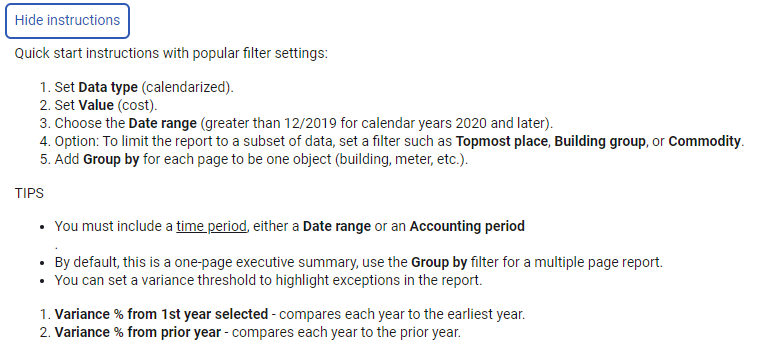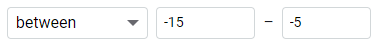| |
Report-01
Monthly Trends—Comparing Year-to-Year
- More details and the Report Guide.
- By default this is a summary report. Use the filter Group by to get more details.
- Compares multiple years for one object (a building's total commodity cost from 2015-2020).
- When using the filter between with negative numbers, remember to enter the smaller value first.
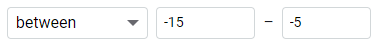
|
Report-02
Ranking Report
- Compare and rank similar objects.
- Expanded help with more details.
|
Report-03
Setup Report for Accounts, Vendors, Cost Centers, Meters, Sites (Excel only)
- Expanded help with more details.
- Comprehensive list of the most common objects.
- Lists all accounts with their associated vendors, cost centers, and meters.
- Each meter is also associated with its building.
|
Report-04
Summary by Commodity
- More details and the Report Guide.
- One page summary of total use and cost for a building, department, or an entire organization over a period of time.
- Use the filter Group by set to Sites to get a report with one site per page.
|
Report-05
Budget Details
- Compares budget and actual values throughout the year.
|
Report-06
Year-over-Year Comparison
- More details and the Report Guide.
- Compare use, demand, cost, and more for meters, buildings, departments, etc. for up to five years.
- Tabular comparison of two or more years of data for an object.
|
Report-07
Budget vs Actual Spreadsheet
- More details.
- Select the budget version you want to report on.
- Group building, meter, or organization.
|
Report-08
Monthly Trends
- More details and the Report Guide.
- Line chart compares multiple objects for one year (several building's total commodity cost per month for 2020).
|
Report-09
Bill PDF
- More details and the Report Guide.
- Generates a PDF format for all selected bills.
- Hyperlinks are included to open the bill in Utility Management and access the original vendor bill.
|
Report-09a
Invoice Format
- Expanded help with more details.
- Helpful for chargebacks clients. Designed to look like a bill from a utility company.
- Chart can show use or cost with weather data overlayed.
|
Report-10
Year-over-Year Data Comparison
|
Report-11
Excel Bill Transfer Format (Excel only)
- More details and the Report Guide.
- Detailed meter-by-meter and bill-by-bill report designed specifically for exporting billing data in an Excel format.
- Minimum formatting for easy data transformation.
|
Report-12
Visual Bill Audit
- More details and the Report Guide.
- Provides a reporting alternative to running bill audits.
- Lists each bill and the prior 23-59 months of bill for an account/meter.
- Trend charts provide use per day, cost per day, and demand to quickly identify outliers.
|
Report-13
Bill Analysis
- More details and the Report Guide.
- Helps to identify abnormal bills using your billing history and past and current weather data.
- Quadratic regression models for use, cost, and demand highlight bills for review.
- The bills for any meter attached to an organization are not checked by the outlier audits.
|
Report-14
Cost Avoidance Summary
- More details and the Report Guide.
- Summarize cost and use avoidance.
- Choose a billing period to narrow your reporting focus.
|
Report-15
Meter Summary by Period
- Expanded help with more details.
- Tabular report showing individual bills for each meter, grouped by place.
- Includes demand, cost, and use information.
|
Report-16
Bill Import Errors Spreadsheet
- Expanded help with details.
- Reports on bill import errors.
|
Report-17
Missing and Overlapping Bills by Meter
- More details and the Report Guide.
- Identify months with missing billing data.
- Identify dates with multiple bills.
- Filters can be adjusted to ignore small gaps and overlaps.
|
Report-18
Bill Line Item Report
- Expanded help with more details.
- Provides a list of bill line items, grouped and sorted by line item name.
- Can sort by account code and meter code.
Example use of this report
Separate and summarize sewer charges and water charges on bills received from external vendors. By using the Excel output for this report each worksheet corresponds to a different Observation Type (bill line item type).
|
Report-19
Monthly Utility Use and Cost (Excel only)
- More details and the Report Guide.
- Tabular monthly building report.
- Use the filter Group by to subtotal your report based on the object you choose.
|
Report-20
Estimated Accruals by Commodity
|
Report-21
Monthly Comparison
- More details and the Report Guide.
- Month-by-month use, demand, and cost in the current year and base year.
- When using the between filter and negative numbers remember to enter the smaller value first.
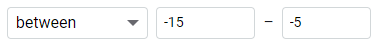
|
Report-22
Building Report
Designed to tell building managers everything they need to know about a building's energy performance.
- More details and the Report Guide.
- Commodity-focused report.
- Trend charts for each month.
- HDD and CDD are available when using the Group by filter and selecting Building.
- Rolling year-over-year
- When you choose Rolling year-over-year it replaces the highlighted filters.
- Use this filter in conjunction with Report Subscription to receive an updated report each month.

|
Report-23
Energy Conservation Program Results
- More details and the Report Guide.
- Cost Avoidance charts and data displaying effectiveness of you Energy Conservation program.
|
Report-24
Cost Avoidance by Month
- Expanded help with more details.
- Tabular report with summary data for each month.
- Energy summary by commodity.
- Tabular report with summary data for each month in a separate row.
|
Report-25
Cost Avoidance Special Adjustments
- Expanded help with more details.
- Continuous and recurring adjustments for each meter.
|
Report-26
Use and Cost Summary
- More details the Report Guide.
- Summarized use, cost, or demand in either a billing period or calendarized format.
- Two levels of groups data.
|
Report-27
Bill Flags
|
Report-28
Cost Avoidance Daily Baseline (Excel only)
- Expanded help with more details.
- Tabular report of meter weather sensitivity by day for weather use and non-weather use.
- Includes use totals which equal the use sum of the included baseline utility bills.
|
Report-30
Meter Reading Validation (Excel only)
- Expanded help with more details.
- For validating use readings on submeters.
- Quickly identify missing data and variance over time.
|
Report-30-esa
Meter Reading Validation (Excel only)
This report is only available with the Interval Data module.
- Expanded help with more details.
- Validate use readings on submeters.
- Quickly identify missing data and variance over time.
|
Report-31
Channel Readings Chart
- Expanded help with more details.
- Line graph of non-monthly channel data.
- Quickly spot potential problems.
|
Report-32
Channel Data Gaps (Excel only)
- Expanded help with more details.
- Spot gaps in readings because of missing meter reads.
- Enter an estimated or actual value.
- Add notes for each reading.
|
Report-33
Overdue Bills (Excel only)
- Expanded help with more details.
- Find expected missing bills easily for accounts.
|
Report-34
Anticipated Bills Not Yet Processed (Excel only)
- More details and the Report Guide.
- Identify current anticipated bills not yet entered based on historical trends.
- Use Report-17 to find missing historical bills.
|
Report-35
Bill Use Reconciliation Report
- Expanded help with more details.
- Checks interval data against existing utility bills for accuracy.
- Variance filters help you quickly spot outliers.
|
Report-35-esa
Bill Use Reconciliation Report
This report is only available with the Interval Data module.
- Expanded help with more details.
- Checks interval data against existing utility bills for accuracy.
- Variance filters help you quickly spot outliers.
|
Report-36
Places with Missing Meters by Commodity
- Expanded help with more details.
- Finds places that are missing one or more meters based on commodity.
- Helps spot gaps in site setup.
|
Report-38
Detailed Bill List by Meter
- More details and a Report Guide.
- Lists monthly bills, one row per meter - bill.
- Includes rate, use, demand, unit cost, and cost.
|
Report-39
ENERGY STAR Scores with History
- Expanded help with more details.
- Provides history of scores.
- Includes Score Data, Score, and Notes.
- Grouped by building.
|
Report-40
ENERGY STAR Energy Efficiency Improvement
- Expanded help with more details.
- Trend bar graph with two scores.
- One building per page.
|
Report-41
Bill and Batch Spreadsheet (Excel only)
- More details and the Report Guide.
- Bill-by-bill details.
- Can be grouped by batch code, entered by, cost center, vendor, or entry date.
- Helpful for Accounting teams.
|
Report-42
Sustainability Manager Report
- Expanded help with more details.
- The EUI Comparison Target Year defaults to the Base year filter setting UNLESS a building custom field named Base Year is created and an override year is populated.
- Ensure the building custom field Base Year is spelled correctly and the year is populated in the format of yyyy (for example, 2021).
- This base year override method only works when running the report on a single building. This does not work when running the report on multiple buildings. In this case, the Base year filter must be utilized.
|
Report-43
Database Statistics (Excel only)
- Expanded help with more details.
- An Excel summary of database activity.
- Total database counts for accounts, meters, buildings, and bills. Includes detailed information regarding bills created within the latest 12-month period. Includes detailed charts for types of bills created and age of bills when entered.
- Includes historic trends for main object types created over time.
|
Report-44
Emissions Details
This report is only available with the Emissions module.
- Expanded help with more details.
- Compare emissions by scope and scope category
- Table and bar chart.
|
Report-45
Emissions by Building or Organization
This report is only available with the Emissions module.
- Expanded help with more details.
- Compare total emissions data by floor area for a 12-month period.
|
Report-46
Emissions Summary (Excel only)
This report is only available with the Emissions module.
- Expanded help with more details.
- Monthly carbon emissions output for a 12-month period.
- Helpful for greenhouse gas reporting to outside organizations like the CDP or EPA.
|
Report-47
Bill Calendarization Details (Excel only)
- Expanded help with more details.
- Excel only report.
- Provides details on calendarized cost, use, and GHG emissions.
- Helpful for the ENERGY STAR certification process.
|
Report-48
EnergyCAP Payments Setup Report
- Expanded help with more details.
- Lists accounts missing payment account information.
- Enter missing information and upload to Utility Management.
|